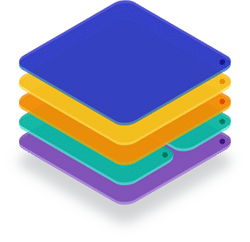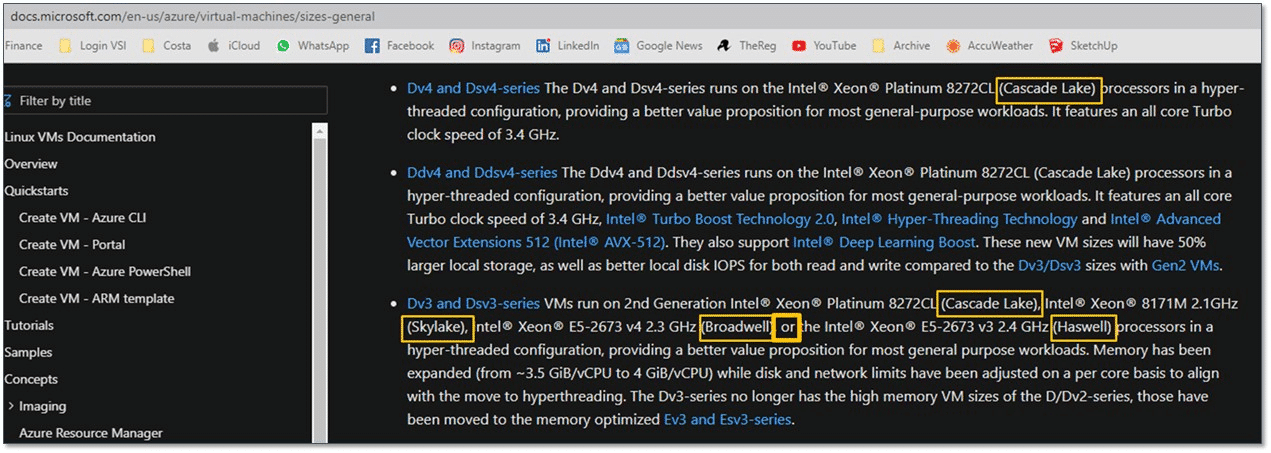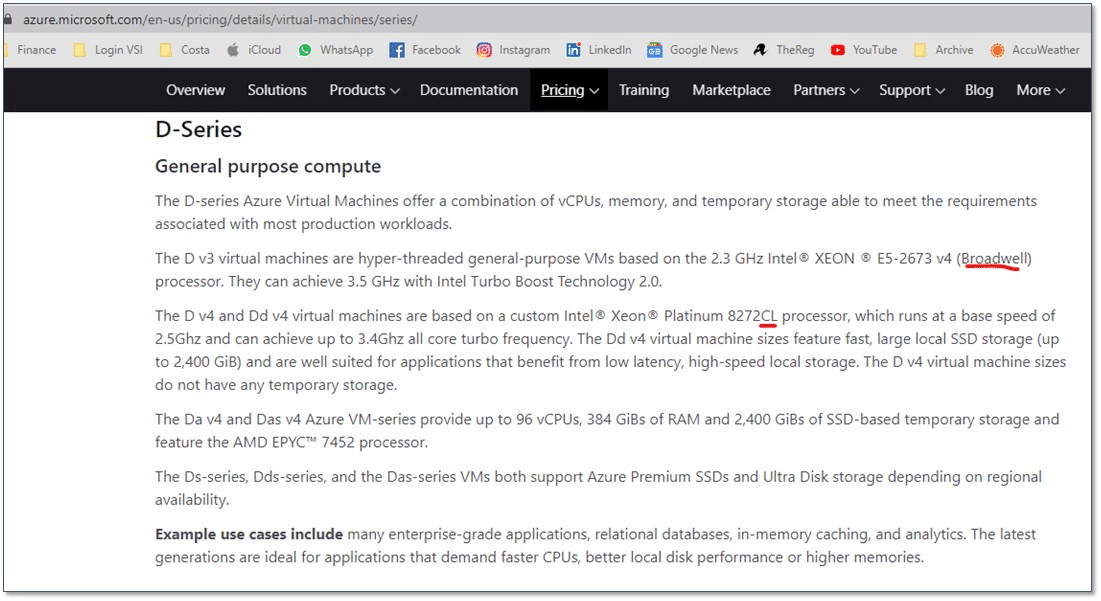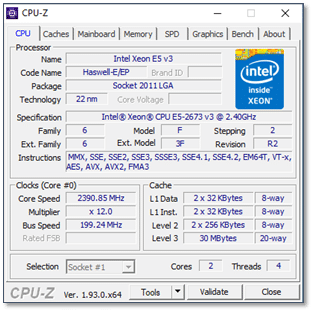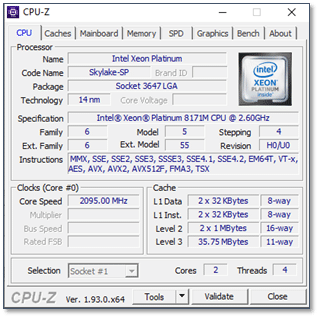My Azure/WVD v3 Haswell Instance is now Skylake…What’s up?
October 29, 2020
It’s like pulling the handle on the slot machines at the casino.
Could you win big if your VM lands on a hypervisor with a Skylake processor (2019 Intel Gen 6), or even better, a Cascade Lake processor?
I guess that could also change after a reboot when the VM could also be moved to a hypervisor with a Haswell (2013 Intel Gen 4) processor. This matters if the latest and greatest processors provide better performance. It could also be that the best processor frequency gives you the best performance. Either way, a processor change between reboots could have you wondering how it will affect performance.
The Scoop
Lately, I’ve been doing some performance testing on both Azure D-series v3 and v4 instances and noticed something interesting when it came to the v3 instances. In some places (see below), you might read that the v3 instances are based on Haswell (2.4GHz), Broadwell (2.3GHz), Skylake (2.1GHz), or Cascade Lake (2.5GHz) processors.
Microsoft Documentation on v3 processors
In other places it doesn’t really mention it (see below)…
Microsoft’s other documentation on v3 processors
Let’s Find Out What’s Up
Testing is one way to find out what is happening. Testing between reboots and benchmarking the machine’s performance is the best way to get the answers you are looking for, and it is relatively easy to find out. First here’s how I find out what processor my instance is running on. I ran a tool from CPUID called CPU-Z, which will query the processor for the information we are looking for. When I ran CPU-Z on my D4s v3 after building the machine, I saw that I was running on Haswell (see below)
CPU-Z will query the processor for the information we are looking for
After several reboots and some performance testing, I checked again, and guess what… it changed (see below)
Things changed after several reboots and performance testing
Why Does It Matter?
It might not matter because you might not be pushing the system very hard, or Microsoft has done an excellent job of keeping the performance similar no matter which CPU you might be running on.
In Azure Virtual Desktop (formerly Windows Virtual Desktop), Windows 10 Enterprise Multi-session is a shared host for desktops and applications where the more sessions a host can support, the lower your cost is for Azure. And, it is easy to push the CPU to its limits with this workload. If that is the case, I want to optimize and maximize the system’s performance to limit the number of v3 machine instances I will be paying for. I also want to check to make that processor performance is the same, no matter which CPU I land on.
The Rest of the Story
I know my base processor has changed, but I will still be doing more testing to see if the performance varies as well. Stay tuned for more…
Thanks for reading my blog. Stay happy and healthy, and please share.
AzureAzure Virtual Desktop