Can’t See the Online Workspace for the Clouds?
August 10, 2021
In the Eastern Region of the United States, there are approximately 500 different azure instance types that you can select.
All instances have different specs and costs and, in the end, performance. I imagine you can’t see the forest for the trees or the online workspace for the Clouds. So how do you select the one that’s best for you?
There are a couple of options for you to choose from:
- You go by gut feeling, which can work for sure, but this requires a lot of experience. You don’t develop a gut feeling about IT overnight. And even if you have the experience, you can still be wrong
- You look at the cost of each instance type; higher costs mean better performance.
In general, that is how it works. But is that also the case with your set of applications? Like people, Digital Workspaces are pretty unique, and applications within those workspaces have different needs - You look at the Azure Instance specifications. More CPU and more Memory equals better performance. Again in most cases, I would agree, but what if the specs are the same? Which one should you select then?
The other option is the scientific approach – measure it. Here is a quick example of why the scientific approach trumps the other options.
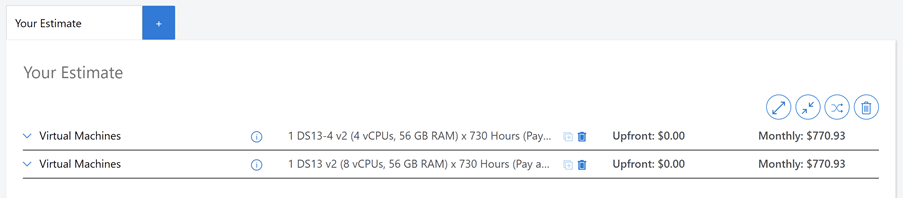
Figure 1: 2 Azure similar instances from the Azure Pricing Calculator
In figure 1, we have 2 instances that have the same monthly costs. Looking at the cost wouldn’t work here, of course. Looking at the specifications, we see the same amount of memory but a difference in CPUs. One has twice the amount as the other. Funny enough, if you extract this information through PowerShell, these machines have the same specs.
| Name | NumberOfCores | MemoryInMB | MaxDataDiskCount | OSDiskSize | ResourceDiskSizeInMB |
| Standard_DS13-4_v2 | 8 | 57344 | 32 | 1047552 | 114688 |
| Standard_DS13_v2 | 8 | 57344 | 32 | 1047552 | 114688 |
But even if we look at the specs in this figure, we are still left with questions?
- Why does Microsoft charge the same? One has half the amount of CPUs as the other?
- How do my applications perform on these machines? Are they CPU or Memory intensive?
- How big is the performance difference between the two?
These are just a few easy questions that are not as easy to answer, to be honest. Not without the right tools. We need to get scientific about it and measure exactly what this means for us.
That’s where Login Enterprise can help, and here is how. Let’s compare these two types and see how many users can be logged on and, more importantly, how is the User Experience but, in particular, Microsoft Excel performance affected?
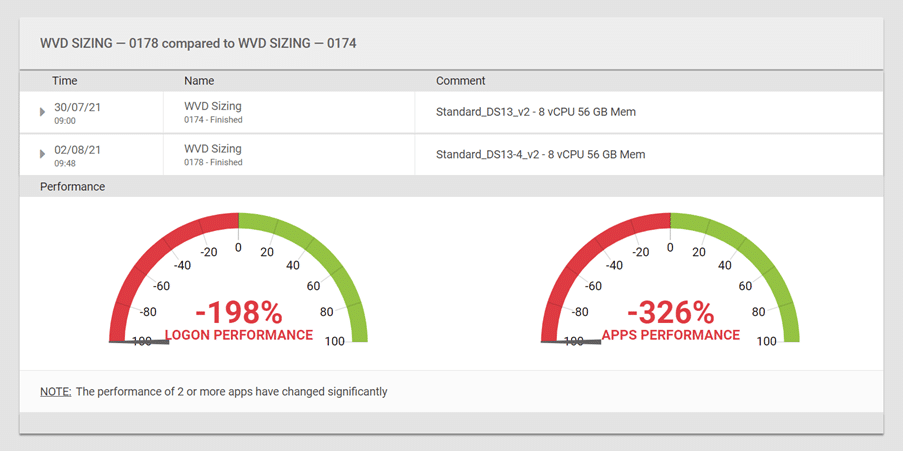
Figure 2: A staggering performance difference between instance types that cost the same
In Figure 2, you see the staggering numbers. There is a 198% logon performance difference and a whopping 326% difference in application performance. One outperforms the other. The price would have misled us hugely.
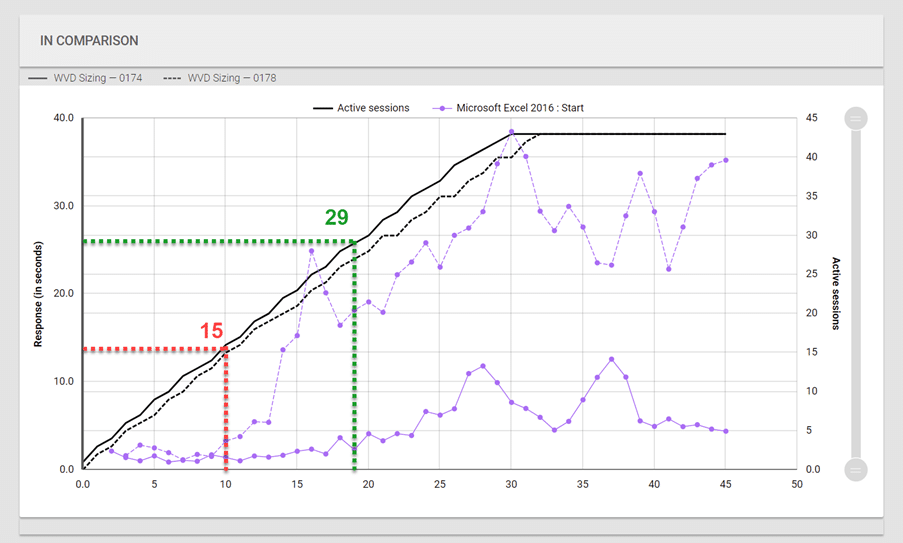
Figure 3: Finding the sweet spot of each instance type with Login Enterprise
In Figure 3, we zoom into Microsoft Excel performance. Here we can see the details behind the numbers we saw in Figure 2. We logged on 44 users within 30 minutes and left them running for another 15 minutes after the last session was logged on.
If we take 3 seconds as the maximum launch time for Microsoft Excel, we can see that the Standard_DS13_v2 can service twice the number of users at the exact cost.
How about all the other options?
You will naturally be thinking or have already moved your digital workspace to the Cloud. The questions stated in this blog are just a portion of the questions surrounding this journey. I advise you to take the guessing out and start measuring. Only then will you know exactly what works and whatnot.


