Epic Hyperspace vs. Hyperdrive: Performance Testing and Key Considerations from Login Enterprise
November 6, 2024
Modern healthcare relies on technology; even minor application performance improvements can significantly impact patient care. Many healthcare providers use Epic Systems for their electronic health records (EHR) applications. Whether the organization uses Epic or not, this is the most critical application system, providing capabilities to support clinical and administrative workflows.
What’s Changing: From Hyperspace to Hyperdrive
With Epic’s new Hyperdrive platform emerging as a successor to Hyperspace, healthcare providers are facing critical decisions—will these changes lead to smoother workflows and improved outcomes?
Hyperspace is a thick client application typically delivered via RDSH/VDI application virtualization. Hyperdrive is a modern, web-based interface that can be accessed from a browser or locally installed Hyperdrive front-end. Many organizations are exploring the cost-benefits of the shift, and as they do so, they need data to justify their decisions—not just anecdotes.
Login Enterprise is well-suited for the analysis because of its agnostic approach to user experience. Virtual Users are scripted to simulate real-world workflows within applications like Epic, whether delivered via RDSH/VDI, locally installed, or accessed from a browser.
Our analysis leveraged the Login Enterprise Script Recorder to capture a basic clinical workflow: launching Epic, logging in, looking up a patient record, and opening its patient chart. By simulating the workflow against Hyperspace via RDSH/VDI and then against Hyperdrive as a local installation, we captured key performance metrics for the workflow.
This article analyzes our results and addresses considerations not included in our testing, including application management and infrastructure costs.
Test Setup Overview
A continuous test was used to analyze the performance across application versions.
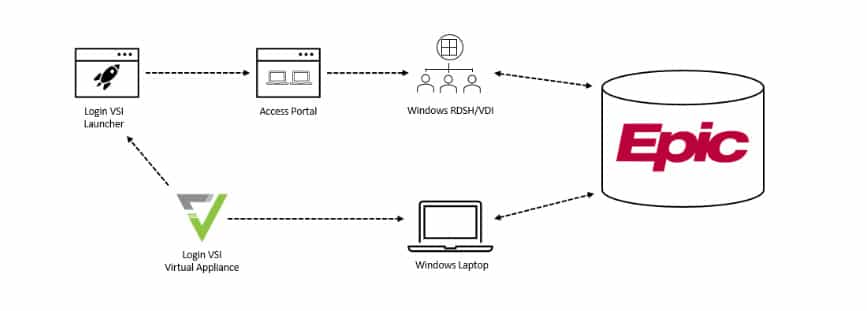
RDSH
Built-in Login Enterprise Connectors were used to emulate how end-users would access Epic. Using this connector, the Login Enterprise Launcher can natively connect to an access portal, authenticate, and launch the desired desktop or application. Like many organizations, Hyperspace is delivered with app virtualization, and that is how it was tested.
Endpoint
This particular Healthcare System did not have any users accessing Hyperdrive when the testing was conducted, so a representative system was configured on an older Dell OptiPlex 5000 workstation. Because no brokering is required, a Desktop Connector was used. Desktop Connectors allow admins to initiate tests from the CLI without the need for dedicated testing accounts or Launchers.
Performance Testing Results: Epic Hyperspace vs. Hyperdrive
As mentioned, key measurements were taken around Epic Hyperspace and Hyperdrive response times, and here, we consider two: Epic Login Time and Patient Lookup Times.
Epic Login Time represents the duration between an end-user clicking “Login” once their credentials are entered and until the main Epic interface is displayed and ready for interaction. This key measurement translates to clinicians waiting for Epic to load. Patient Lookup time represents the duration between an end-user clicking “Search” once the (test) patient’s information was entered until Epic returns the specified patient chart. This measurement similarly translates into the time clinicians wait for Epic to respond. Healthcare is unique in this way—not only does workspace performance translate to end-user experience, but also patient satisfaction. Looking at the charts below, you can imagine yourself as the patient waiting in an exam room while a clinician is “waiting for their system to respond.”
The chart below shows the average response times for logging into Epic and loading a patient record once requested, respectively. For logging into Epic, Hyperdrive was marginally faster by an average of 1.4 seconds (17.48 seconds vs. 18.88 seconds). Returning a requested patient chart was, on average, 4.53 seconds faster (2.25 seconds vs. 6.78 seconds). For a clinician who performs this workflow 10 times a day over 365 days, this translates to almost 6 hours of “wait time” reduced by Hyperdrive.
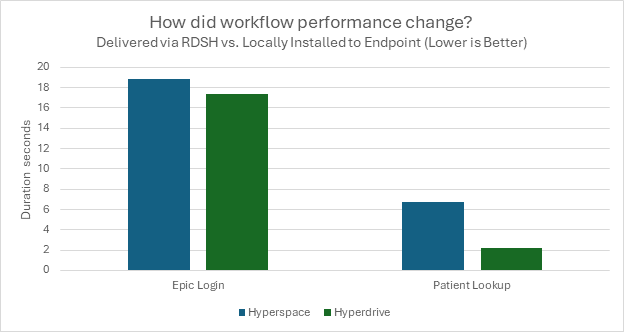
The results were somewhat unsurprising. Epic is delivered from a multi-session OS, so multiple users share the same resources, unlike an endpoint. With less resource contention, a more consistent experience is to be expected on the endpoint.
Login Enterprise Session Metrics were used to collect CPU and Memory utilization statistics through our testing. These statistics supported the above assumptions. The average CPU utilization recorded during local endpoint testing was 1.29% compared to 19.45% on RDSH Servers.
It is also worth mentioning that Hyperspace was tested over a longer period of time than Hyperdrive, which means the Hyperspace sample size is larger than Hyperdrive’s.
Additional Considerations
Now that we know the performance differences are only marginal let’s discuss some additional considerations that organizations need to address.
Hyperdrive offers the opportunity for a change in IT strategy. On-premises applications and RDSH/VDI infrastructure were required for a long time to run a successful Hyperspace deployment. With Epic Hosting Services, healthcare systems can offload their infrastructure costs onto Epic and pay as a service. Now, Hyperdrive offers another opportunity to shift how organizations deliver and consume Epic greatly. Without on-premises RDSH/VDI infrastructure supporting Epic, many recouped costs exist—including licensing, infrastructure, and maintenance.
Recommendations for Healthcare Providers Considering Hyperdrive
Now, healthcare systems must decide whether those financial implications outweigh the benefits of using virtualization. A major benefit has always been the centralized delivery of Epic via RDSH/VDI. When errors and issues occur, administrators can roll back a single master image consumed by clinicians. With a locally installed Hyperdrive solution, app updates and OS management become decentralized, requiring investments into solutions like Intune for patching, updating, and device management. This can significantly increase the IT workload. With all the compliance requirements in the healthcare space, many necessary configurations are baked into the golden image that would require more IT resources to manage on an endpoint-to-endpoint basis.
It is important to note that the IT staff and leadership at our customer carefully evaluated the management of supporting software, rollback capabilities, and the ability to support peripherals and their drivers. They ultimately determined that maintaining their Epic Systems deployment on RDSH/VDI was more advantageous for their organization overall, considering both cost and performance perspectives.
Lastly, RDSH/VDI management platforms make it easier to diagnose and resolve application issues. This reduces the time and resources required to troubleshoot clinical issues. IT teams may need more resources and triage solutions with local installations to ensure consistent performance and maintain positive end-user experiences.
Finding the Right Balance for Your Organization
While there may be decreased upfront costs when delivering Epic Hyperdrive without RDSH/VDI, there are also compelling arguments about why it has always been the preferred delivery mechanism. As always, every environment is unique. Depending on the unique configuration of each environment’s network and infrastructure, performance results (as shown above) may vary. That’s why performing benchmark tests against your environment is important to understand your starting point—before deciding where to go next.
Is you’re organization moving from Hyperspace to Hyperdrive? If you would like to test more complex workflows, or other supporting software (such as imaging or document management systems) book a demo with us today and see if Login Enterprise can help you with application functionality and performance testing.
Endpoints PerformanceEpic


