Workspace Weekly: Knowledge Worker 2025 – A New Era in Realistic EUC Workloads
May 19, 2025
Today’s knowledge workers juggle countless browser tabs, Office documents, and high-def media, all without ever closing an app. To ensure your environment meets these demands, we’re thrilled to announce Knowledge Worker 2025, our most realistic, graphics-intensive workload suite yet. This release is experimental and designed to mirror modern user behavior, your feedback will help us refine it!
Read the full deployment guide: Knowledge Worker 2025 – Overview
Why Knowledge Worker 2025 Matters
In Workspace Weekly fashion, we’ve heard from customers who struggle with user complaints, even after traditional load tests prove user density. They find that real users never close apps, scroll smoothly through long documents, or keep a dozen tabs open simultaneously, which impacts other users and bottlenecks the machine.
As a result, work is harder and productivity declines. Knowledge Worker 2025 bridges that gap by:
- Emulating true user behavior
Apps and tabs stay open end-to-end, just like in a real workday, so you measure steady state performance, not just startup spikes. - Driving the GPU and CPU in parallel
High-def image insertion, chart reformatting, video streams, and graphically rich slide transitions push both CPU and GPU, revealing capacity limits that traditional CPU-only tests miss. - Introducing smooth, human-like scrolling
Rather than page up/page down jumps, the new scrolling function mimics real wheel events, stressing rendering pipelines and delivering more accurate EUX metrics.
Business benefits:
- Right-size with confidence: Validate cloud, on-prem, hybrid, or physical endpoints against real-world usage before go live.
- Improve user satisfaction: Catch freezes, stutters, and latency before users do.
- Reduce hardware spend: Prove how GPU offloading can defer CPU scale-ups.
- Ensure continuous quality: Integrate into production monitoring for early regression alerts.
Technical Highlights
- Start workloads: Launch Outlook, Edge, Excel, Word, and PowerPoint and leave them running to mimic real sessions.
- Run workloads: Perform reading, editing, charting, image insertion, copy/paste, and smooth scrolling exactly as a knowledge worker user would.
- Persistent applications: Apps remain open throughout the test, just like real users never close their apps.
Snapshots of Knowledge Worker 2025 in Action
Here are five quick snapshots highlighting the modern, realistic tasks each workload performs, just a glimpse of the load and interactions you’ll see in Outlook, Edge, Excel, Word, and PowerPoint.

Figure 1: The virtual user types an Outlook email, pastes body text, and embeds a high-definition BMP to stress both rendering and processing.
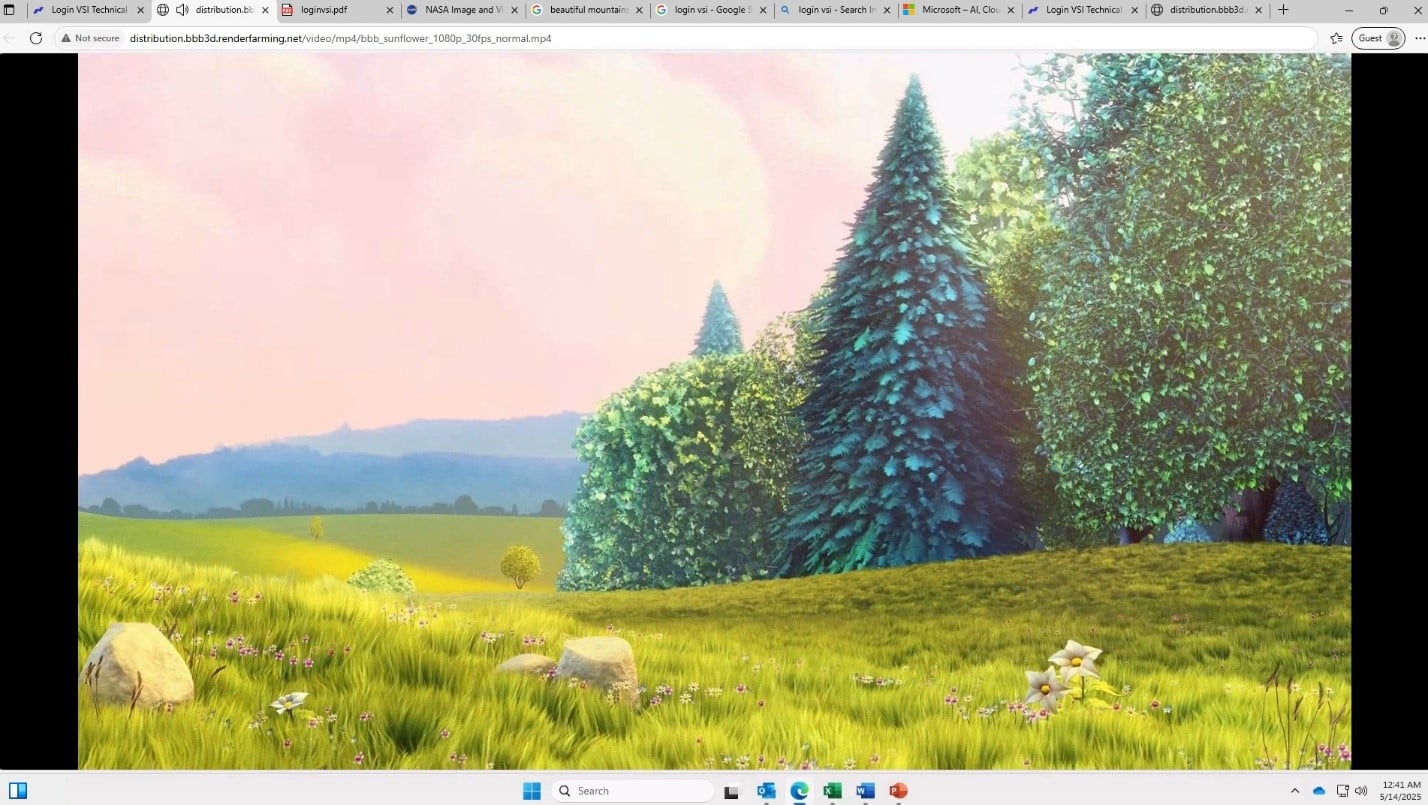
Figure 2: Multiple Edge tabs open at once, including a CGI video stream, while the browser cycles and scrolls smoothly to simulate real browsing behavior.

Figure 3: An Excel clustered column chart expands to full screen, drawn from worksheet data to push GPU-accelerated rendering and calculation.

Figure 4: After typing several paragraphs and inserting a high-def image, the Word document scrolls fluidly to mimic human reading and editing.

Figure 5: Before entering slideshow mode, a graphically intensive “Honeycomb” transition is applied to PowerPoint slides, showcasing GPU-driven effects under load.
Performance Expectations
When you run Knowledge Worker 2025, look for:
- CPU vs. GPU utilization for example, under multitab multimedia browsing and the slide show performing transitions
- Memory consumption during chart reformatting in Excel
- EUX score and VSImax differences versus Knowledge Worker 2022
Your results will vary—run these workloads in your environment to see real world insights.
How to Get Started
- Download the workload scripts from our Knowledge Base (see guide).
- Import into your Login Enterprise virtual appliance.
- Add workloads to a Knowledge Worker 2025 Application Group and add the group to a test
- Run the test! Be sure to enable all the measurements to get robust results and gain meaningful insights – EUX and VSImax scoring, application measurements and thresholds, and Session Metrics
Conclusion
Knowledge Worker 2025 represents the next leap in EUC testing: apps and tabs persist like an actual workday, interactions stress both CPU and GPU, and smooth scrolling puts your rendering pipeline to the test. Experience the most authentic Knowledge Worker persona yet—and ensure your users always enjoy a fast, fluid workspace.
Ready to transform your testing?
Download the suite today and start your journey to truly user-centric performance validation—then share your results and feedback to help us refine Knowledge Worker 2025.
Workspace Weekly

