Unlocking the Performance of Azure Virtual Desktop for Azure Local: Testing and Results
April 30, 2025
Exploring the capabilities of AMD EPYCTM processors in Azure Local environments
Recently, I worked closely with Deepthi Cherlopalle from AMD to test a large-scale Azure Virtual Desktop (AVD) on Azure Local solution. When we started testing, Microsoft called Azure Local Azure Stack HCI. While I only played the part of consultant, this was a substantial effort that revealed a lot of great detail about the performance and scalability of this groundbreaking solution.
To date, I had not seen much data regarding sizing and scaling AVD on Azure Local, but through our persistence, we broke some records in terms of max sessions per single server and learned a ton about how to optimize this solution.
Learn more
If you’d like to jump into the nitty gritty, you’ll find details in these two papers published by AMD, including test setup, optimizations used, and performance graphs.
Scan the QR codes in the graphic for links or simply use the links:
- Azure Virtual Desktop for Azure Local – Technical Performance Guide
- Unlocking the Performance of Azure Virtual Desktop for Azure Local with AMD EPYCTM Using Login Enterprise
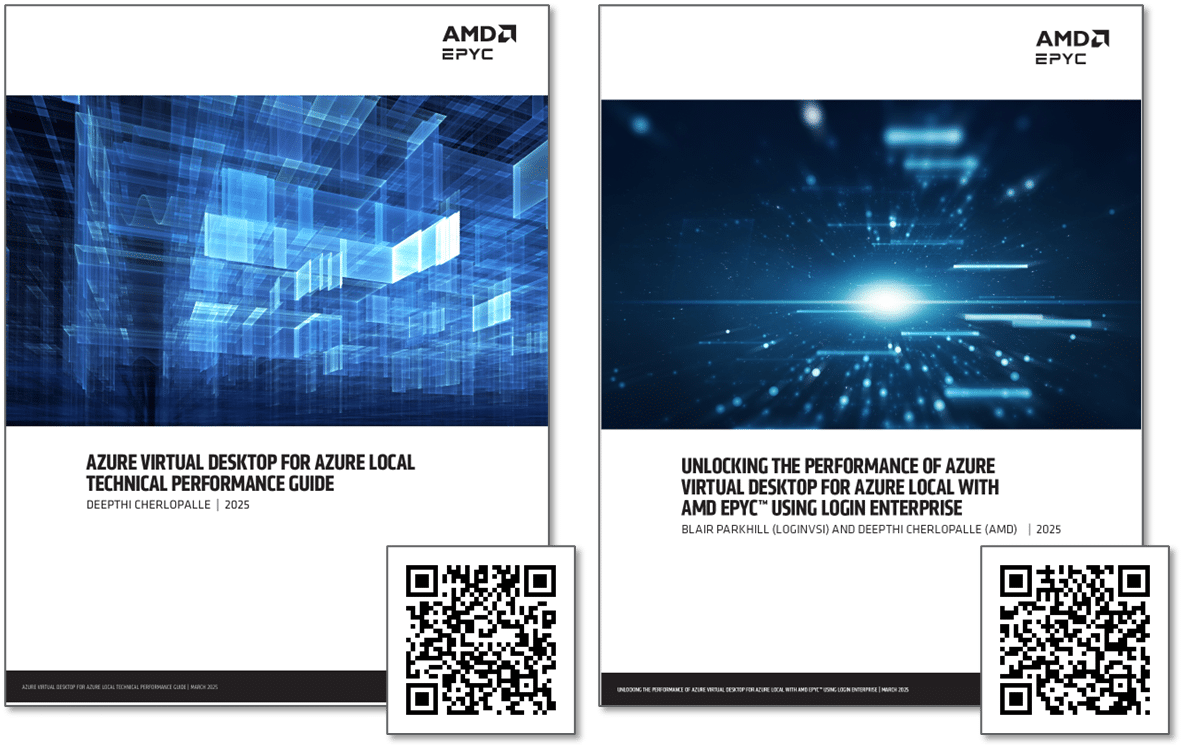
Also, if you’d like to view the webinar where we covered the AVD for Azure Local architecture, benefits, use cases, test configuration and test results you can find it here.
Testing Methodology
The performance evaluation of Azure Virtual Desktop on Azure Local was carried out using our industry-standard Login Enterprise benchmark, with the Knowledge Worker as the workload.
This software simulates real-world user workloads, providing insights into system responsiveness, application performance, and infrastructure scalability. The testing process involved workload simulation, stress testing, and detailed metrics collection, ensuring a comprehensive understanding of the solution’s capabilities.
Given that many new technologies are used in this solution, it is highly recommended that you perform similar tests using your desktop images, applications, and data to see how it will scale and perform for you.
Initial Results: A Game-Changer for VDI
Testing with AMD EPYCTM 9004 series processors (codenamed Genoa) and AMD EPYCTM 8004 series processors (codenamed Siena) revealed exceptional performance and scalability. The processors consistently maintained low latency and high throughput, even during peak usage scenarios. Key metrics such as user density, workspace responsiveness, and resource utilization demonstrated the robustness of the Azure Local platform.
Performance Metrics
The tests conducted on AMD EPYCTM 9004 Series Processors, specifically the 9554 and 9654 models, highlighted their ability to support a significant number of virtual users while maintaining strong End-User Experience (EUX) scores. For instance:
- Two-socket 9554 (64 Core) supported approximately 588 virtual users with a very good EUX score of 7.5.
- Two-socket 9654 (96 Core) supported around 727 virtual users with another very good EUX score of 7.7.
Similarly, the AMD EPYCTM 8004 Series Processor demonstrated:
- EUX Baseline Score: 8.2
- Steady-State Score: 6.9
- VSImax: 247 virtual user sessions across a 2-node cluster
System Configuration
The AMD EPYCTM 8004 Series testing utilized a two-node Lenovo ThinkAgile MX455 V3 Edge Solution, equipped with AMD EPYCTM 8543P 64-Core Processor, 6 * 96GB DDR5 DIMMS @ 4800MHz, NVMe SSD storage, and Mellanox ConnectX-6 Lx 10/25GbE network adapters. The Azure Local instance ran Azure Stack HCI OS 10.0.25398.1189 (i.e., Hyper-V) with Windows 10 Enterprise Multi-session Build 19045.5073 on the session hosts.
Key Findings
The performance evaluation underscored the following key benefits:
- Stable Performance: Consistent application responsiveness and user density metrics across different configurations.
- Efficient Resource Utilization: Balanced CPU and memory utilization, avoiding bottlenecks.
- Robust Scalability: Dependable foundation for scaling AVD deployments on Azure Local.
Conclusion
The combination of Azure Local, AMD EPYCTM processors, and Login Enterprise testing methodology delivers a scalable, high-performance VDI solution tailored to the unique needs of modern enterprises. These initial results mark the beginning of an exciting new chapter for virtual desktop infrastructure, setting a new standard for performance and scalability.
Stay tuned for more insights and detailed results as we continue to push the boundaries of what’s possible with VDI on Azure Local. Try Login Enterprise on your own environment today – start for free.
Azure Virtual Desktop



