Combining Login Enterprise and Liquidware Stratusphere to conduct root cause analysis of Windows deployment issues
August 20, 2020
Login Enterprise is designed to benchmark the end-user experience consistently.
It’s only natural that as a result, we get a variety of questions regarding why a threshold may be breached, and an alert might be happening.
While we could change our development priorities and wade into an already mature market to add vastly more system-level information to our product, we don’t feel that the primary value of Login Enterprise is in the “root cause,” but rather in preemptive change management. Login Enterprise is like a smoke alarm and sprinkler system, rather than the forensic examination of a building after a fire. I think this is an appropriate metaphor.
Of course, in IT, there is a considerable value associated with root cause analysis, and a repeatable test framework is necessary to allow various scenarios to be examined and ultimately recreate the failure. Since the End User Experience is a big focus in Login Enterprise, we rely on other products whose focus is on the infrastructure to provide the balance of the data needed for root cause determination. During a recent Proof of Concept on AWS with a national retail customer, we had the opportunity to test out the features and benefits of the combined value of Login Enterprise with Liquidware Stratusphere. I can say without hesitation; you will want to continue reading.
Finding the Exact Cause
Required changes to the desktop/application landscape poses a real challenge for desktop administrators. Sometimes, when administrators are not sure of the exact cause of an issue they are experiencing, they deploy multiple remediation solutions, hoping that one works.
This approach is not a very effective way of problem-solving and often misses the root cause. One common issue is that you cannot get the data you need unless there are users on the system, yet with users on the system, you can’t patch it live in production. By combining Login Enterprise, and Liquidware Stratusphere, you can eliminate the guesswork by testing either in a lab or in Production during off-hours. You can definitively demonstrate and recreate the issue.
Once you’ve established your “normal” user experience or baseline, you can begin your comparison. Your virtual user in Login Enterprise will run your workload long enough to experience EXACTLY what your real users encountered.
Using Stratusphere in concert, you can collate the data along a common x-axis, which is time. In parallel, Login VSI users will report when the deviation occurs, and how frequently it is happening. Login VSI will also provide a variety of contextual data, including:
- Type of virtual users
- Which host, this is particularly important if you are using a broker
- Where the user was launched from, helpful with remote user complaints
- What version of Windows, to see if it was a Windows update before/after view
Using these details, you can then drill down and find the critical information needed for the long-term resolutions of the issue.
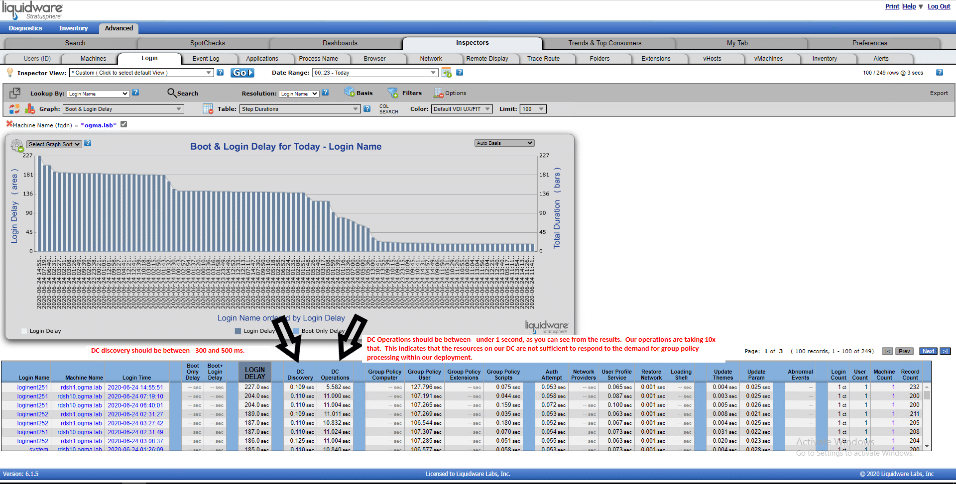
Figure 1. Domain controllers – DC operations speed
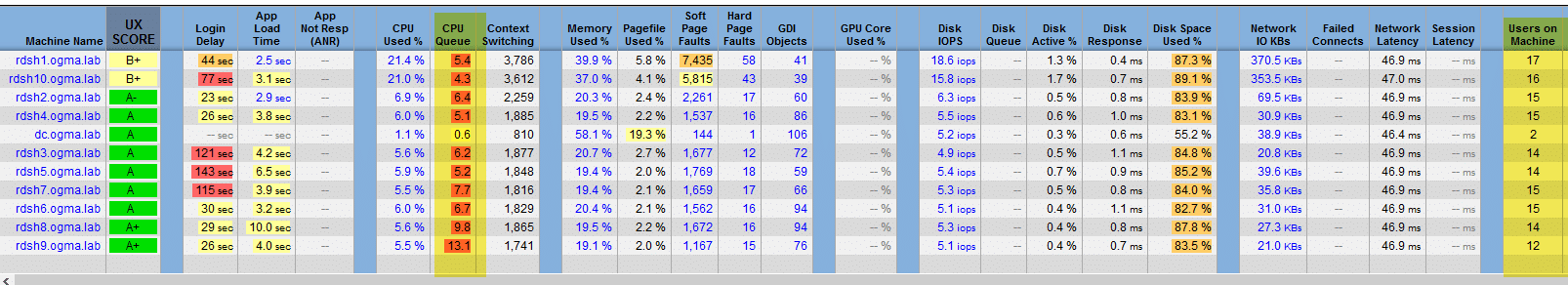
Figure 2. Advanced analytics from Stratusphere
Observations
In our proof of concept AWS environment, we were able to find a few different configuration deficiencies:
- Our AWS instance sizes were underpowered for our Microsoft Office 365 workload, and our rating was a B+, meaning we can do better
- We were experiencing some Logon issues, between 30 seconds and 200 seconds. We isolated this to a resource contention issue and overload on our Active Directory server
- We were able to distinguish between network communications, and the server’s ability to respond to the demand of requests during our Logon windows
- We were able to gauge the exact impact of modifications to the configuration we were making. We were able to dramatically increase the file save functions of our workload by moving our user profiles over to ProfileUnity
Having a defined and repeatable test, and consistency in your testbed from Login Enterprise and coupling that with a product like Liquidware Stratosphere provides the best user experience and the telemetry needed to identify and debug any underlying issues that may arise.
PartnerWindows 10Windows 11
