An Introduction to Smart Automated Maintenance
August 2, 2024
The year is 2040. IT tasks have tripled, and the amount of time we can spend per task has shrunk uncontrollably. This is the future we are headed towards, but what if we didn’t have to?
We all have those small, repetitive tasks that take 20 minutes or less and about 200 clicks per month that just must be done. What if they could be scheduled to be done automatically?
By leveraging Login Enterprise’s unique ability to mimic user interactions, you can now do so. Login Enterprise has several unique abilities to mimic user interactions, enhancing its utility for performance testing, load testing, and application monitoring. Some of these abilities include:
- Realistic User Simulation: Imagine simulating real user behavior with all its complexities. Login Enterprise does just that, capturing complex workflows and interactions with applications. This helps you spot any performance issues or bottlenecks in real-world scenarios.
- Customizable Workloads: Need to test something specific? No problem. You can create customizable workloads that fit your exact use cases and applications. This flexibility ensures the tests perfectly align with your unique environment and user behavior.
- Automated Testing: Forget manual testing. Login Enterprise automates the process, allowing you to run tests continuously or on a schedule. This means you can consistently monitor performance and quickly catch any problems before they escalate.
My nemesis was replacing the license file that our customers use in our training lab. The training lab is a great place for our customers to familiarize themselves with our product’s configuration and some of the deployment without involving their other teams to spin up resources internally.
The license file we have in the training lab must be replaced monthly; otherwise, the Login Enterprise appliance will not be able to perform some of the actions specified in the lab manual.
This process took me 20 minutes on a good day. I had to log into one system, generate the required file, download it, name the file appropriately, and then log into the next system and upload the file.
Whew…. what a workout… now if only the gym were that easy. If I had any interruptions, trying to remember where I left off and what I still needed to do in the small windows of time between meetings, this would often turn into an all-day process.
Oh, look, a perfect segue into an unusual and relevant XKCD comic.
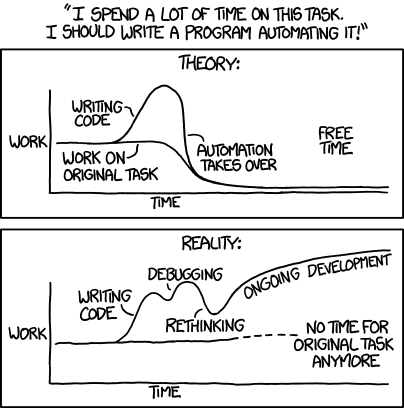
The process I am going to describe over the next few blog posts will take this concept of being able to leverage the Login Enterprise synthetic user to various levels of interaction and complexity. With the recently released Script Recorder, this process has become even faster and more accessible than before.
The concept of automating maintenance tasks is not unique to me. I am sure you all have those small tasks you would love to get off your plate so you can move on with the more “important” (aka interesting) items your boss asked you to investigate.
As an added selling point to your manager, if the process is even remotely fragile, setting up this automated maintenance can also serve as a monitoring tool, ensuring others who need to use the same systems can.
Now is a great time to start thinking about which small task you would love to hand over to our robot overlords so you can apply the concepts from the next blog to your own process.
A few items to consider:
- Create a diagram or other mapping of the rough steps required for your arch nemesis task
- Identify any parts of the task that are “Critical Paths” for you. If one step fails, nothing after that point will work successfully.
To be continued
Look for my next article, in which we will cover the basic configuration items you need to have in place and the general framework we will use.
EUC TrendsSmart Automated Maintenance

