Login Enterprise’s New Task Worker Workload
December 14, 2022
When planning a VDI infrastructure, sizing is critical for determining the cost to provide your users with an optimal experience.
If you undersize your environment, users will be unhappy and less productive due to slow and unresponsive resources. On the other hand, while oversizing may provide users with a great experience, it will be costly to your business and leave resources unused.
Login Enterprise allows you to determine what is needed to deliver a great experience without paying for unnecessary resources.
The types of users you are trying to size for can vary between heavy and light users. The industry standard Knowledge Worker has been the most popular profile we see enterprises using. Nevertheless, there are times when users you want to size for are lighter (e.g., bank tellers, call desk agents, data entry, etc.). To support this scenario, we now offer the Login Enterprise Task Worker.
Earlier this year, we announced the Login Enterprise Knowledge Worker. The Knowledge Worker generally has a heavy workload, similar to workers using Microsoft Office productivity applications like Outlook, Word, Excel, or PowerPoint, as well as general web browsing with Microsoft Edge.
As the name implies, Task Worker focuses on a particular task; for example, an accountant who uses Excel for most of their workday. With our new Task Worker, the virtual user will use Excel for data entry, Outlook for email, and Edge to browse a static, local web page.
Login Enterprise’s Out-of-The-Box Task Worker
In our latest release, version 4.10, we have included the Knowledge Worker and Task Worker in the Login Enterprise virtual appliance. If you are installing a new virtual appliance with version 4.10 or later, add either the Knowledge or Task Worker application group to your tests, and you are ready to go.
Upgrading From an Earlier Version
If upgrading from an earlier version of Login Enterprise to 4.10, you may notice that the standard workloads are not added to your virtual appliance. This is because we want to be very careful about changing or removing any application scripts you may have modified to work within your organization.
Customers can manually add the Task Worker and Knowledge Worker workloads to their virtual appliances. Learn how to easily add the Knowledge Worker workload here, and keep reading to learn more about adding the new Task Worker.
Creating the Task Worker
Here are the steps you need to follow to easily add the Task Worker workload to your Login Enterprise virtual appliance:
- Deploy a Login Enterprise Virtual Appliance if you don’t already have one.
- Download the Login Enterprise Application scripts here: https://github.com/LoginVSI/ApplicationScriptsLE
- Unzip the download to a known directory
- Find the Standard Task Worker scripts in the repo folder labeled “Standard Workloads”
- Using the Login Enterprise Web UI, create new applications by importing them (4.9 feature) or using the Create option (4.8 and earlier). You will be creating 6 Task Worker applications (2 Prepare scripts, 3 Application Run Scripts, and 1 Application Close script)
- Once you’ve created the 6 Applications, you can create an application group with them. This application group will serve as your Task Worker workload that you can use in a test.
Here is a graphic showing the correct order and configuration of the Office 365 Task Worker application group.
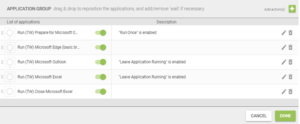
Configuring a Task Worker is similar to that of a Knowledge Worker. Watch my instructional YouTube video to see the steps involved in creating a Knowledge Worker in Login Enterprise. With the new standard workloads for Task and Knowledge Workers, organizations can plan for both heavy and light users, size accordingly, and create the best user experience at the most efficient cost.
Looking to Learn More About Login Enterprise?
Global business leaders trust Login Enterprise to ensure the most cost-efficient, high-performing digital workspaces. Discover how Login Enterprise can support your organization by connecting with an expert today.
Workload Templates
