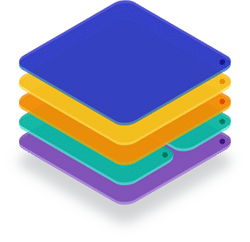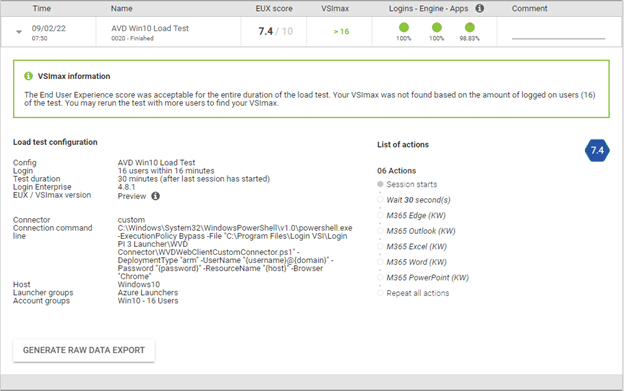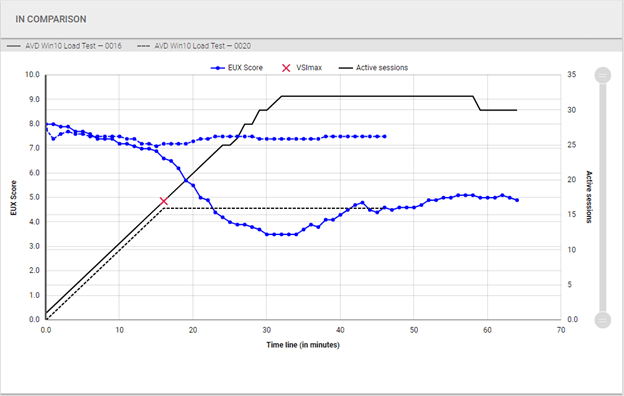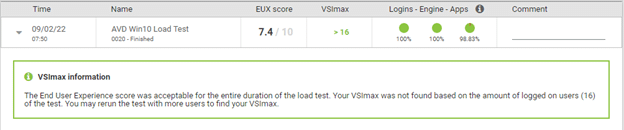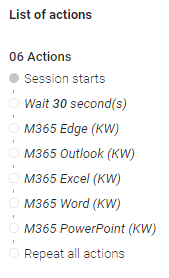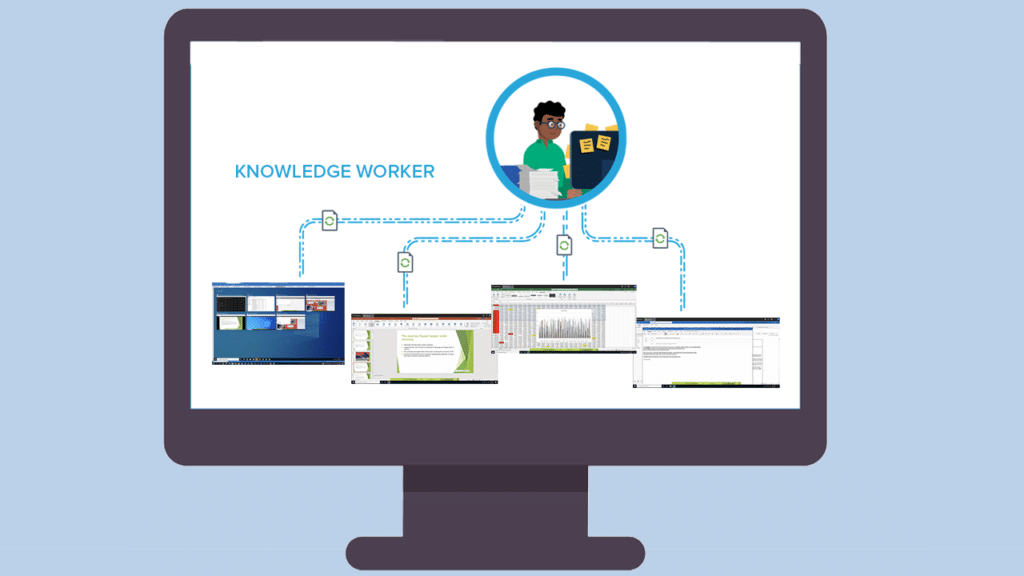Login Enterprise Release 4.8 Now Available
February 11, 2022
The latest release of Login Enterprise introduces the most popular and requested features from the traditional Login VSI product. These new features allow you to quickly understand the impact of planned or unplanned changes and help you determine the most optimal and cost-effective solutions for your organization – reducing digital friction while providing end-users with the best experience.
Let’s take a deeper look at the features!
Introducing the EUX Score
The Login Enterprise EUX Score provides an objective way to evaluate how the overall experience changes as more users log into a particular VDI infrastructure or as changes are rolled out that may impact the overall system. Instead of piecing together disconnected pieces of performance data from each component of the digital workspace, the EUX Score characterizes the overall stack experience so that every change to production delivers a great end-user experience.
Introducing VSImax2 – The Latest Industry Benchmark
For over 10 years, the industry-standard VSImax has been used by the largest vendors in the VDI technology ecosystem and by numerous Fortune 50 customers to determine the maximum user density of a VDI solution. Login Enterprise debuts VSImax2.
VSImax2 builds on the original benchmark and delivers an updated methodology for even better results. The results represent a more reliable way to detect at which point performance falls off and no longer provides a quality user experience. With an easier-to-use report, you can understand the results in a simple and easy-to-read format.
Standardized Knowledge Worker Workload
Login Enterprise 4.8 offers an update to the industry standard Knowledge Worker workload, including popular Microsoft 365 applications like Microsoft Word, Outlook, PowerPoint, and Excel. The workload emulates real users interacting with each of these applications. It’s now easier to define the list of actions and develop a workflow that reflects how your end-users really work.
Wrap Up
Check out the Login Enterprise 4.8 Release Notes to read more on the complete list of features and technologies.
Login Enterprise Release