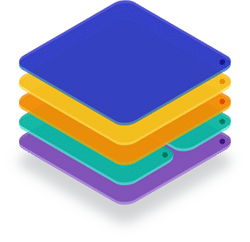How Is Your Capacity? On-Prem vs. the Cloud
February 1, 2023
Planning and ongoing monitoring costs, capacity, and user experience for virtual apps and desktops remind me of the glass-half-full or half-empty analogy.
Regarding virtual hosted applications and desktops, we can look at the glass half full or half empty through the lens of capacity, costs, and user experience, depending on their location.
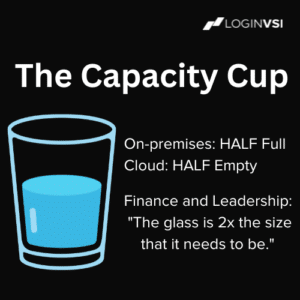
The perspective can shift whether it is cloud or hybrid, or premises. Everyone’s glass and contents are unique to their workspace, so how do you know whether yours is half full or empty?
On-Premises: The Glass is Half Full.
On-premises, more capacity is positive; here are some reasons why,
- Runway for business growth; this opens room for the anticipation of demand or M&A.
- You can avoid unplanned funding requests for capacity expansion, which can take months of work and a significant CapEx investment that delays critical business deliverables.
- Knowing and defining your disaster recovery and business continuity plan ensures your employees can work during unplanned outages, service impacts, or events.
- You can stay ahead of unplanned changes, new apps, tools, security, and IT initiatives.
Knowing where you stand regarding on-premises capacity and the remaining runway is critical for any enterprise customer.
Once you clearly define your Day 2 production run capacity, disaster recovery, and business continuity plans (DR\BCP) and begin tracking it against your ongoing peak run, usage, and growth trends, you can avoid being caught off guard and are well-positioned to support your business partners.
Also, when change comes in the form of a new operating system, hardware, security tool, or agent, you want to ensure you measure the impact of change and re-baseline your costs, capacity, and user experience. You may also need to reset your recovery costs and possibly justify service expansion if it is required.
The Cloud: The Glass is Half Empty.
The public cloud can deliver significant business value across infrastructure on scale, reach, team productivity, service elasticity, and time to market. But all too often, organizations make guesses on their instance sizes—shortening the gap between cloud costs and revenue.
Here’s why some reasons why spare capacity in the cloud is not optimal:
- Agility and time to deliver capacity have been solved with the cloud; we no longer require multi-month projects with significant one-time CapEx investments to solve business demands.
- Spare capacity in the cloud means you may have overestimated your needs or chosen the wrong instance sizes, creating OpEx waste.
- Disaster recovery and business continuity plans have been solved mainly with on-demand capacity, the ability to auto-scale services on demand, and fault tolerance within regions.
- The convenience of on-demand capacity comes with an OpEx premium, so finding a sweet spot between user experience, cost, and performance is key to long-term success in the cloud or hybrid.
Once you have defined your optimal user experience, cost, and performance on specific cloud instances within your stack, you can ensure you are delivering the best OpEx value to your business partners.
For example, on-premises, change may come in the form of a new operating system, cloud instance type, security tool, or agent, so you must ensure you measure the impact of change and re-baseline your costs, capacity, and user experience. You may also need to reset your recovery costs and justify an additional OpEx budget, if required.
Login VSI can meet you where you are today.
Login VSI helps organizations proactively manage their virtual desktops and applications’ performance, cost, and capacity wherever they reside – traditional, hybrid, or in the cloud with actionable insights based on costs, capacity, and user experience.
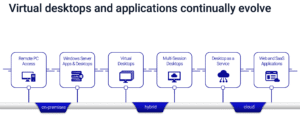
Here are the top 10 questions Login Enterprise can answer to help you drive decisions for your virtual hosted apps and desktops:
- What is my ideal user-to-host ratio for cost and performance with my users and EUC stack?
- Do I have the correct AVD instance? Am I overspending?
- What instance size should I reserve versus auto-scale?
- When using auto-scale features, what is the optimal user-to-host ratio?
- When should we bring new auto-scaled resources online to ensure optimal spending and user experience?
- How much runway do I have left on-premises before I need to invest in new infrastructure? Should we pivot to the cloud?
- How much remaining DR\BCP do I have?
- What are my costs, capacity, and user experience for the different infrastructure types when I move to a hybrid world?
- What location provides the optimal cost and user experience for my workspace type: on-premises or in the cloud? What is the difference over the lifecycle?
- When change comes in the form of a new OS, agent, security tool, or configuration, how will our cost, capacity, and user experience be impacted?
Maximize End-User Experience and Control Cost from Wherever, Whenever
Our Login Enterprise platform is 100% agentless and can be used in all significant VDI and DaaS environments, including Citrix Virtual Apps and Desktops, VMware Horizon, and Microsoft Azure Virtual Desktop (AVD).
Using our upcoming cost, capacity, and production run dashboards, we can baseline, track, and reflect your entire hybrid landscape, both positive and negative, so you can clearly understand where you are today.
With the insights provided, you can better navigate change, make the right decisions for the future, and focus on optimizing costs and capacity to create the highest quality user experience.
Are you ready to learn more? Connect with a Login Enterprise expert today to see how we can help ensure the performance of your virtual desktops and applications.
Lifecycle OptimizationPre-Production Visibility