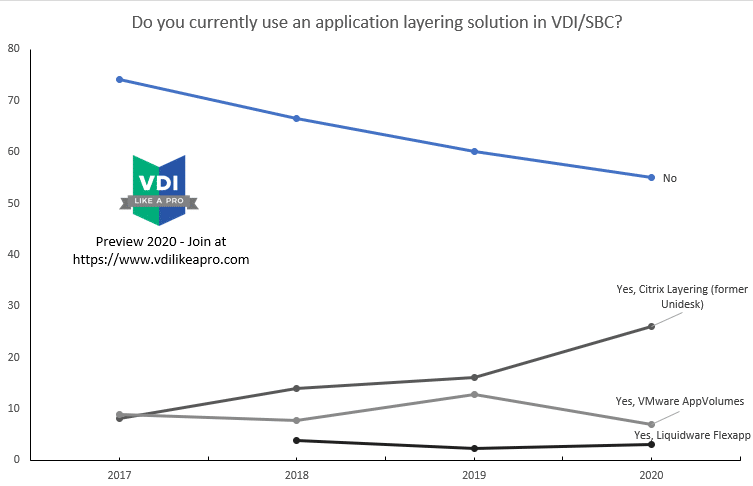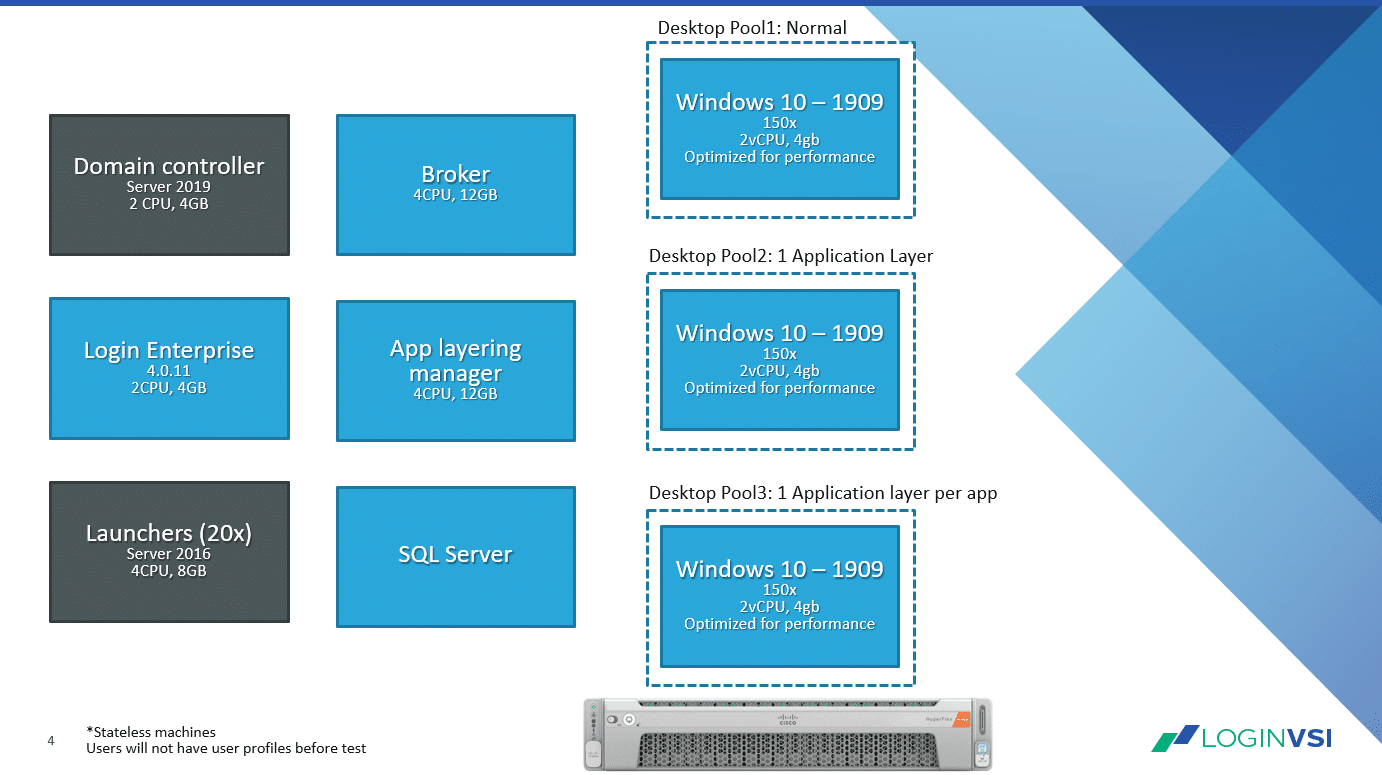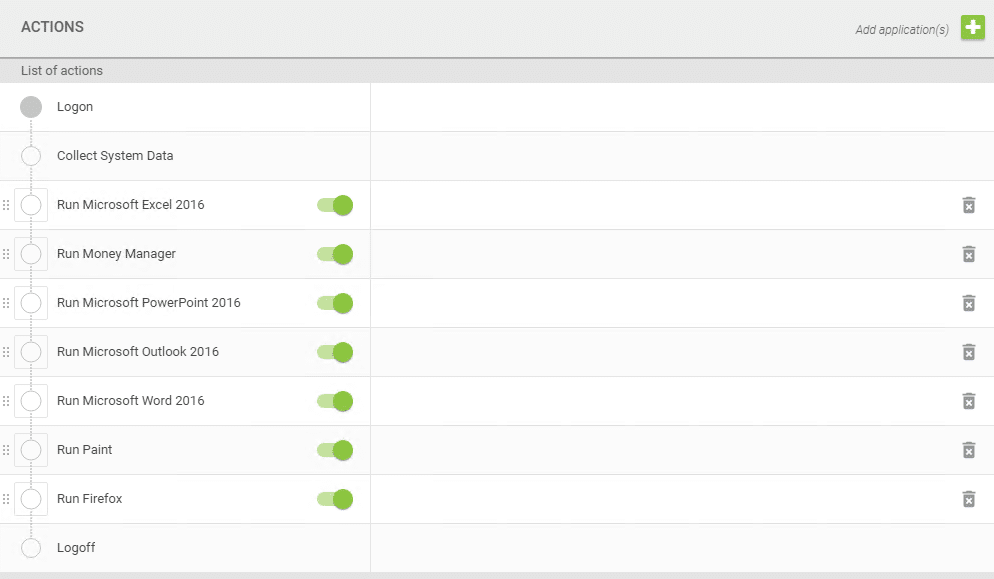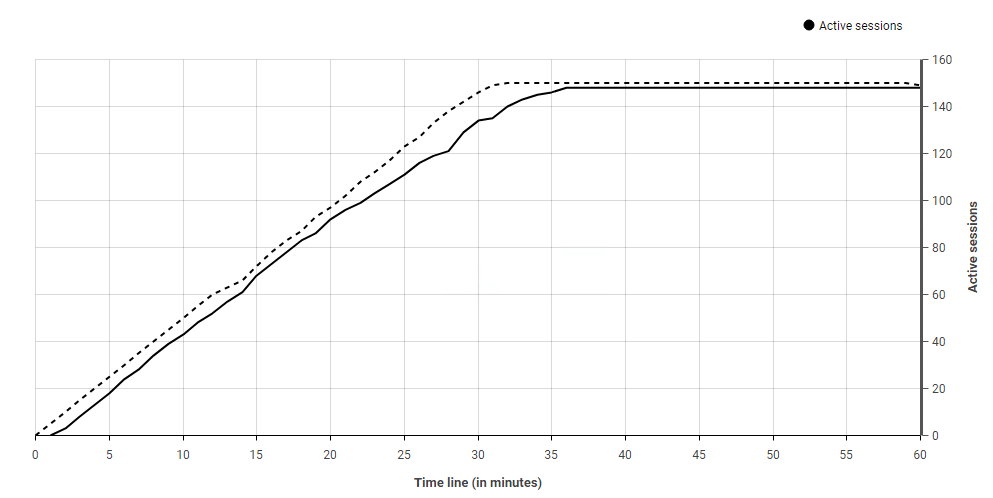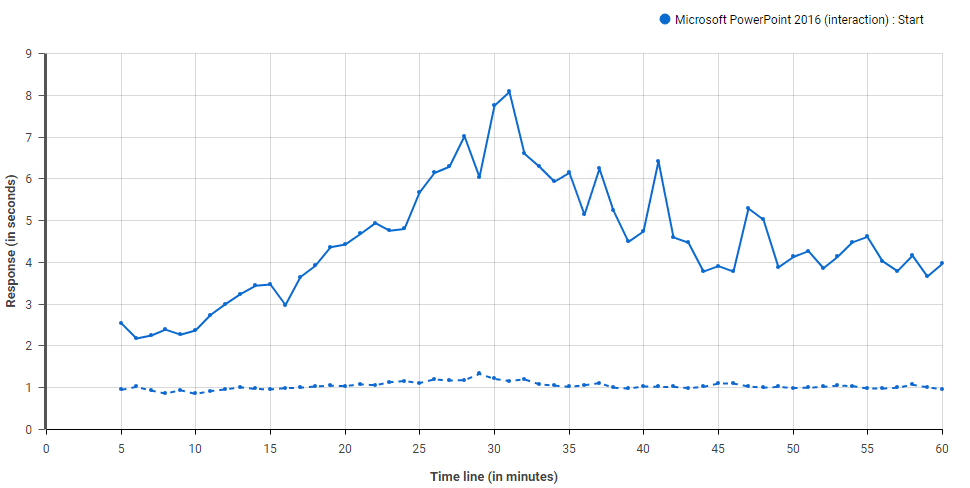Application layering, how Login Enterprise helps to determine the impact
March 27, 2020
Application layering has been around for a few years now as a solution to deliver applications to a virtual desktop.
In theory, it all sounds perfect: Maximum flexibility to manage your applications without having to touch your base images. However, a growing number of people are contacting Login VSI because they’ve either hit performance bottlenecks or would like to know in advance what happens when they enable this technology.
Looking at the market we can see that application layering is gaining popularity where Citrix has conveniently called their product Citrix Application Layering after they acquired Unidesk in 2017, VMware has acquired CloudVolumes in 2014 and renamed it to AppVolumes with a notable new release recently. Last but certainly not least according to whatmatrix Liquidware’s Flexapp
Source VDI Like a Pro – State of EUC 2020 preview
As application load testing is now a feature of Login Enterprise I figured to step away from my regular testing (or “old-school” as my colleagues say) and have set up a test environment on our Cisco Hyperflex testbed. I’ve created 3 pools all with 150 desktops, this is running the hardware at about half their capacity, so stress is not a factor in these tests. For the remainder of this article, I’ll focus on tests 1 and 3.
- Native: All applications installed as you would traditionally do this (no layering voodoo)
- All applications in one big layer
- All applications in individual layers
From here on things are easy, I’ve setup Login Enterprise to connect to my VDI environment and selected the applications I’d like to be included in the test. All of these are available as standard in our product so if you’d like to repeat these tests yourself simply grab a trial today.
The next step is to configure the number of users to test with, I’ve chosen a 150 that I’ve slowly logged on over an hour. Some interesting results are already starting to show. Let’s start with Logon times, in the chart below we see a few things: The dotted line, which are my active users (y²), as you can the number of users is increasing over a time of 60 minutes (x). Naturally if you’d flip this chart around, you’d see an increase in logon times.
Let’s add some applications into the mix, given my job responsibilities lets add PowerPoint as my most business critical one. Again, the dotted line for traditionally installed applications and the continuous blue line for applications delivered via a layering technique.
It’s clear to see that even at the beginning of this test when there is hardly any load on the systems there’s an impact on your applications performance. In percentages the increase looks very impressive, but, going from one to two or even eight seconds might not be an issue. That’s up to you to decide.
By doing these measurements at least you’ll know before you put something live. Please note that in my lab I’m not running workspace managers, anti-virus or enterprise policies, therefore I’m pretty sure results will fluctuate when you start to do your tests.
To conclude, I’ve never been the biggest fan of application layering techniques, and generally speaking they’ll always have a penalty on application start times, logon times and user experience in general as it’s an extra bit of technology that requires resources or can break at any given time.
CitrixVMware