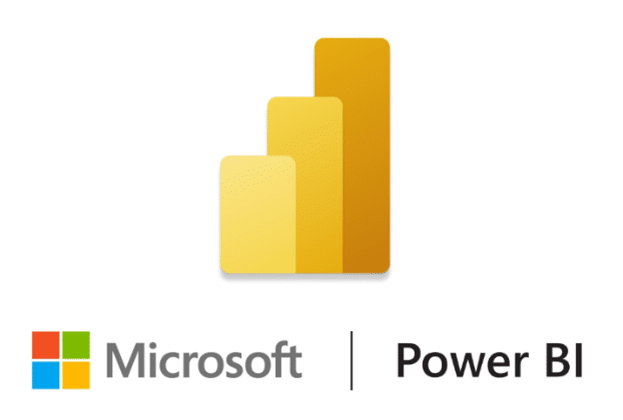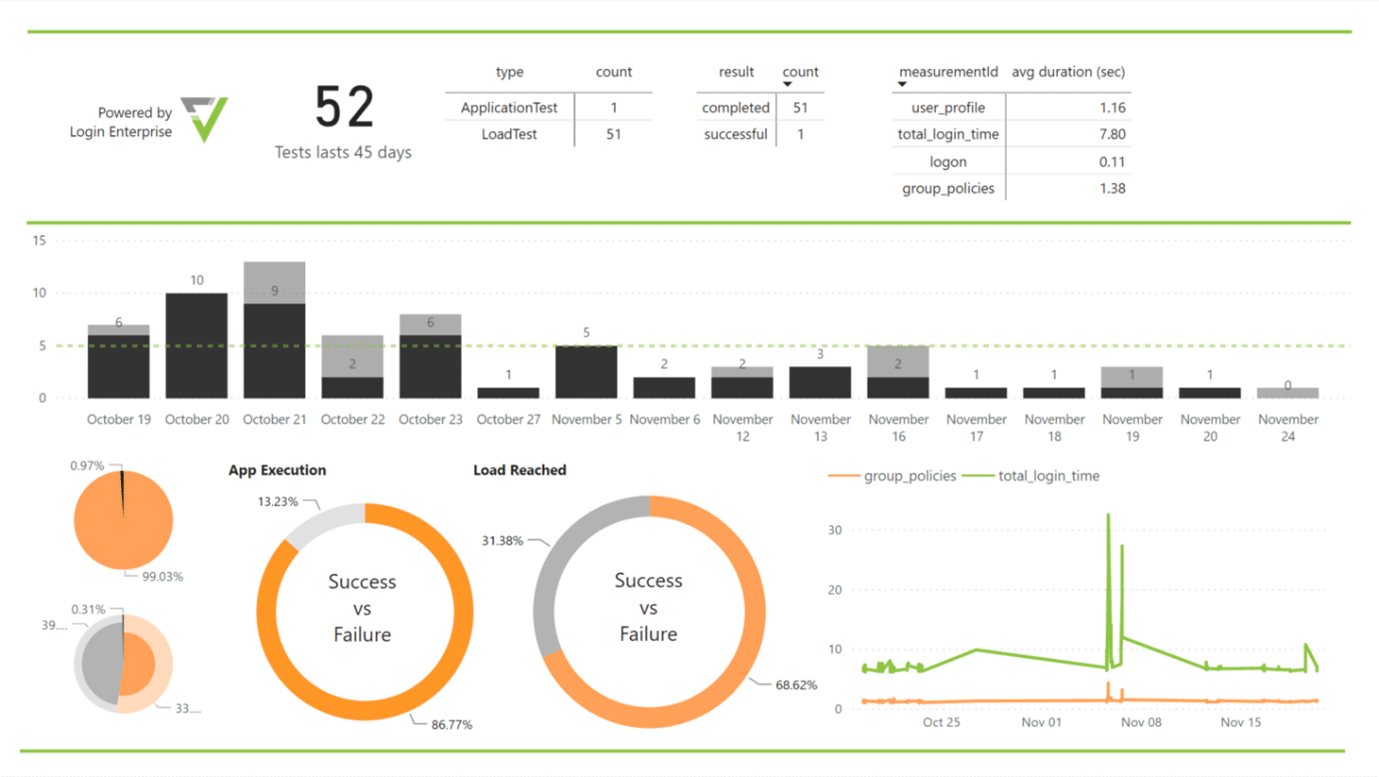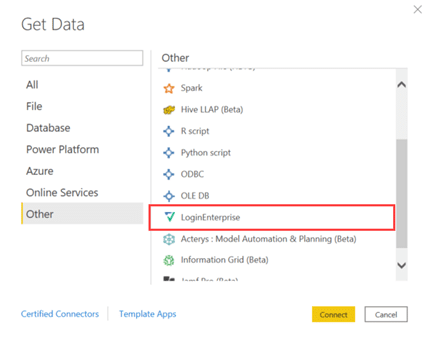Automate Your Information Feed with Login Enterprise and Microsoft Power BI
December 8, 2020
This topic came to mind because I was thinking of the entire process of testing and what that looks like.
You often see information silos form within organizations, especially between engineering and business. Techies know a lot but are not the best at feeding the information back to the organization.
For me, testing doesn’t just mean executing the actual test. It means carrying out the tests, analyzing the data, and reporting the results to everyone who could benefit from the results. Proper testing can be a cumbersome job if you do it manually.
UI’s of monitoring solutions are mainly focused on providing information to technical people. A technical person must then translate the data into an understandable format for his or her manager, the type of information that drives decision making.
The importance and the amount of work that goes into that last step are often overlooked and can take quite some time if you add up all the hours you need to invest. When automating, we often forget to automate the information feed to management.
With Login Enterprise, you have indisputable proof supporting your changes. You can run your applications against various hardware platforms before you move to production. Application owners can see how their code impacts their users on systems and can present findings to management for funding.
Being able to mimic real-user behavior, and measuring each action’s performance makes it much easier to discuss performance with end-users. It’s literally “what you see is what you get.” The action that a real user performs is mimicked by a synthetic user and is then measured and reported.
Login Enterprise offers a robust method of evaluating multiple different platforms systematically and consistently. It helps address questions that are easy to ask, but difficult to answer, like “What kind of impact does this new technology have? How do I deliver the best Virtual Desktop User Experience possible?”.
Microsoft powerBI helps with data discovery, search, and predictive analytics based on data that Login Enterprise provides
While Login Enterprise offers out of the box dashboards, Data visualization tools like Microsoft Power BI, Tableau Desktop, Looker, Splunk, and more are a great way to help with data discovery, search, and predictive analytics based on data that Login Enterprise provides. When set up correctly, they become your Decision Support Systems.
The integration between Login Enterprise and Power BI saves time. It provides a consistent way of reporting that can be adapted and adjusted to answer questions for multiple layers of your organization.
Figure 1: Login Enterprise data in Microsoft Power BI
Login Enterprise has a great API that allows you to automate everything you manually do through the Web UI. It also allows you to extract all results and feed the information into any data visualization tool.
We recently created a so-called Power BI Connector, which allows you to extract Login Enterprise Data easily.
The Login Enterprise Power BI Connector
There are 2 ways in which you can use the Microsoft Power BI connector for Login Enterprise.
- Microsoft Power BI Desktop Is the primary editor for Microsoft Power BI Reports and can be linked to Microsoft Office 365 to upload reports directly.
- If you place the Power BI Connector file on your local machine under “Documents\Microsoft Power BI Desktop\Custom Connectors” you can start extracting data from Login Enterprise. Power BI will only ask you for FQDN and the authentication token of Login Enterprise, and that’s it.
- Microsoft Power BI Gateway Is required to automatically sync data between an on-premises appliance and Microsoft Office 365. In terms of automating reporting, this is the way to go.
- You place the Power BI Connector file on an on-premises server where the Power BI Gateway runs. This Gateway authenticates against Office 365 and pushes Login Enterprise information to your cloud tenant.
With the Power BI Gateway, you can set up an automated way of feeding information into different people in your organization. Once you create a dashboard or report, it will automatically refresh through the on-premises Gateway.
After this is set up, you can share this dashboard with anyone in your organization so they can directly benefit from the knowledge you have gained by using Login Enterprise.
If you are interested, you can contact us at sales@loginvsi.com for a Login Enterprise trial, including help with setting up the Power BI Gateway connection.
MicrosoftMicrosoft PowerBiPowerBi