Benchmark a GPU Option for VDI with Intel®
September 27, 2023
At Login VSI, we’re seeing a resurgence in requests for solutions targeted at graphics processing units (GPUs)— an alternate processor to the central processing unit (CPU).
In our market, this means GPUs for Virtual Desktop Infrastructure (VDI), commonly configured as a virtual GPU (vGPU) or Shared Graphics Adapter.
Is it the year of GPUs… again?
So why are we seeing an increase in requests for solutions to test these GPU workloads? I suspect it has to do with several factors, such as:
- An increase in the number of remote work users who are more discriminating or demanding of their user experience to be more responsive and graphically pleasing
- The popularity of one or multiple 4K monitors
- The movement from locally installed productivity apps to more SaaS-based and browser-driven apps. Note that browsers like Google Chrome and Microsoft Edge are very demanding regarding CPU and memory.
Intel’s Data Center Flex GPUs
Only a few vendors offer a discrete GPU (a stand-alone GPU not integrated into the main CPU) for VDI. The Intel® Data Center GPU Flex Series launched last year and just unveiled its VDI capabilities. This is great news for the VDI market!
Login VSI has been working closely with Intel and other OEMs in the VDI market to test the GPUs in VDI with our industry-standard Login Enterprise product. This is more good news because there will be many insights that come from this work, including best practices and scalability guidance.
Learn more on the Intel Data Center Flex GPUs here!
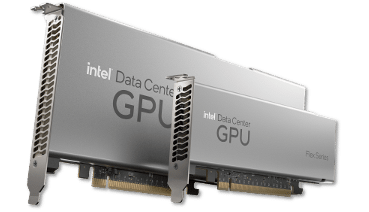
How to measure GPU usage?
You may be asking questions like, How do I know how much capacity I can get out of my GPUs or if I’m using a good configuration for my users?
What’s great about this work with Intel is that we can get ahead of many of our customers’ questions about maximizing the benefits GPUs offer.
While there is no doubt that GPUs will significantly improve the graphical user experience in VDI, it’s not always clear how adding GPUs will change the solution’s scalability, which directly correlates to the cost of a VDI solution.
For example, did you know that unless you cap the framerate at a reasonable number like 30fps – adding a GPU can increase framerate 2-4 times, which will make the CPU of the system work harder to process the increased number of frames per second?
Testing the solution allows us to optimize configuration parameters, like framerate throttling, which will increase framerate, but not too much, resulting in a better user experience and an increase in VDI server capacity…meaning happy users and better cost, which is a win-win.
How do I test a GPU?
This all depends on the type of users you plan on supporting. Will they be heavy graphical users using applications like CAD (computer-aided design) or medical imaging? Will they be standard knowledge workers using Microsoft Office and doing conference calls?
Working together, Intel, Login VSI, and other key VDI OEMs are developing a GPU Reference Workload and a Zoom User Workload that will complement the Login Enterprise industry-standard Knowledge Worker Workload.
All these workloads will stress the GPU and CPU in a consistent way, allowing us to fine-tune and develop best practices. The GPU Reference Workload uses native and freely available graphics-intensive applications like Microsoft Paint 3D, Microsoft 3D Viewer, and Microsoft Media Player with 4K videos. The Zoom User Workload uses many virtual users to log into a running Zoom meeting, where a camera or desktop sharing can be used. Both new workloads can be used with the Knowledge Worker Workload to simulate an enterprise productivity worker.
When these workloads are developed, they will be made available to any of our many Login Enterprise customers.
Of course, if you would like to add your own line-of-business application, feel free; Login Enterprise allows you to create virtual user scripts that will work with your applications as your workers do.
Stay Tuned…
As mentioned above, Intel and Login VSI are working with the most popular VDI market OEMs to test and provide information about the latest Intel Flex Series GPUs, so stay tuned for scalability insights, best practices, and new workloads you can use with Login Enterprise.
Interested in more GPU-related content? Watch on our recent webinar on revolutionizing knowledge work and GPU optimization digital workspaces!
BenchmarksGPU


