Cloud Performance Consistency: Can Azure Guarantee a Performance?
April 22, 2024
Businesses depend on public cloud providers for consistent performance and reliability. When businesses migrate their infrastructure to public cloud providers like Azure, they relinquish direct control over hardware and networking components. This abstraction provides benefits such as scalability and flexibility but also introduces challenges.
Without visibility into the underlying hardware, businesses must trust that the cloud provider maintains consistent performance across a vast and dynamic infrastructure. However, hardware configurations, maintenance schedules, and resource allocation algorithm variations can unpredictably impact performance.
Virtualized End-User Computing (EUC) environments, whether hosted on-premises or in the cloud, require meticulous planning to ensure optimal performance. IT administrators have granular control over resource allocation in an on-premises environment and can fine-tune configurations to mitigate contention among virtualized desktops or applications.
However, in a public cloud environment like Azure, this level of control is abstracted away, leaving businesses reliant on the cloud provider’s management of resources. This lack of visibility and control can lead to challenges in predicting and managing performance.
The shift towards Platform-as-a-Service (PaaS) offerings in public clouds further complicates the picture.
PaaS abstracts away even more of the underlying infrastructure, providing developers with ready-to-use platforms for building and deploying applications. While this streamlines development processes, it also introduces another abstraction layer between users and the hardware. Users must now rely on metrics provided by the PaaS provider to gauge performance, adding another dimension of uncertainty.
Additionally, the nature of shared infrastructure in public clouds introduces the potential for performance variations. Multiple tenants share physical resources such as CPU, memory, and network bandwidth, leading to contention issues during peak usage. While cloud providers employ sophisticated resource management techniques to mitigate these issues, variations in workload patterns and resource demands among tenants can still result in performance fluctuations.
Relying on public cloud providers for consistent performance and reliability is complicated by the abstraction of the underlying hardware, the challenges of managing virtualized environments, the shift towards PaaS offerings, and the inherent variability of shared infrastructure. Navigating these complexities requires careful planning, monitoring, and possibly using performance optimization tools and strategies.
Is Performance Guaranteed on an Azure VM at All Times?
In a recent article featured on Go-EUC, our own Leee Jeffries delved into this very question. Employing Login VSI’s innovative benchmarking methodology via PowerShell, Leee scrutinized the computing and storage prowess of Azure VMs. The evaluation encompassed a range of activities, including file creation, copying, reading, compression, and decompression across varied file sizes, with particular emphasis on CPU-intensive operations such as file compression and decompression. This customized workload was executed over multiple days spanning a 5-day duration, yielding some interesting findings.
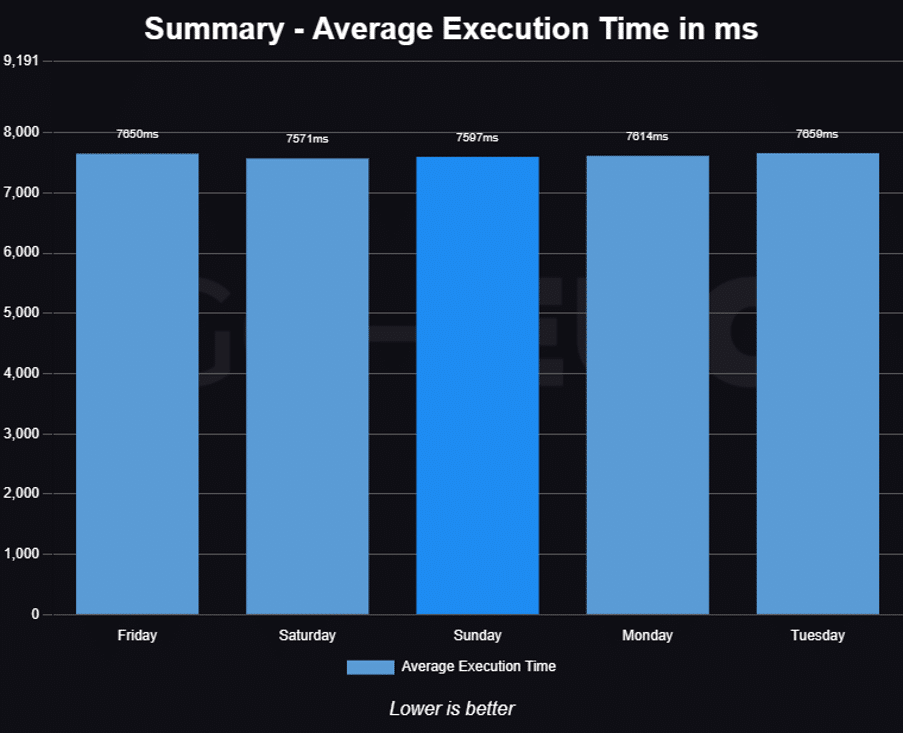
The initial hypothesis suggests that shared physical hardware in the cloud would lead to inconsistent performance. However, the test results showed a reliable and consistent performance across different times and days. Data indicates minimal variance in execution.
Using The Latest Azure VM SKU Can Provide Consistent Performance
Many businesses are turning to Public Cloud to grow and stay flexible. However, as a user, you can’t control how your tasks or setup might affect performance. Some thought that the Public Cloud might struggle with handling mixed workloads.
But after looking into it, it’s impressive that Azure consistently keeps virtual machines running smoothly every day. This gives businesses confidence that using the latest virtual setup will keep things running smoothly. Leee picked the Standard D2ds_v5 setup because it’s popular and uses the same processor every time.
Weekends and weekdays might see slightly different response times, but it doesn’t appear that it would affect users much. However, it is essential to remember that these tests were done in a controlled environment, so as always, it’s best practice to conduct your own testing within your own environment.
Also, remember that our results are based on one virtual machine at one point in time. Things might be different if you have many machines in other places or running different programs. So, it’s best to do your own tests to be sure.
Ready to Take AVD to the Next Level? Watch this must-see webinar on How to Right-Size Power Workers in Azure Virtual Desktop.
Azure Virtual Desktop

