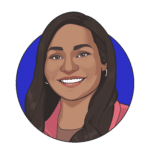Dive into Virtual Desktop Health with Session Metrics
May 3, 2024
Managing VDI environments can be complex and challenging, especially when it comes to ensuring that users have a consistent and reliable experience. Understanding and optimizing performance is paramount for IT professionals; our Session Metrics enable teams to capture and analyze crucial performance data from user sessions. These metrics provide a window into the operational health of virtualized desktop infrastructures, empowering administrators to address issues and enhance user experiences proactively.
What are Login Enterprise’s Session Metrics?
Session Metrics encompass a spectrum of performance indicators, including CPU utilization, memory usage, disk I/O, and network latency. By monitoring these metrics, IT teams gain valuable insights into the efficiency and stability of their virtualized environments. From identifying potential bottlenecks to mitigating emerging issues affecting user experiences, Session Metrics is a cornerstone for performance optimization.
Session Metrics enable administrators to collect performance data during load testing, providing a comprehensive view of system behavior under stress. Administrators can pinpoint resource-intensive processes and effectively address performance degradation by correlating counters with key performance indicators such as EUX Scores and application response times.
The ability to capture Session Metrics in real-time without requiring additional agents revolutionizes continuous testing. Administrators can now correlate performance spikes with degradation in user experience, enabling early detection of infrastructure issues. This real-time monitoring serves as a proactive approach to maintaining optimal performance.
Why use Custom Session Metrics?
In his recent article, Chris Hildebrandt, Senior Consultant and EUC expert, emphasizes Login Enterprise’s adaptability and capacity for tailoring to individual requirements. Users can generate precise reports aligned with their unique environments by customizing the platform. Hildebrandt underscores the significance of continuous testing loads in delivering real-time, personalized data crucial for optimizing environments and enhancing customer experiences. He further underscores the extensive customization capabilities inherent in the product. “This [Custom Session Metrics] will help structure your testing to fine tune your environment and get the most out of it with the best customer experience. There is a lot of customization capabilities in this product…”, he says.
Session metrics are essential for monitoring the health and performance of virtual desktop environments. They provide valuable insights into user experience, session reliability, and resource utilization.
Here are 5 top reasons why you should be using custom session metrics:
- Tailored Insights: Custom session metrics allow IT teams to delve deeper into specific aspects of their virtualized environments, providing insights tailored to their organization’s unique needs. By focusing on relevant performance indicators, such as CPU utilization or application response times, teams can gain a deeper understanding of system performance and identify areas for improvement.
- Proactive Issue Identification: Custom session metrics enable proactive identification of potential issues before they escalate into major problems. By monitoring key performance indicators in real time, IT teams can detect anomalies or bottlenecks early on, allowing for prompt intervention and minimizing disruptions to user experiences.
- Enhanced Performance Optimization: IT teams can fine-tune performance optimization strategies with custom session metrics to suit their environment’s specific requirements. By analyzing detailed performance data, teams can identify optimization opportunities, such as resource allocation adjustments or application tuning, to maximize system efficiency and responsiveness.
- Granular Control: Custom session metrics offer granular control over monitoring and analysis parameters, empowering IT teams to focus on the metrics that matter most to their operations. Whether tracking user session activity or monitoring application performance, teams can tailor their monitoring approach to align with organizational objectives and priorities.
- Data-Driven Decision-Making: IT teams can make informed, data-driven decisions to drive continuous improvement initiatives by leveraging custom session metrics. Access to detailed performance data enables teams to assess the impact of changes, evaluate the effectiveness of optimization efforts, and prioritize resource allocation based on empirical evidence.
Optimizing End User Experience
Administrators who are equipped with session metrics can delve deeper into specific user experience issues. Through the analysis of detailed metrics such as session duration, application response time, and network latency, they can accurately pinpoint the root cause of problems and implement targeted solutions. This data-driven approach not only ensures a consistently positive user experience but also enhances overall productivity and satisfaction.
Moreover, proactive problem identification emerges as another critical advantage. By leveraging predictive analytics, administrators can foresee potential issues before they impact user experience. This proactive approach enables swift problem resolution, minimizing disruptions and ensuring seamless user sessions. Login Enterprise Session Metrics is changing how organizations circumvent potential challenges and uphold a high standard of user experience.
Want to learn more about using custom session metrics? Watch Chris Hildebrandt’s full video here!
Hardware BenchmarksProduct Features