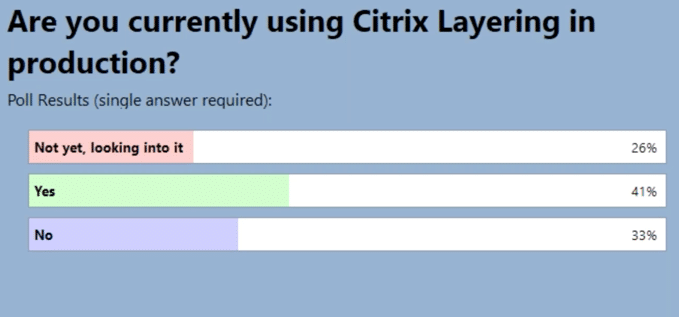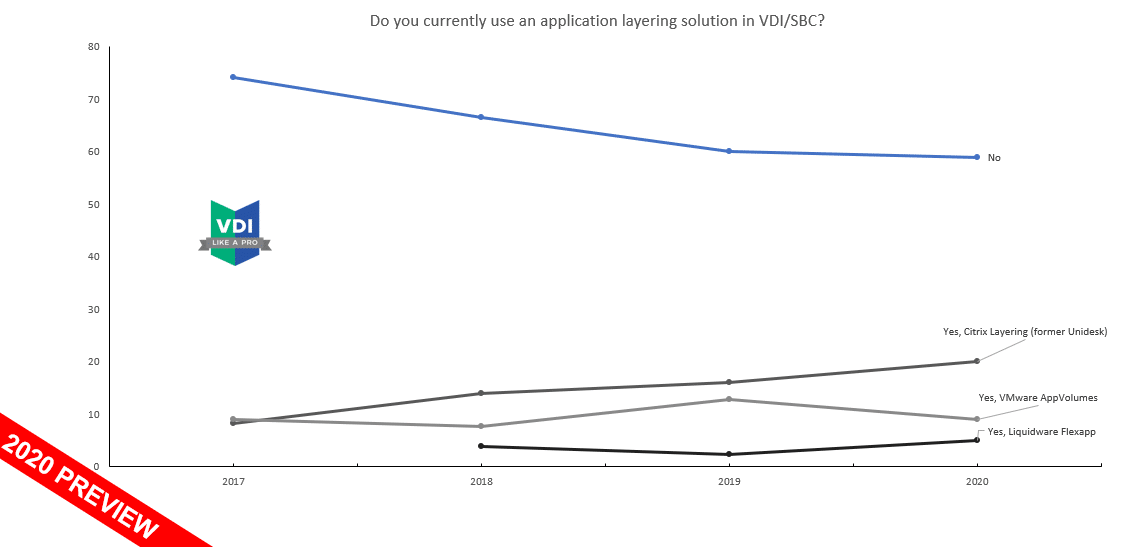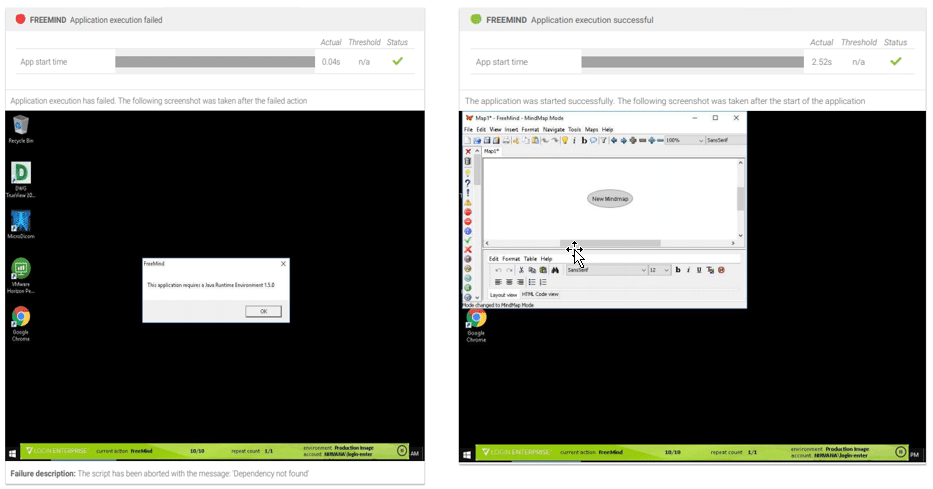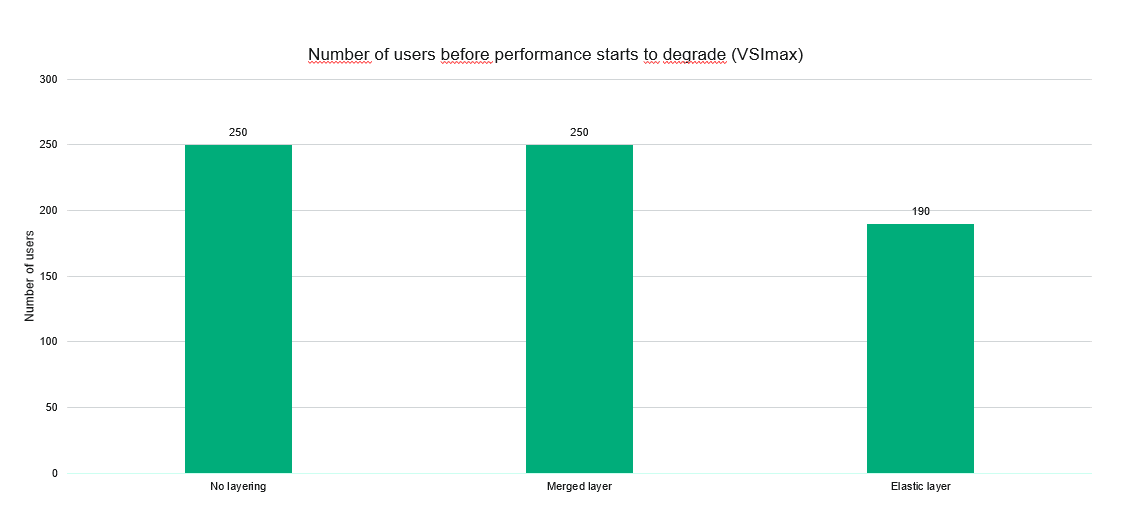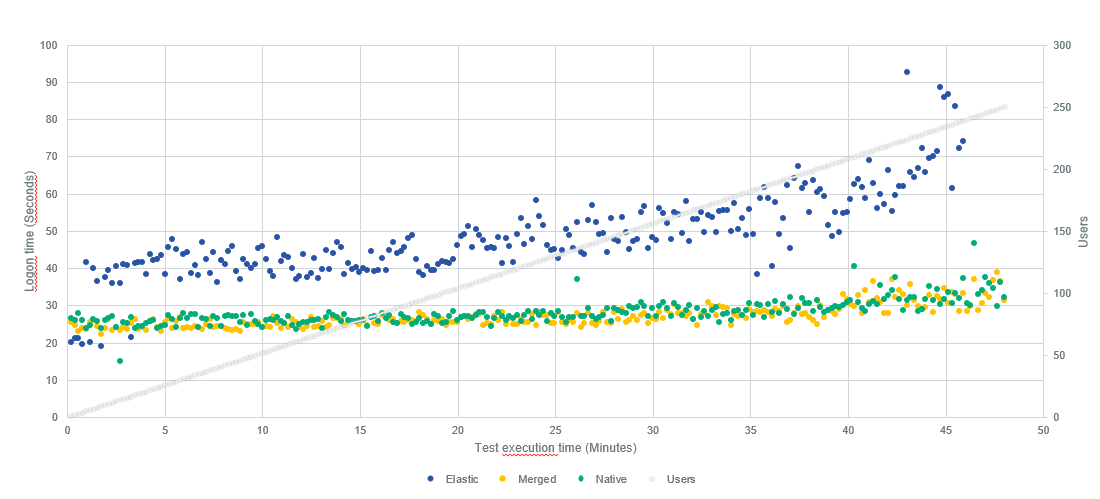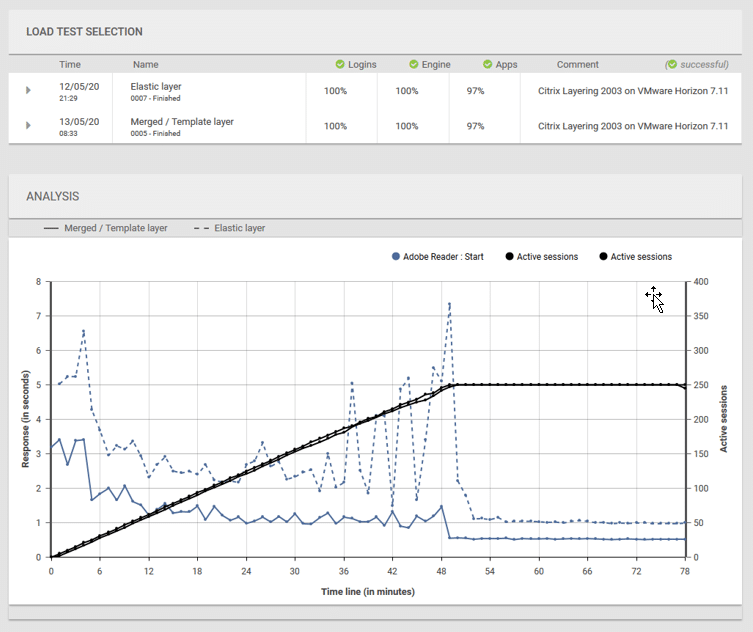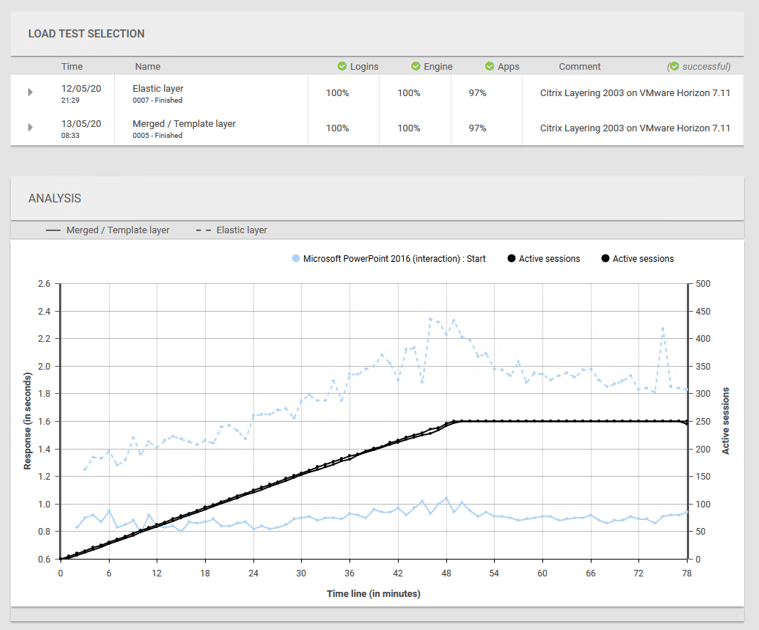How to Get Application Layering With Zero Performance Impact With Citrix
May 25, 2020
Last week, I had the pleasure to present a Citrix CUGC Webinar on Citrix Application Layering.
Truth be told while as a company we get many questions regarding the performance of application layering in general – and especially regarding compatibility and performance – I’d never taken the time to look into these technologies…and it turns out many of the attendees of the webinar where also quite new to the subject.
Source: CUGC Webinar, Citrix Application Layering 2020
I was very pleased with the number of people that showed up, with all the disruptions currently going on in the EUC space one could argue that the need for Application layering solutions is declining but market research by ‘VDI Like a Pro’ shows that it’s actually on the rise.
Click to enlarge
If you’re new to the application layering game I can highly recommend doing some research before you get started, personally I skipped this step and it ended up costing me a significant amount of time. During the webinar I shared these top resources to get started:
- Citrix Synergy TV – SYN138 – Citrix App Layering Best Practices and Troubleshooting
- Citrix Tips Webinar
- Carl Stalhood’s documentation
Let’s assume you made It this far, and you’ve got the basic Citrix Layering components running in your environment. It’s at this point you will likely discover that not all of your applications are going to play nicely with layering technologies. Personally, I’ve seen some issues with PDF Printers, Anti-virus and missing dependencies (e.g. Java as a requirement for a MindMap application I use).
To do these kinds of bulk tests I’ve used Login Enterprise in the Application Compatibility testing mode, which quickly and automatically runs through all of my applications and tells me exactly which applications are working, or those that might need a second look. It turns out I did not enable an elastic layer that was required to run this application, and by assigning a user-group to it the problem was resolved and a new test run confirms this (and confirms I did not break anything else making this change).
Click to enlarge
Now the part that most people came here to see, the impact of Citrix application layering on the performance and scalability of my environment. Until two weeks ago, I only thought Elastic layers existed but working with the product I found out about building image templates. The great thing about the latter is that they do not have any significant performance hits. As I shall now prove running some load-tests with Login Enterprise.
Click to enlarge
Looking at logon times is quite easy to spot that the template/merged layer performs equal to locally installed applications with no layering. From the start of the test we can already see that using elastic layers comes at a cost as your logons do get slower. Simply said, this is the penalty for flexibility as there are additional steps for the operating system (Windows 10, 1809) to complete before the logon phase can be marked complete.
Click to enlarge
I also ran some simulations looking at application start times, as I find these are an important part of user experience. On this test system only Adobe Reader is delivered elastically using Citrix Layering 2003. The other applications have been installed traditionally. Its not hard to spot that the performance of Adobe Reader is a little lower, especially during the ramp up phase where other users are still logging on to the system.
Click to enlarge
But elastic layering also impacts applications that you’d think should not be affected at all. Here’s a snapshot of the performance of Microsoft PowerPoint where we can clearly see that the application has become significantly slower. This is also why I recommend being cautious when it comes to elastic layers and performance. Using template layers (merged) is your safest bet to a good user experience, as we see below.
Click to enlarge
Concluding my research, it’s fair to say that application layering can be done without a performance impact. Whether you can get to that point will depend on a lot of things, so you need to test this for yourself, as the type of layer, application, and infrastructure all makes a difference.
In my lab, the last step of bringing these applications to production and keeping an eye on them is not needed, however, Login Enterprise can take care of that for you as well.
Application TestingCitrix