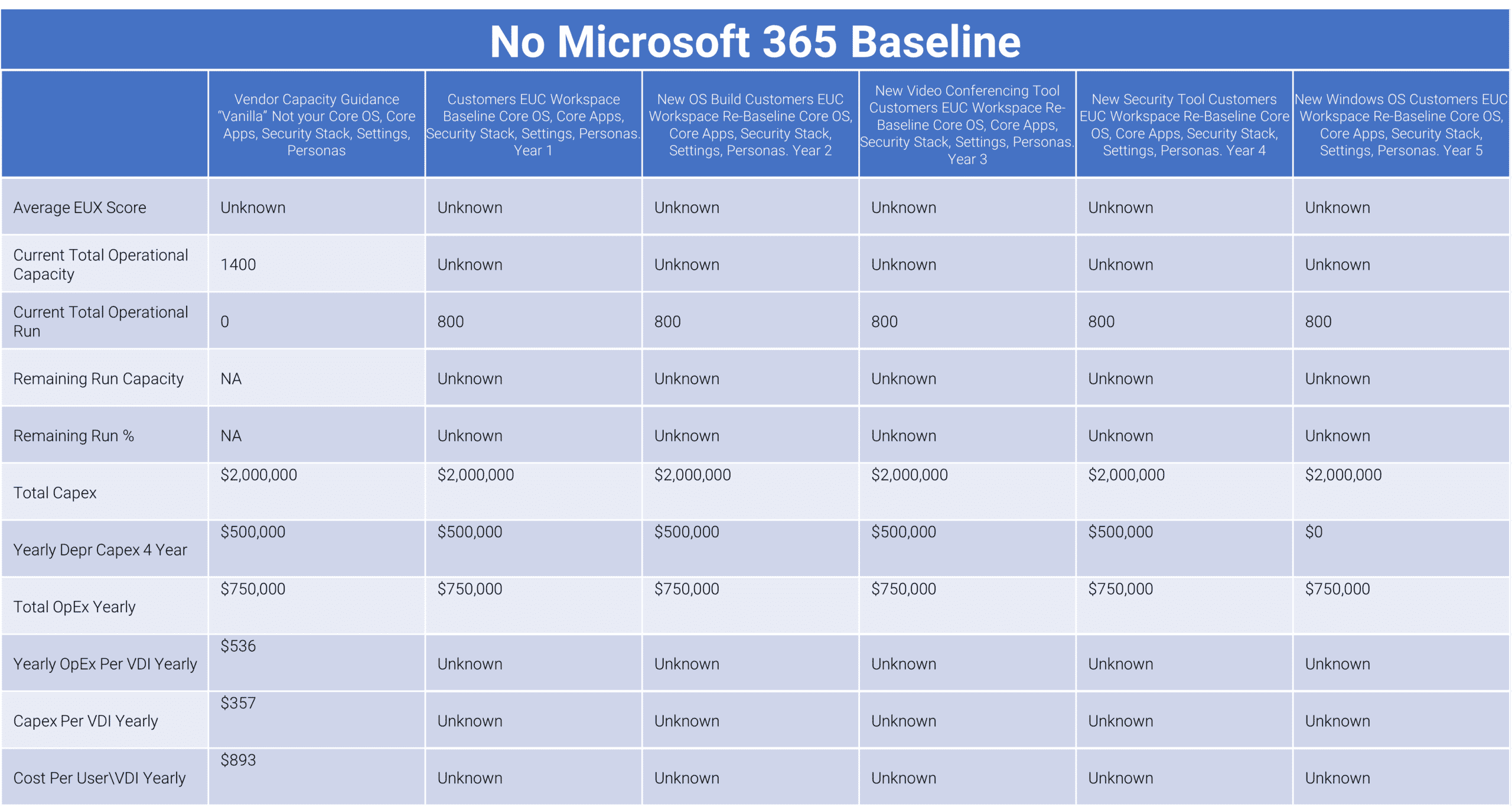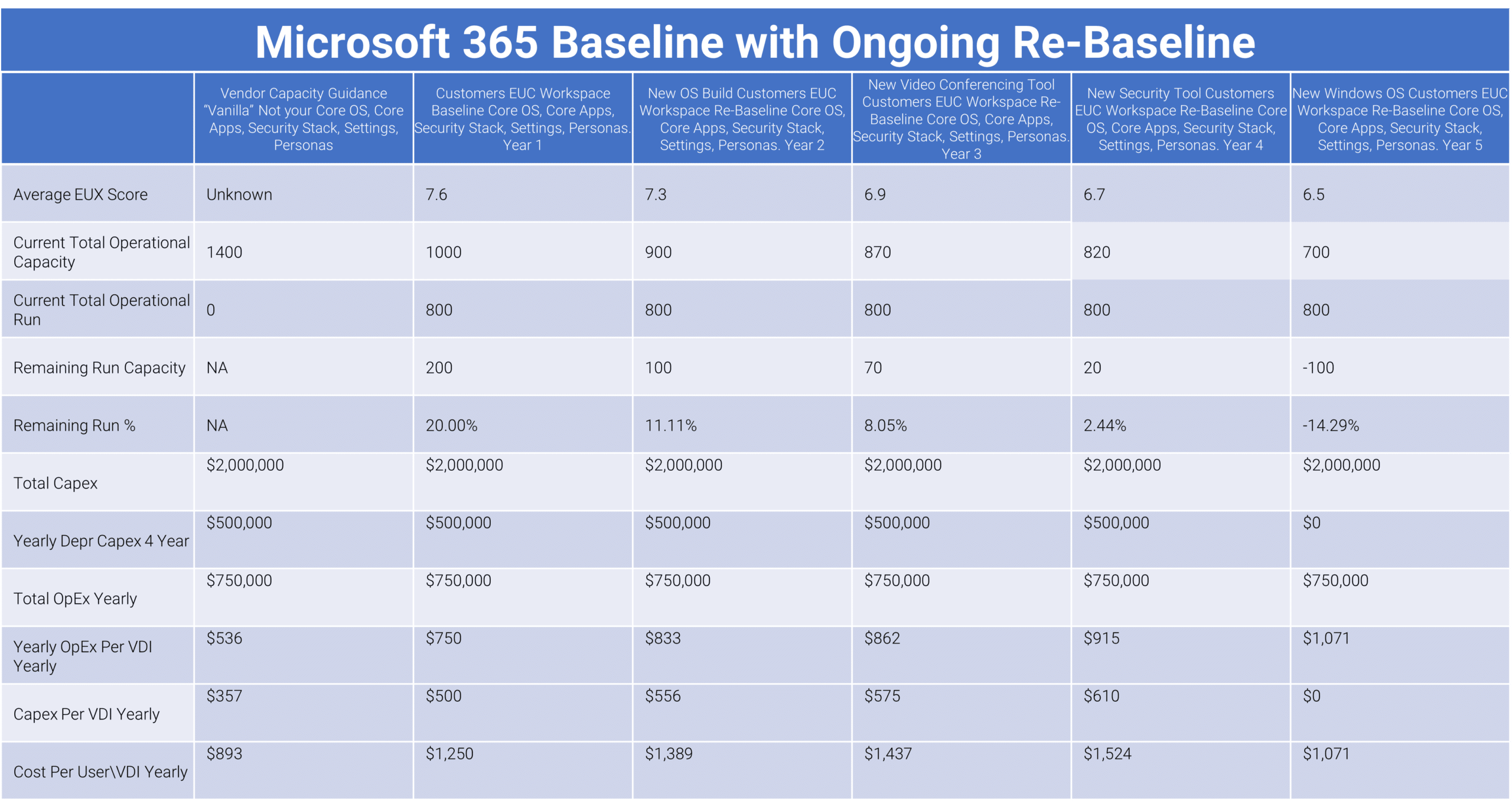The Key to Consistent VDI Experience and Cost
October 24, 2022
In my experience, nothing is more expensive than a poorly planned, implemented, and operated virtual-hosted end-user workspace. It can impact you, your team, and your organization’s reputation.
Suppose you are a trusted advisor, consultant, or vendor that provides operational guidance on “User\VDI to Host” ratios at scale, and they are inaccurate. In that case, you could risk impacting your status as a Trusted Advisor.
The key to success in any end-user computing virtualization project or existing service is clearly understanding your “User\VDI to Host” ratios. So you have a clear operational plan as your environment starts to scale, you know the user experience will be high-quality and how much capacity and runway you have for growth. Also, understanding your “User\VDI to Host” ratios help create clear TCOs “CapEx\OpEx” so you can reflect an accurate cost of service delivery to your lines of business or customers.
We have customer experiences when they have completed Microsoft 365 baseline testing with their Unique EUC Workspace against virtualization platforms; they ended up having a differential of 50-67% of the capacity they believed the platform was capable of. Imagine if you are a leader, trusted advisor, or responsible for a Hosted EUC Service that attempts to scale on behalf of your business partners and have 50% less capacity than you thought you had.
I am sharing a great discussion with one of our customers’ experiences using Login Enterprise to evaluate their Unique EUC Hosted Workspace and the positive impact it had on their decision-making for their organization.
So, why don’t we jump in and talk about The Key to Consistent User Experience, Operations, and Predictable Cost…
Below I have listed some typical environment sizing and planning strategies I have seen over the years and believe are still primarily used in the planning and deployment of most projects.
Typical DaaS, VDI, or Hosted App Sizing Strategies
- Guidance from Trusted Vendors, Partners, and Consultants
- Blogs, community sharing, Vanilla baselines, simple rules, user to the core, VDI to the core
- EUC and Vendor Workspace Calculators
- People smarter than me”
Don’t get me wrong, these are all excellent starting points, but they come with some risk as their guidance doesn’t consider your Unique EUC Workspace Software and Configuration Stack, Resource Footprint, or User Personas.
Great starting points, but what are the risks?

- Unpredictable end-user experience as you scale “scale shock”
- Best effort “resource to host ratio” operational model
- Inconsistent TCOs, OpEx, and CapEx
- Inability to measure and quantify the impact of change
- Measuring and understanding end-user experience is an afterthought
I think you have three choices in your approach
Overspend
- Good user experience for an extended period
- Higher cost per user/VDI
- The impact of change is unknown
Underspend
- Impact user experience sooner
- Potentially Unpredictable Operations & Support with increased demand hunting for “Ghosts in the machine”
- Cost fluctuation, Reactionary to business impact
- The impact of change is unknown
In the first two scenarios, your Unique EUC workspace doesn’t have a Microsoft 365 baseline established. User Experience is unknown until your service starts to scale. Costs per User or VDI may not be accurate, and spending may be high or too low. Also, Change is the new constant in the EUC space, so set it and forget it no longer applies. Also, in these two scenarios, they cannot measure or quantify the impact of Change until it is too late. For on-premises, EUC-hosted environments, where you need to plan for capacity and runway to ensure you can continue to service your business partners, it can be a real challenge for teams to stay ahead of the curve. At the same time, justify the expansion of capacity if it is required. In the Cloud, Capacity and Runway are considered Waste, so you are trying to run an Optimal user/VDI workload for your unique EUC stack and maximize your OpEx spend while providing an excellent user experience.
Example of a customer journey over five years without measuring and setting an M365 Baseline Ops Capacity.
The third choice
Measured Spend
- Consistent user experience
- Stable operations & support
- Predictable costs
- Understand the impact of change
Why take a Measured Spend Approach
In the third scenario, your environment has established a clear M365 Operational Capacity Baseline across On-premises and Cloud workspaces. By selecting these operational capabilities, you also can provide accurate TCOs for both CapEx and OpEx. As you scale your service, you establish a baseline user experience metric for your unique EUC Workspaces. Lastly, when a significant EUC change is introduced into your unique EUC Workspace, you can re-run the same M365 Baseline testing and measure and quantify the impact of the change. In addition, re-establish new Ops Capacity Baselines, TCOs OpEx, CapEx, and User Experience Impact and justify service expansion with a data-driven approach.
Example of a customer journey over a 5-year period that has measured and set their M365 Baseline Ops Capacity, TCOs, and each time a significant change is introduced, they Re-Baseline, Reset Ops and TCOs.
My key takeaways for creating a consistent user experience, operations, and predictable costs are summarized below.
Optimize your Unique Workspaces, Baseline Infrastructure & Measure Experience
- Set Ops Standards Creating Predictable TCOs OpEx/CapEx
- Pro-Actively Monitor Your Workspaces
Change is constant
- When a significant change is introduced into your environment: Rinse and Repeat
Optimize your Updated Workspaces, Re-Baseline Infrastructure & Measure Experience
- Re-Set Ops Standards Creating Predictable TCOs OpEx/CapEx
- Pro-Actively Monitor Your Workspaces
If you have any questions or want to discuss how we can help you create consistent user experience, operations, and predictable costs for your hosted EUC workspaces, connect with me on LinkedIn or schedule a demo.
User Experience