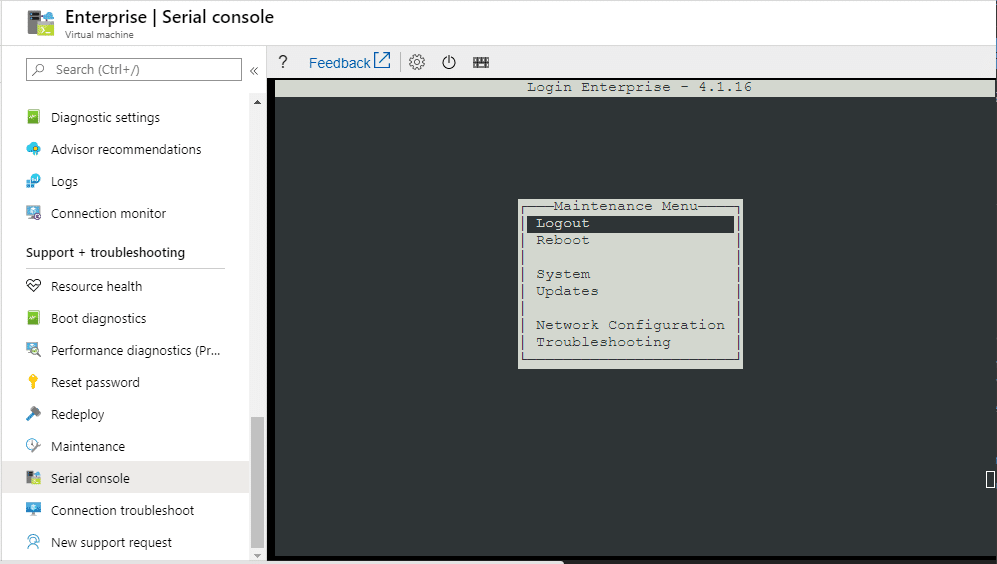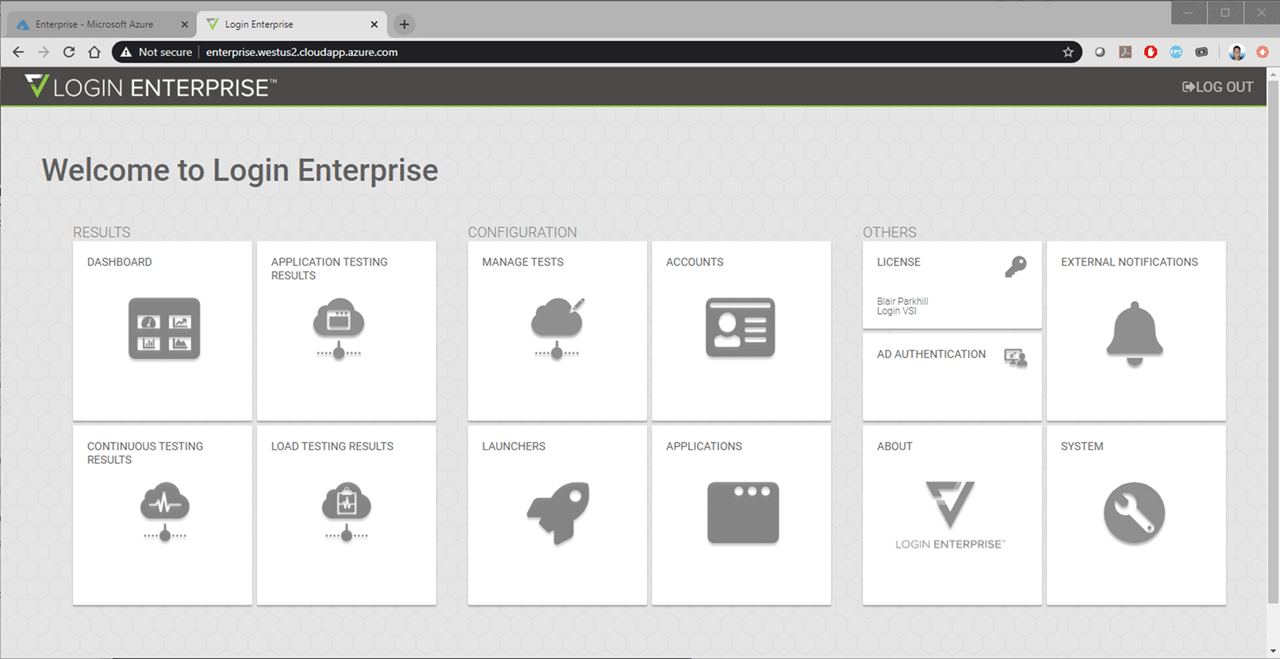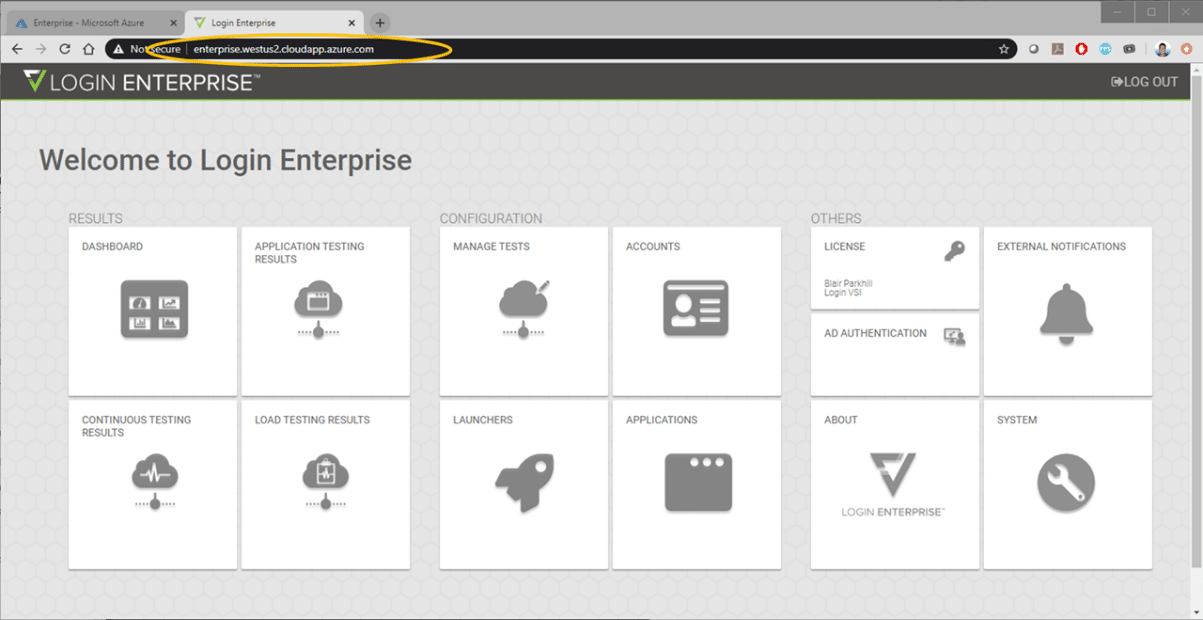Login Enterprise – Azure Virtual Appliance
May 15, 2020
We have been hearing from our customers that they want to run the Login Enterprise Virtual Appliance in Azure, and today we are making this solution generally available.
Imagine having a cloud-based platform that can perform load testing to any accessible target around the world, can continuously test for performance and availability 24x7x365, and perform application compatibility testing on your new images… all now available from a cloud-based resource.
This is the killer app to make sure that your new end-user compute work-from-home resources are up to your expectations and the expectations of your user community
Here are the highlights of this new deployment method:
-
- The Login Enterprise Virtual Appliance is now available in a VHD that can be used in Azure. The new Login Enterprise Virtual Appliance is cloud-init capable, meaning you can preconfigure how you would like to customize the virtual appliance to work in your Microsoft Azure resource groups. Of course, we provide you with the instructions you need here.
- Now, we provide you with detailed instructions, but to give you a good idea of the steps you will be taking, here is the cliff-notes version:
- Download the Azure VHD for the virtual appliance.
- Upload the Azure VHD to the resource group using Azure Storage Explorer
- Create or map a share required for use with Azure Cloud Shell
- Clone the VHD into an image
- Upload the cloud-init yml file and edit it with your specific information needed to init the virtual appliance
- Create the VM based on the new image you have created
- Open https access to the virtual appliance from outside Azure
- That is, it! You are done! Go play!
It is easier than ever to give Login Enterprise a try now.
Azure