Login Enterprise Release 5.3 is Now Available
August 2, 2023
If you are a current user of Login Enterprise, then this release has a big change you will love. Release 5.3 offers a new navigation menu and responsive user interface for the virtual appliance. Login Enterprise can also collect session metrics from the virtual user session to see what is happening to the CPU and Memory utilization of the virtual desktop during the test.
The Latest Updates to the Login Enterprise Web Interface
I’ve been using Login Enterprise for a very long time now, and I use it every day. As a consistent user, I bounce around between managing and starting tests, reviewing the Dashboard for running test statistics, and reviewing results. While clicking between those pages wasn’t all that bad, after our latest update, I’ve thoroughly enjoyed the time I’m saving navigating between my favorite places in the Login Enterprise Web UI.
Aside from the time savings of navigating the Web UI, I’ve also been pleased with the full use of my screen width as there is no longer gutter space reserved to the left and right of the tables, as you can see below. This means you can see information for results, configuration, and more.
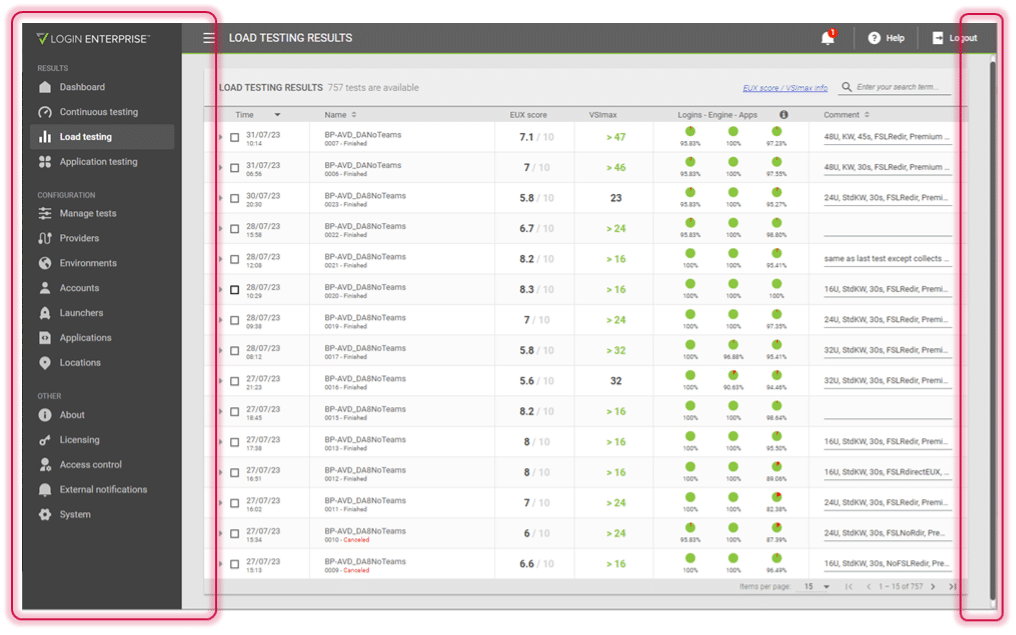
Figure 1 – A look at the new Login Enterprise Web UI navigation bar and improved screen utilization.
To gain even more horizontal space, you can collapse the navigation menu. See below
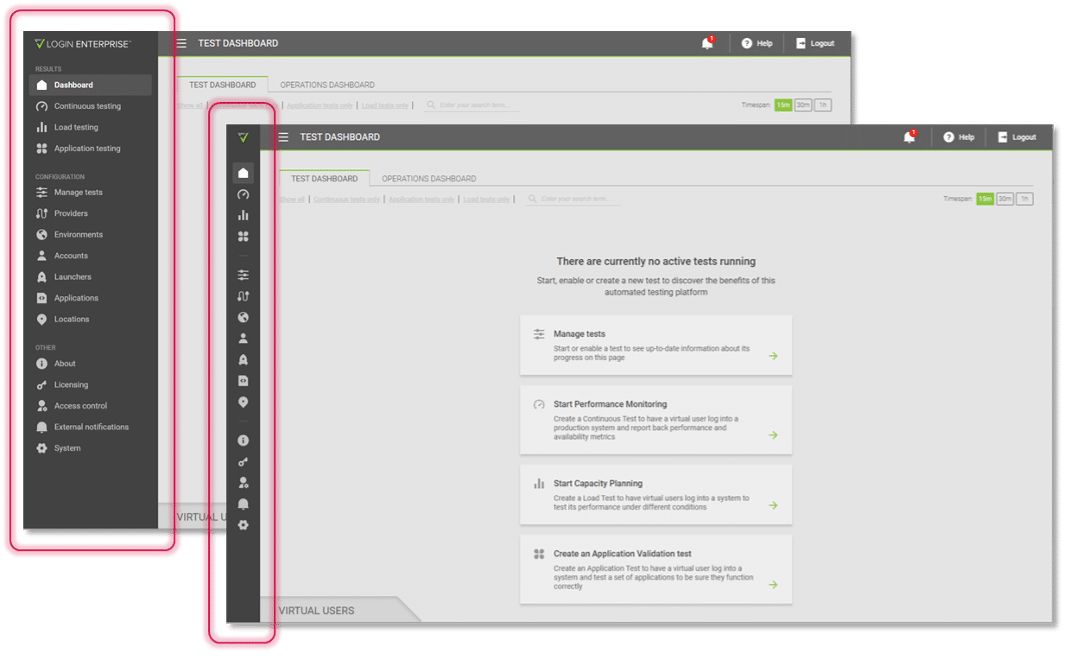
Figure 2 – The Login Enterprise collapsible navigation pane.
Session Metrics
As we push forward towards providing more root cause analysis, we’ve added the ability for the virtual user to capture CPU and Memory utilization from the session to provide more insight regarding where performance bottlenecks exist. This is one of the most received feature requests we get, and we’re happy to add it. It’s easy to enable, as you can see below.
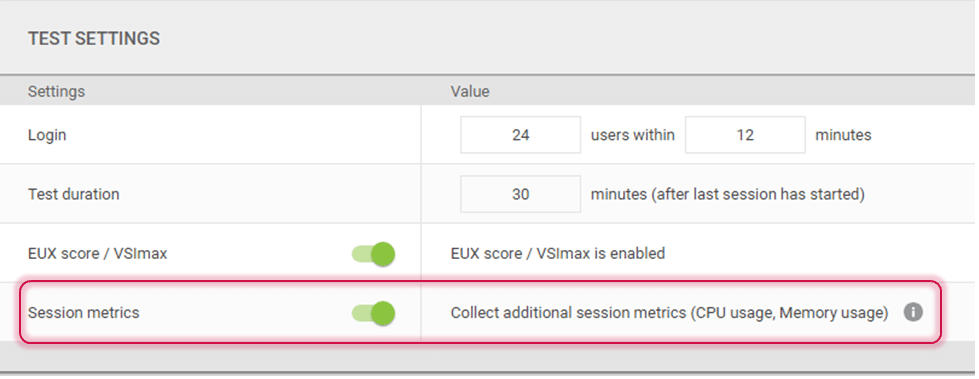
Figure 3 – Configuring a test to collect virtual machine CPU and Memory Utilization.
In this release, you can review the session metrics by exporting load or continuous tests in CSV format. If you’d prefer to see these in our Web UI, don’t worry; we’ll get to that soon.
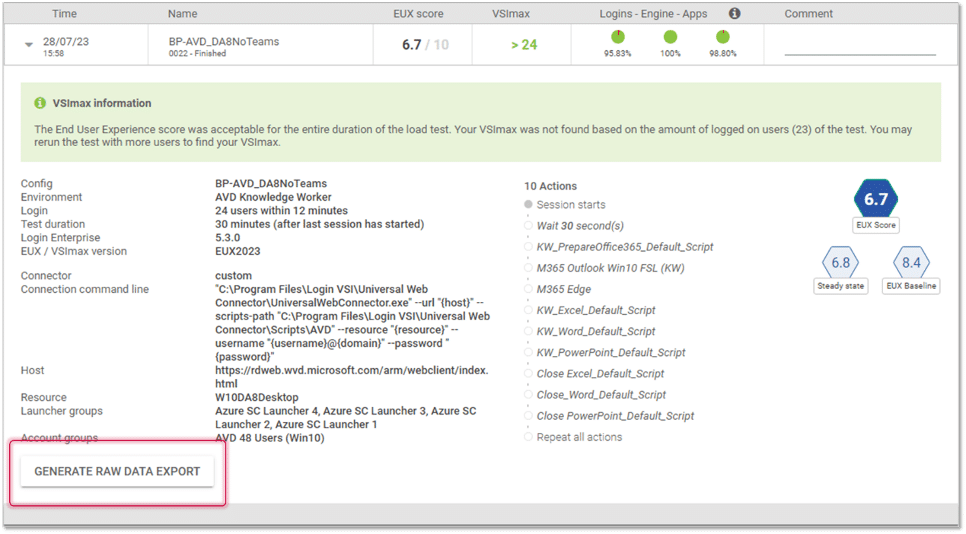
Figure 4 – Getting session metrics for a load test
Wrap–up
In this release, we’ve made several improvements, like email alerting options for continuous test notifications and SLA Report time zone configurations. Many other enhancements are included with our 5.3 release, we encourage you to review the release notes and our help center articles to understand more.
We owe a big thanks to our wonderful customers. We make strides with their feedback and are so happy they see value in the features they’ve suggested. We look forward to continuing to support our customers and helping our future customers gain significant value from Login Enterprise.
Download the Latest Version
Existing customers may access the updated files on the Login Enterprise Download page.
Product Release


