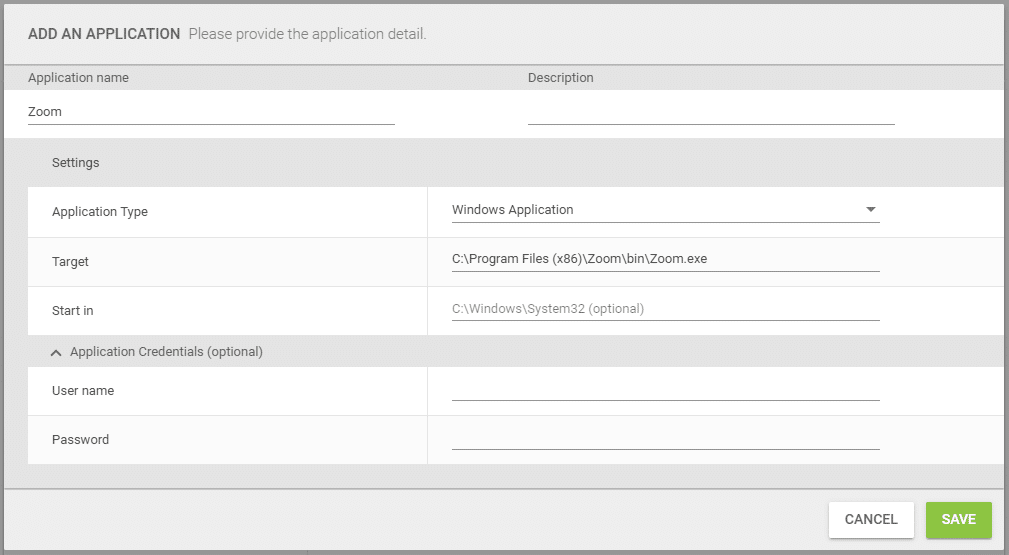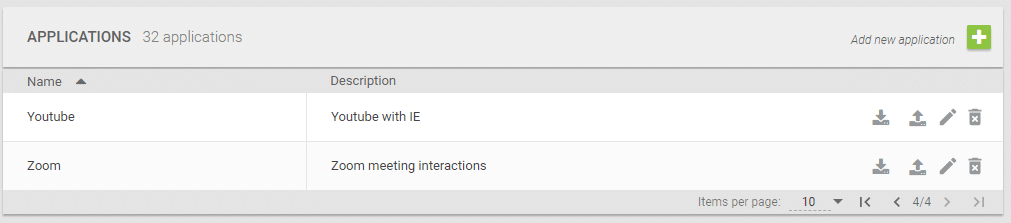Login VSI Releases Zoom Application Workloads
May 20, 2020
We’ve heard from many of our customers that they are currently dealing with a new resource consuming application. One that is quickly become a de-facto part of their computing environment.
If you are like the rest of us and have been working from home, you’ve most likely been on a Zoom meeting recently. Yes, it’s Zoom.
According to the US Bureau of Labor Statics, 29% of the workforce now work from home. What does it really mean? As a result of the current pandemic, the influx of people working remotely is over 100 million. We have been grappling with expected changes and now enterprises are faced with the increased demand for a number of users.
Zoom offers a unique challenge due to its capacity to consume significant resources through its features. For example, running a non-video session vs. a video chat session. To make matters worse – sometimes these workstations are centrally hosted. So how do you deal with 100, 1,000, or even 10,000 users trying to run Zoom meetings onto your already saturated desktops and servers? Testing is the key.
With our latest architecture adding applications to your testing and monitoring workflow is easy.
The Login VSI Zoom Application Workload will interact with Zoom in the exact same way that an actual user would. This includes turning security features on in a meeting (such as a lock meeting) and enabling waiting room features! The lock meeting feature won’t allow any more meeting participants to enter and waiting room will enable a lobby, in which participants wait to be admitted. These features prevent unwanted participants from joining meetings.
The workload will also ensure various pages in the application open, participate in a meeting and recording screen, share screen and webcam, and send chats. Download the workload here.
This article was co-authored by Josh Kennedy, who also did the tech work. Please follow the Workload Templates page for updates on regularly released and updated workloads. Be sure to click the follow button to sign up for alerts.
Workload Templates