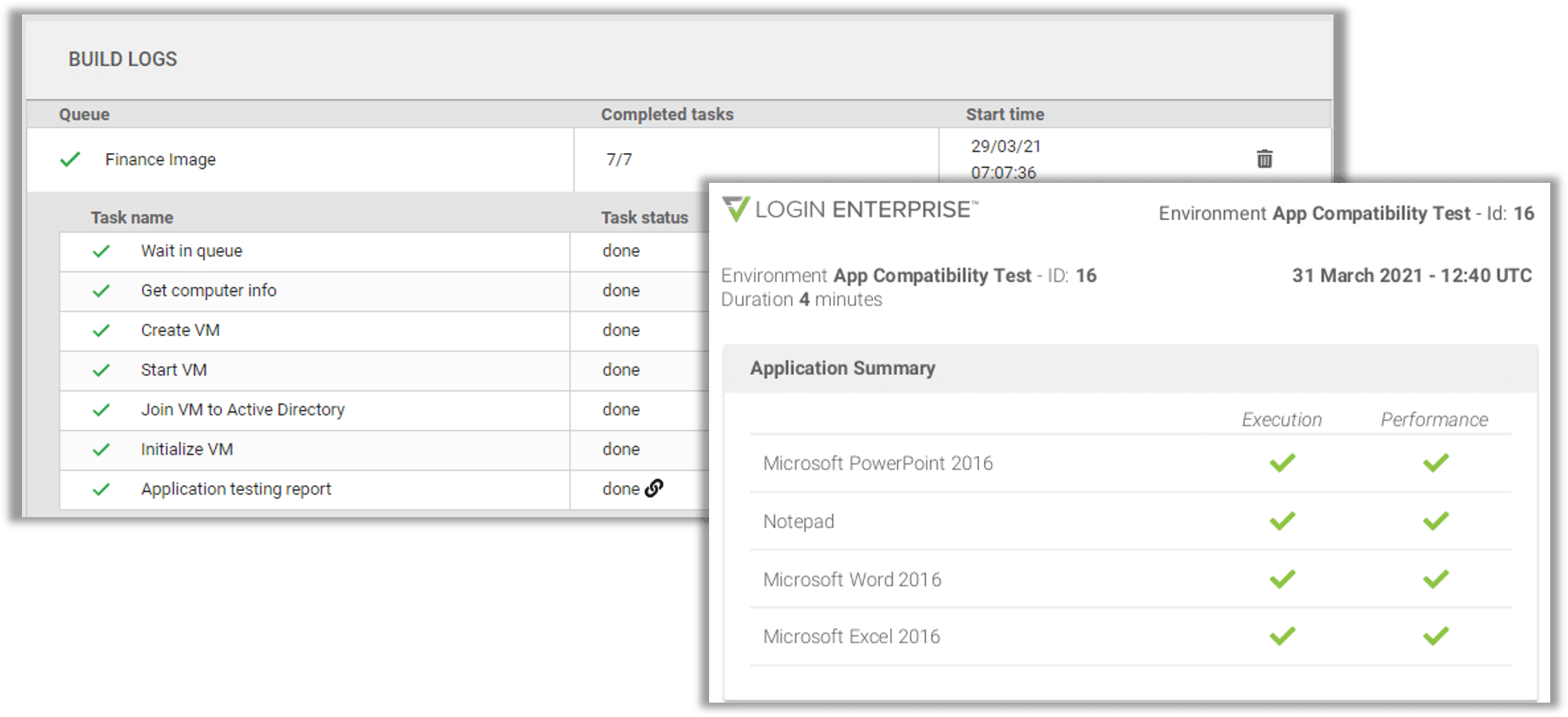Next Level of QA Automation
March 31, 2021
Update resume could very well have been an item on my to-do list every time I had to update any of the images in my VDI environment.
I had what I thought was the perfect design, proper hardware, the right desktop virtualization solution, and the right software distribution technology; I even had multiple people I could blame in case things went south. What could go wrong, right?
But why did I still feel so anxious when it was time to push the button? None of my peers seemed to be bothered by this angst. So, I thought it was me. You have to understand that I’m the kind of guy that backs up his photos before he reorganizes them, only to be left with multiple backups and still too scared to delete any of them. Like the photos, I thought I was overthinking the risk of pushing out changes that might impact our users.
I wanted to reduce the risk, so I started automating the creation of my images. My initial goal wasn’t even to go faster. I just wanted to make sure I wouldn’t forget a single step in the image creation process. I hated documenting my steps because:
- It takes a ton of work to write documentation so that anyone can flawlessly reproduce the steps
- Technical documentation is just a lie waiting to happen. As soon as the ink is dry, the document will be outdated.
Going faster (much faster, as it turned out) was just a side effect for me.
Deploy images with confidence with Login Enterprise and Login AM.
I wasn’t going to test my images because that would most certainly take too much time. I didn’t do it before, so why start now. And so, the angst remained even though I had automated every single detail I could.
Looking at where we are today and how the average technology stack’s complexity has grown, I no longer think I was paranoid. The rate of changes is increasing (1200+ updates to windows 10 alone in 2020), the tolerance for mistakes has never been so low, and the pressure to deliver faster and faster has never been this high.
So, what if testing didn’t have to be time-consuming or expensive? What if I could get confirmation that all my applications are still launching correctly after an update and that I could – at a glance – see what the impact would be on performance if I were to deploy a freshly updated image?
Are you just like me, afraid that the next update might call the wrath of your users upon you again?
Learn what it feels like to deploy images with confidence
Setting up the automation process is now quick and easy! Stop feeling anxious every time you need to update any of the images in your VDI environments. Click the button below and get more information today.
Automated TestingTesting Automation