Performance Testing Microsoft Teams on AVD
December 6, 2021
How much more compute resources should I plan on using for Teams on Windows 10 in VDI?
It’s a good question and turns out it is a very “it-depends” answer, but don’t worry — it’s easy to figure out.
Part 1 – Why Teams is Interesting
It’s the question I keep getting a lot… Just grab the Teams workload script from our Workload Templates repository, grab your latest Windows 10 or Windows 11 image with Microsoft 365 and Teams from your image gallery, add the app to your Login Enterprise load test, and find out for yourself.
Technically you can do the same with your private or hybrid cloud EUC environment, but mileage may vary in how easy it is to get the Teams app licensed for the virtual user accounts you want to test with.
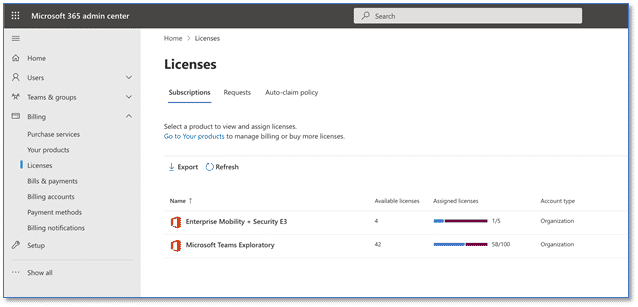
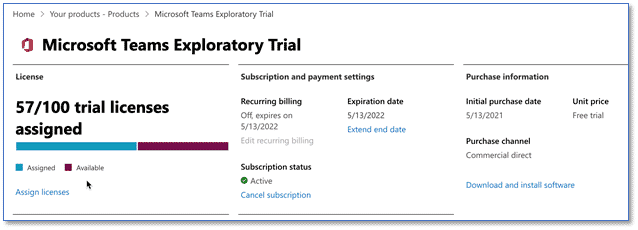
Let me show you how I enabled Teams for my virtual users in Azure. Just log in to the Microsoft 365 Admin Center, go to ‘Billing’ and select ‘Licenses’ from the left-hand navigation pane. See the Microsoft Teams Exploratory license below.
Believe it or not, Microsoft gives you a 1-year Evaluation license for 100 users. For my environment, domain users are automatically assigned a license if they log in to Teams. You can unassign these licenses and re-assign them to different users as well.
Our Teams Journey
I’m just getting started in my testing journey with Teams. This Microsoft Unified Communications application has been helping this die-hard digital nomad connect to his peers and customers in a meaningful and visual way. It turns out it’s a pretty deep topic.
Perhaps you’re in the same boat as me… I use Teams and Zoom… daily. I find both to have uniquely good qualities and uniquely frustrating qualities. Except for the occasional mic/headphones configuration panic fumbling, both are easy to use out of the box. To get that way, they must also go through a series of updates (a.k.a. changes) that will require you to stay on your toes from a useability and performance aspect.
BTW… Did you know there is a Teams 2.0 on the horizon? There’s a significant underlying change (electron, which is Chromium-based, is no more and gives way to Microsoft’s Edge-based web tech), and offloading capabilities have been. They will be built-in to help optimize the user experience and resource utilization (more on that later). Click here to the article that points to sources of this information.
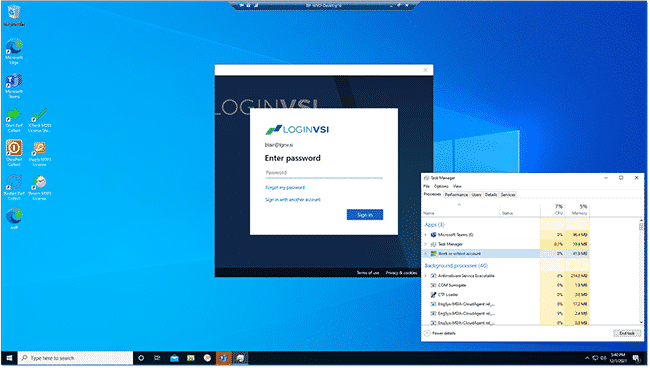
What is the Teams Application Made Of?
Pixie magic?… Nah, it’s a UC app that looks and feels the same on any platform you run it on. That’s because it’s all pretty much a web application dressed up as a full client. Have you noticed that when you enter your password, it looks like a web app and is a different application that handles the authentication?
What is the Teams Application Script for Login Enterprise?
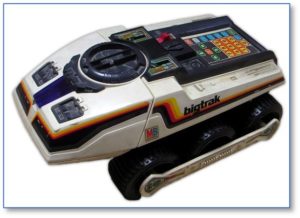
Like an actor’s script, it is just a set of directions for the virtual user to follow. I’m far from a developer, limiting my history as a
developer to programming my Big Trak (remember those!?) when I was super young, LOL.
Oddly I find building these ‘directions’ to be like solving a puzzle and fun because the tools are pretty easy to use, and most of the work is done, so it saves considerable time. Due to Teams being a hybrid application, I admit that scripting this workflow was challenging, but hey, it’s all yours if you want it. We’ll dive into the scripts in my next blog, but let’s say I’ve programmed the virtual user to do the following:
- Open Teams
- Login if necessary
- Dismiss any popups
- Lookup a user and start a chat
- Attend a short all-hands meeting and hang up
- Do something else, like run through Edge, Excel, Outlook, PowerPoint and/or Word, or get a cup of coffee
I’ll do a webinar in January where we can do a deeper dive into the script 😊
Microsoft Teams
