5 Tips for Achieving a Superior Virtual Desktop Experience
May 2, 2023
Organizations rely on their virtual and physical desktop infrastructure to facilitate operations, so ensuring optimal performance is critical to business continuity.
Benchmarking involves evaluating and analyzing the performance, capacity, and cost-effectiveness of your VDI and DaaS environments.
How to Assess VDI Performance and Spot Areas for Enhancement
By conducting benchmarks, you can establish baseline performance metrics, compare different hardware and software configurations, assess scalability, and identify potential cost-saving opportunities.
Ultimately, the insights gained from benchmarking enable businesses to make informed decisions and implement optimizations that enhance the efficiency and reliability of their virtual and physical desktop infrastructure.
In our recent webinar, Cracking the Code to End-User Happiness, we explored quantifying end-user experience (EUX) and enhancing the performance of virtualized desktops using our 2023 EUX Score.
One key takeaway from the webinar was the challenge of accurately measuring EUX due to its complexity. Relying solely on user feedback can be unreliable, making it difficult to establish a performance baseline.
This is where performance benchmarking becomes crucial, as it helps address this issue and provides a reliable framework for assessing and improving EUX.
So let’s jump into the 5 key tips to get the most from performance benchmarking:
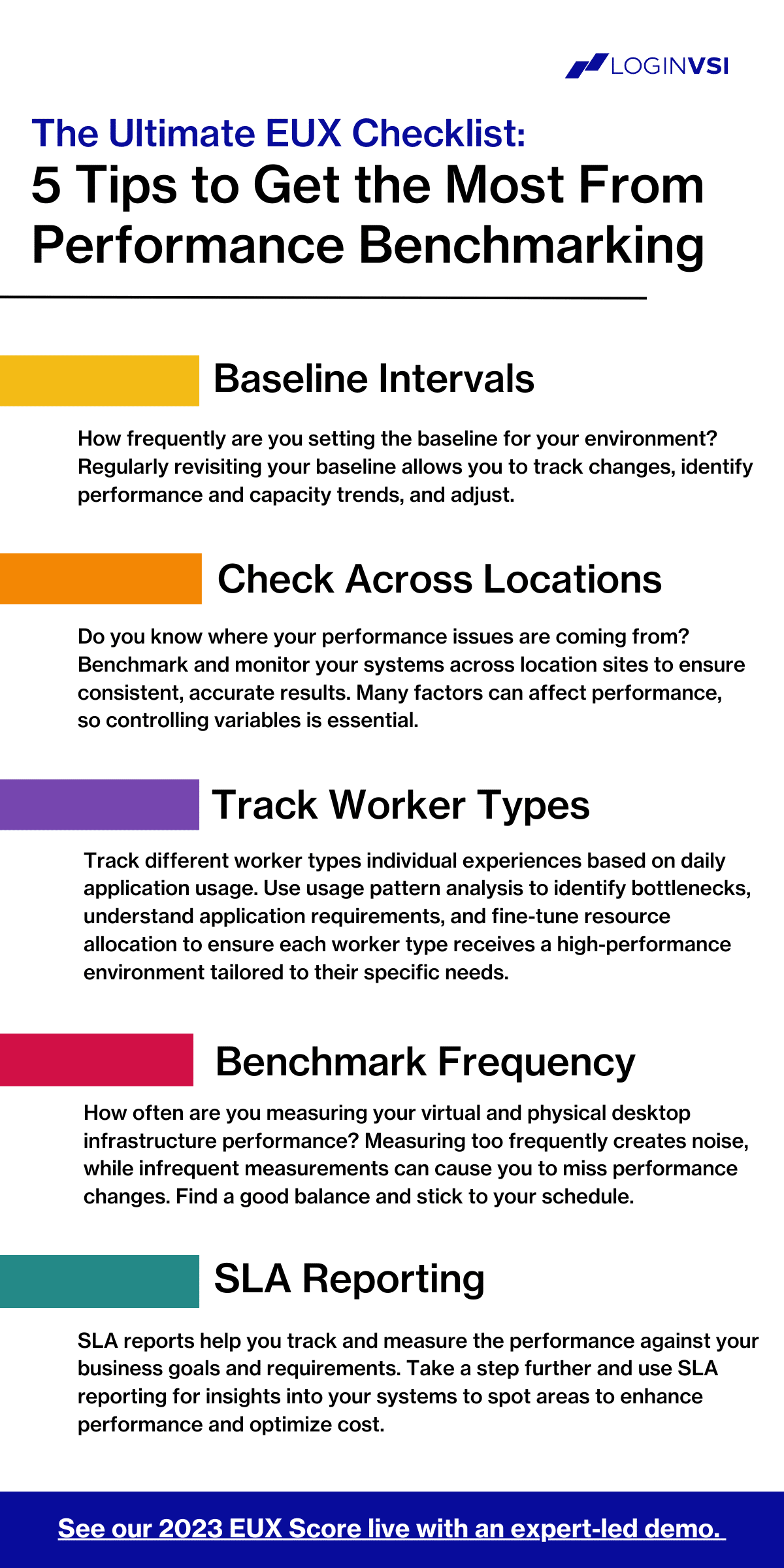
Baseline Intervals
How frequently are you setting the baseline for your environment? Revisiting your baseline regularly is important because it lets you track changes over time, identify performance and capacity trends, and adjust accordingly.
Check Location
If you have workspaces across various locations, do you know which location your performance issues coming from? Benchmark and monitor your systems from across locations to ensure consistency and accuracy of results. Factors such as network latency, bandwidth, and distance can all affect performance, so it’s important to control for these variables as much as possible.
Track different worker types experiences
Tracking individual worker types during performance benchmarking enables the optimization of their experiences based on the applications they use daily.
By analyzing user experiences, you can identify performance bottlenecks, understand application requirements, and fine-tune resource allocation.
Usage pattern analysis helps prioritize optimizations for critical applications and ensures that each worker type receives the necessary resources and enhancements, resulting in a high-performance virtual desktop environment tailored to their specific needs.
Tune your benchmark frequency
When benchmarking, you should consider how often to measure the performance of your virtual and physical desktop infrastructure. Measuring too frequently creates too much noise, where issues can get lost.
While on the other hand, infrequent measurements can mean you miss important changes in performance. Find a balance that works for your organization and stick to your schedule.
Generate SLA reports
Service-level agreement (SLA) reports can help you track and measure the performance of your virtual and physical desktop infrastructure against your business goals and requirements. These reports can also provide insights into the cost-effectiveness of your systems and help you identify areas where you can optimize performance and reduce costs.
Bonus Tip: Email configuration
While it may seem simple enough, email configuration is critical for benchmarking and can be disastrous if overlooked or configured incorrectly. Imagine the issues that can arise from not receiving timely notifications of performance degradation. Make sure to set up your email alerts to help you address any problems quickly and prevent them from escalating into more significant issues.
How to Improve VDI Benchmarking
Performance benchmarking plays a critical role in ensuring the smooth operation and efficiency of virtual and physical desktop infrastructure.
Login Enterprise provides valuable support through its comprehensive proactive performance monitoring capabilities, enabling organizations to measure and analyze the performance of their VDI and DaaS environments.
IT teams can establish reliable baseline metrics, simulate real-world user scenarios, and proactively detects potential issues. Login Enterprises empowers businesses to make data-driven decisions, improve infrastructure performance, deliver a seamless, productive user experience, and ultimately achieve greater success in their digital workspace initiatives.
Ready to unleash performance and take end-user experience to the next-level? Watch our on-demand webinar, Cracking the Code to End-User Happiness.
EUX BenchmarksHardware Benchmarks


