Why Some are Moving Away from the Cloud
August 29, 2023
“Everyone move to the cloud,” they said. “It’ll be cheaper,” they said. “It’ll be safer,” they said.
Well, it turns out that isn’t always the case—and a growing number of organizations are back-tracking from cloud deployments to a hybrid form of on-premises plus cloud to manage costs, achieve better performance, and have more control over security.
Many have learned that cloud computing—or at least moving all computing to the cloud—may not always be the best option, depending on an organization’s size, budget, computing needs, or security requirements. Many organizations are opting instead for some form of hybrid IT operations, with some systems remaining hosted onsite and a select few others remaining in either a public or private cloud.
According to a survey by IDC, 71 percent of respondents expected to move at least some of the operations from the cloud to on-premises within the next two years. So, what’s causing this shift?
The Shift Toward Cloud Computing – A Brief History
Before that, cloud computing services were often expensive and complex to use. However, in recent years, cloud providers have made their services more affordable and user-friendly. This made cloud computing a viable option for a broader range of organizations.
The growing demand for agility and scalability in IT
Cloud computing allows organizations to quickly and easily add or remove resources as needed. This helped organizations meet changing business demands, especially during the pandemic when the world of work changed virtually overnight, without investing in new hardware or software.
The need to reduce IT costs
Cloud computing can help organizations save money on IT hardware, software, and maintenance costs. Cloud providers commonly offer a pay-as-you-go pricing model, so organizations only pay for the resources they use, leading to significant cost savings, especially for those with fluctuating workloads.
Enhanced sophistication of cloud security
The enhancements in security have made cloud computing a more attractive option for organizations. In the past, there were concerns about cloud computing data security. However, cloud providers have invested heavily in safety, and cloud computing is now considered a secure way to store and process data.
The growing popularity of mobile computing and cloud-based application
Cloud computing makes it easy for organizations to deliver applications and services to mobile devices and is essential for organizations to reach their customers wherever they are.
Over the past decade, many organizations have adopted cloud-first strategies, expecting to benefit from public cloud economies of scale to lower costs and achieve speedier innovation.
What are the Challenges of Cloud Computing?
For some organizations, especially large ones, cloud computing didn’t end up being all it was cracked up to be in terms of cost, security, performance, and other factors.
The Cost of Cloud Computing Over Time
Public cloud offerings most commonly operate on a pay-per-use model that can quickly get out of hand as an organization grows. The need for a large amount of computing resources makes pay-per-use pricing exceed the cost of investing in in-house infrastructure at a certain point.
Cloud Security Compliance Standards
Cloud computing security is a critical issue for organizations of all sizes. When organizations move their data and applications to the cloud, they entrust their sensitive information to a third-party provider. This can be daunting, as there is always a risk of data breaches and security vulnerabilities.
Further, businesses that handle sensitive financial and healthcare information have considerations that will not be met by the standard security offered by public cloud providers and need to maintain control over sensitive data.
Performance Reliability in Cloud Computing
Factors such as network latency and resource availability can affect cloud-based applications’ performance, becoming a problem for organizations that need high-performance applications.
Cloud Complexity
Cloud computing can be complex, especially for organizations with many cloud-based applications and services, creating challenges in monitoring and maintaining cloud environments.
Additionally, organizations may need to maintain tighter control over their data and applications than they can achieve in the cloud. This can be a problem for organizations that need to have a high degree of control over their IT infrastructure.
Vendor Lock-in
Organizations may become locked into a particular cloud provider. Once heavily invested, it is more difficult to switch providers in the future. Additionally, remaining closely tied to a single vendor can result in additional risk for operations outside the organization’s control.
What’s Driving Organizations Back from the Cloud?
By now, you may better understand why the cloud may not be all things to all organizations. For some, moving—or keeping—at least some of their computing on-premises provides benefits like:
Security and Compliance Reassurance
Organizations must evaluate the risk appetite involved with cloud computing compared to on-premises. These include specific security and compliance requirements, stored and processed data sensitivity, budget and resources, and in-house IT expertise.
On-premises may make more sense for organizations that have these considerations:
- Need for data sovereignty: Some organizations may be legally required to keep data within specific geographic locations. This is known as data sovereignty. Cloud computing providers often have data centers all over the world, which can make it challenging to comply with data sovereignty regulations.
- Stringent regulatory requirements: Many industries are subject to strict regulatory requirements, such as the Health Insurance Portability and Accountability Act (HIPAA) and the Sarbanes-Oxley Act (SOX). These regulations can be challenging to comply with in the cloud, as cloud providers may have a different level of security than on-premises data centers.
- Need for enhanced control over sensitive data: Some organizations may have sensitive data that they do not want to share with a third-party cloud provider. This could include intellectual property, financial data, or customer data. By moving this data to an on-premises data center, organizations maintain complete control over access.
- Desire to mitigate third-party risks: When an organization uses a cloud provider, it outsources its IT infrastructure to a third party. This can introduce new threats, such as the risk of a data breach or a service outage. Organizations can mitigate these risks and control their IT infrastructure by moving to an on-premises data center.
Cost Predictability and Stability
Some organizations find it difficult to achieve cost stability and predictability in the cloud. As a result, they choose to move their computing back to on-premises, where they can have more substantial cost control.
On-premises can help with cost containment in these ways:
- Unraveling complex cloud billing structures: Cloud computing providers often have complex billing structures that can be difficult to understand. This can make it difficult to budget for cloud costs and to track actual spending. For example, a cloud provider may charge different rates for different types of resources, such as computing, storage, and networking. They may also charge different rates for different regions and zones. This can make it challenging to compare prices between different cloud providers and to choose the best option for your organization.
- Managing unpredictable usage patterns: Cloud computing usage can be unpredictable, leading to unexpected costs. For example, an organization may experience spikes in use during peak times, such as during the holiday season or a marketing campaign. This can lead to overages in cloud costs.
- Calculating total cost of ownership (TCO): The (TCO) of cloud computing can be difficult to calculate. This is because TCO includes not only the cost of the cloud resources themselves but also the cost of other factors, such as managing and operating the cloud environment, training and supporting staff on cloud technologies, migrating data and applications to the cloud, and compliance with regulations, for example.
Performance and Latency Improvements
For mission-critical applications, optimal responsiveness and uptime is of the utmost importance. Low performance and latency of such applications results in poor end-user experience and customer experience, quickly adding up to dollars and cents of lost business—or crippling the organization altogether.
In many cases, poor application performance in the cloud results from incompatibility between network infrastructures. When migrating from on-premises to the cloud—and vice versa—organizations assume every application will run the same in either environment, but that’s not always the case.
In these instances, it may make more sense to run specific applications on-premises:
- Mission-critical applications and real-time processing: Mission-critical applications often require high performance and low latency to ensure they are always available and responsive. If an application requires very low latency, it may be better to run it on-premises, where the data can be stored and processed closer to the users.
- Latency-sensitive industries: Some industries, such as finance and healthcare, are highly latency-sensitive. This means that they need to be able to process data quickly and efficiently. For example, a financial trading firm may need to be able to process trades in milliseconds. If the cloud provider’s network is not fast enough, it may not be able to meet the firm’s latency requirements.
- On-premises optimization and tuning: Optimizing and tuning an application on-premises to achieve better performance and latency than in the cloud may be possible. This is because organizations have more control over the hardware and software environment on-premises.
While this highlights some of the critical benefits of on-premises computing, other considerations might include systems and infrastructure unique to the organization, such as legacy systems in use, unique business requirements, and unusual workload requirements.
A Hybrid VDI Environment Approach: Everything You Need to Know
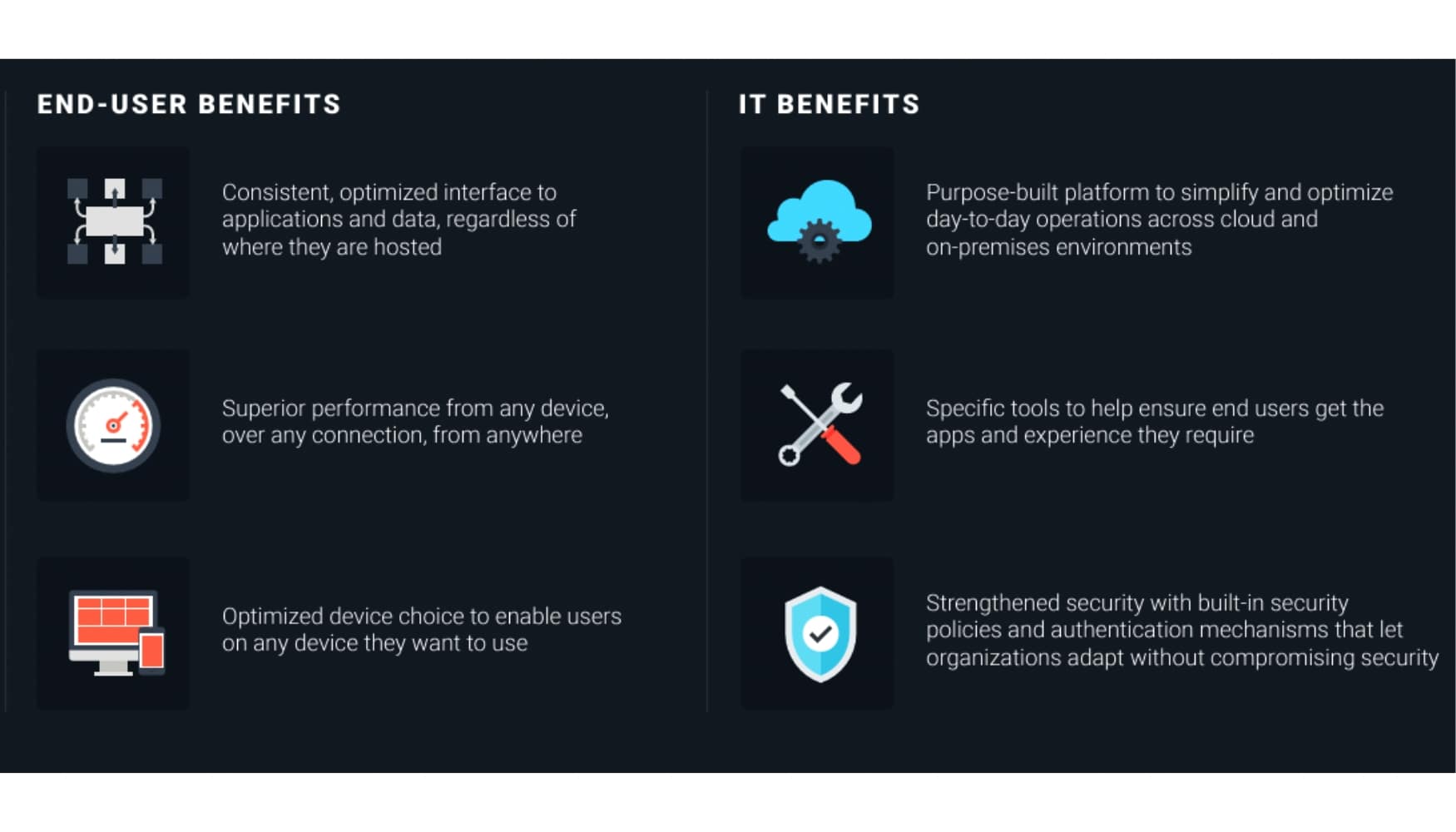
Source: Enterprise Strategy Group by TechTarget and Citrix. (2023). Hybrid work on hybrid cloud: How to Cope with an Evolving Workforce and Data Center.
Now that we’ve highlighted the benefits—and limitations—of strictly operating in either a cloud or on-premises environment based on an organization’s unique needs and challenges, it should make sense that the ideal solution may include some combination of both environments.
We’ve covered the reasons and circumstances precipitating many organizations moving some IT back to on-premises from the cloud, including cost control and transparency, flexible scaling, better security, compliance, etc.—but that isn’t to say the cloud should be abandoned altogether.
Hybrid environments offer organizations ultimate flexibility to move deployments, workloads, and data between the environments as needed. Hybrid environments combine on-premises and public—or private—clouds. Private clouds can be hosted and managed within an organization’s infrastructure or shared among a small group to provide greater control, more security, and mitigated risk than in public clouds.
A hybrid environment can offer these benefits:
- Cost savings: Organizations save money with greater flexibility to choose the right cloud environment for each workload. For example, organizations can run mission-critical applications on-premises, with more robust control over the environment, and less critical applications in the cloud, where they can save money on resources.
- Flexibility: The ability to meet changing business needs; for example, organizations can scale up or down their cloud resources and move workloads between the cloud and on-premises as needed.
- Security: Improved security posture by allowing them to implement security controls in cloud and on-premises environments. For example, organizations can use firewalls and intrusion detection systems to protect their data in both environments.
- Compliance: Comply with regulations by allowing organizations to store data in the cloud or on-premises, depending on the requirements of the regulation. For example, organizations subject to the European Union’s General Data Protection Regulation (GDPR) can store personal data on-premises if they cannot meet the GDPR’s requirements for data protection in the cloud.
Of course, a hybrid environment also may not be for everyone. Some of the risks and challenges of a cloud environment also apply to a hybrid one—just on a smaller scale. Organizations may still experience security risks, higher or unexpected costs, vendor lock-in, added complexity, and the related skilled staffing needed to manage on-premises assets and multiple environments.
On-Premise vs. Cloud vs. Hybrid Solutions – Which is best?
While the decision to repatriate IT operations from the cloud back to on-premises shouldn’t be made lightly, getting the right mix of systems running in suitable environments will be the right move for many organizations struggling in the cloud.
Organizations considering the shift must also be aware of the impact on operations, including the potential need for more highly skilled IT administrators. There is also the potential for compatibility issues from hasty “lift and shift” repatriations where applications may not perform the same hosted onsite as when hosted in the cloud (which is also an issue when moving ops from on-prem to the cloud).
To get the move right, design a solid strategy and thoroughly test potential changes to ensure no undesirable impacts to operations or end-users. From there, strong project management and ongoing communication and validation will ensure a smooth transition.
Rethinking your cloud journey? Check out our blog, How to Make the Most of Your Cloud Migration, or watch our recent webinar Comparing Cloud-Based Workspaces: Windows 365 and AVD.
DaaSEUC TrendsVDI


