Windows 10 – 2004 – Benchmark – Optimized with Citrix Optimizer
August 13, 2020
If history has told us anything, it’s that the performance & scalability of Windows 10 releases can fluctuate a lot.
Combine that with the fact that releases come in fast (as a subscription), and potentially there’s a recipe for disaster.
The good news: There are free tools available that can improve Windows 10 performance significantly, but the question remains: How effective are they, and do they break anything else? Ever since the first releases of Windows 10 at Login VSI, we’ve published a report on scalability, and this release is no different. However, our software can also report back on compatibility.
For these tests, I’ve set up a test lab (Cisco Hyperflex) that’s easily capable of running 250 users in a standard virtual machine configuration with 2CPU’s and 4GB of memory. I’ve then used Login VSI’s software to simulate 250 users within the timeframe of approximately an hour using the industry-standard knowledge worker workload.
We’ll focus on three things in this post:
- VSImax
- The maximum number of users on a machine or environment before the performance starts to degrade
- VSIbase
- The performance of the machine or environment with little to no stress
- Logon times
- Logon times for users accessing the environment
Clean – No optimizations
Let’s set a baseline, how well does Windows 10 perform without optimizations? Windows 10 was designed as a consumer operating system with all the bells and whistles. However, if all these extra’s account for just 2% CPU utilization per user, you’d be in trouble if you had 50 persons working together on the same machine.
In the clean scenario, the only change made to the base image is the installation of the OneDrive machine-based client rather than the User-based client, as this gives a very significant boost in performance. I assume that Windows Virtual Desktop drives Microsoft to work on increasing the performance of these solutions as they are now hosting their solution, ultimately benefitting even the on-premises customers.
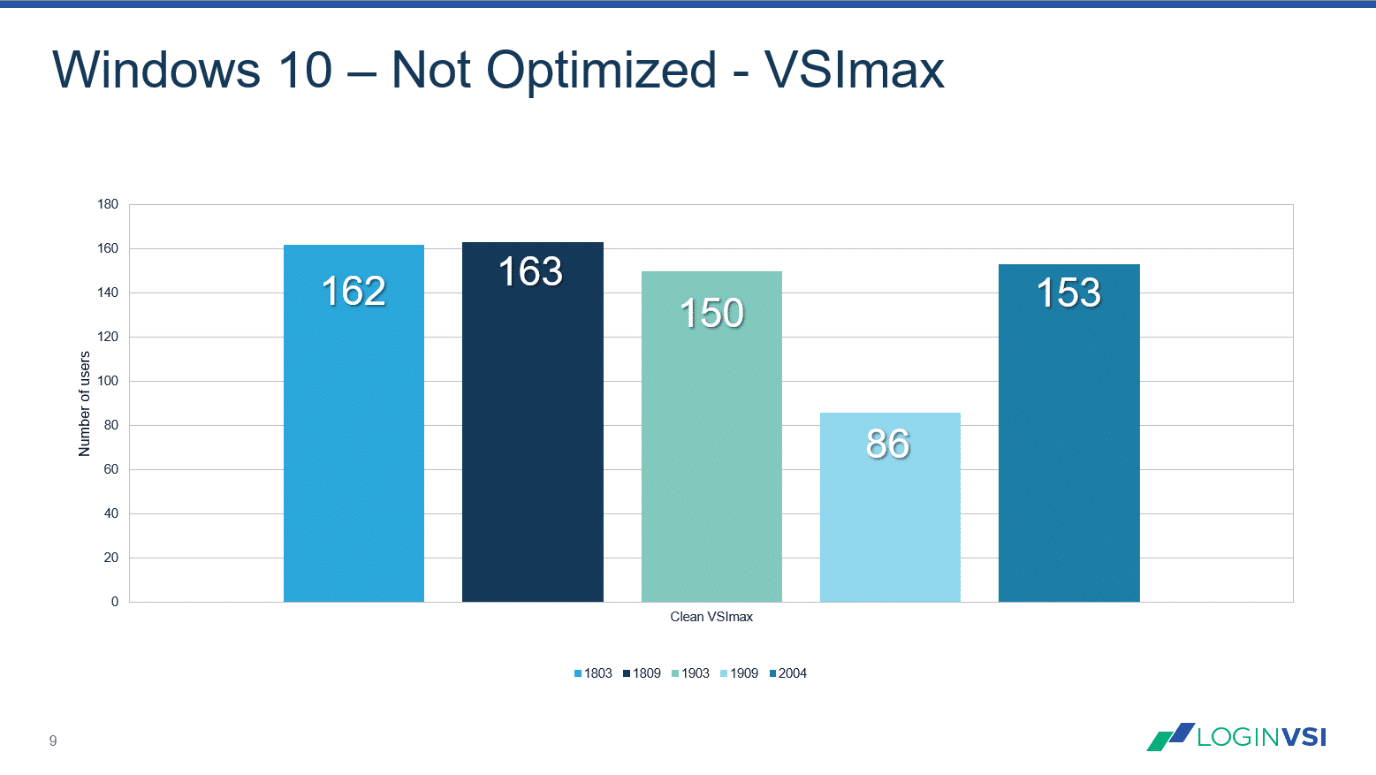
Image 1: Login VSImax (Higher is better)
It’s clear to see that over time, adding new features to the operating system fluctuates scalability quite a lot. In theory, all 03 releases (Spring) should be about new features whereas 09 (Fall) releases are focused on security and performance. On average, we can say that Windows 10, Clean without optimizations we can run 150 users on my lab environment.
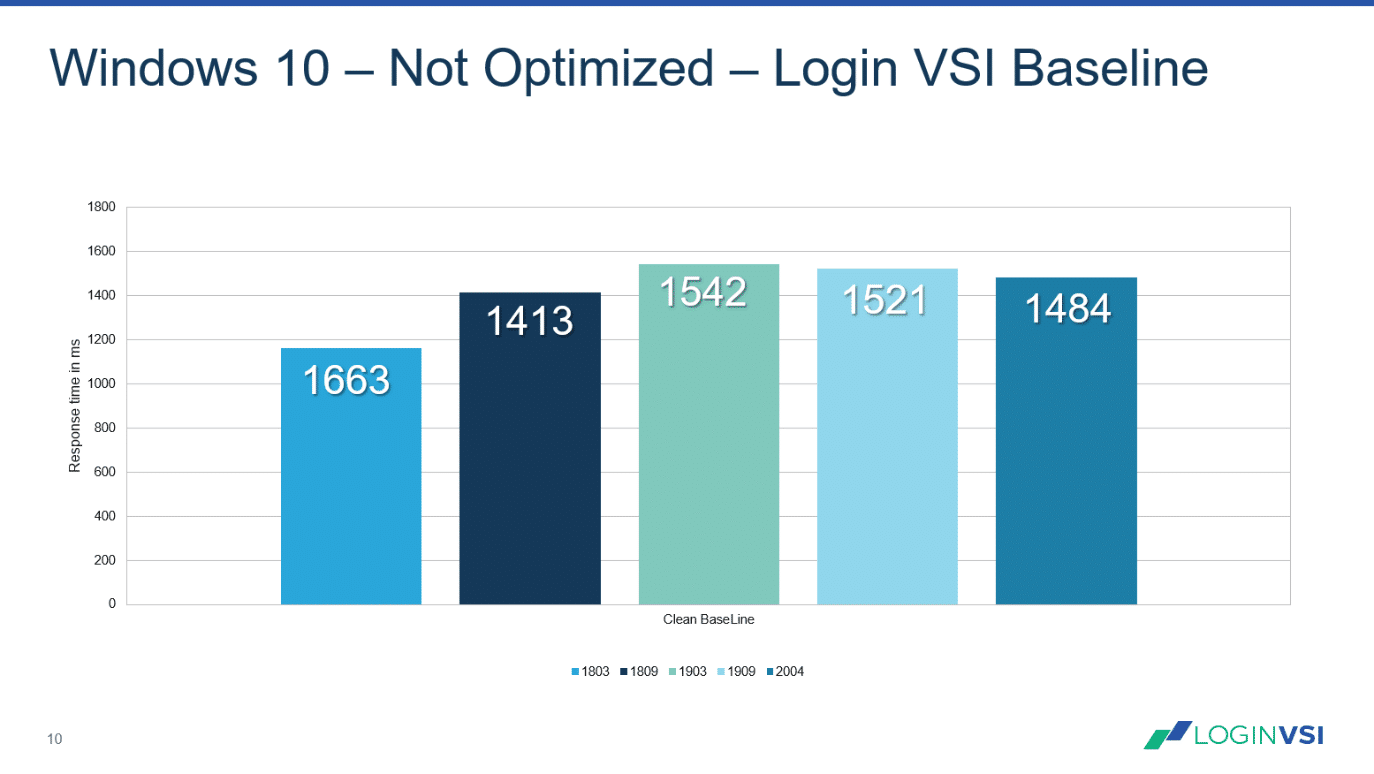
Image 2: Login VSIbase (Lower is better)
It’s clear to see that over time, adding new features to the operating system fluctuates scalability quite a lot. In theory, all 03 releases (Spring) should be about new features whereas 09 (Fall) releases are focused on security and performance. On average, we can say that Windows 10, Clean without optimizations we can run 150 users on my lab environment.
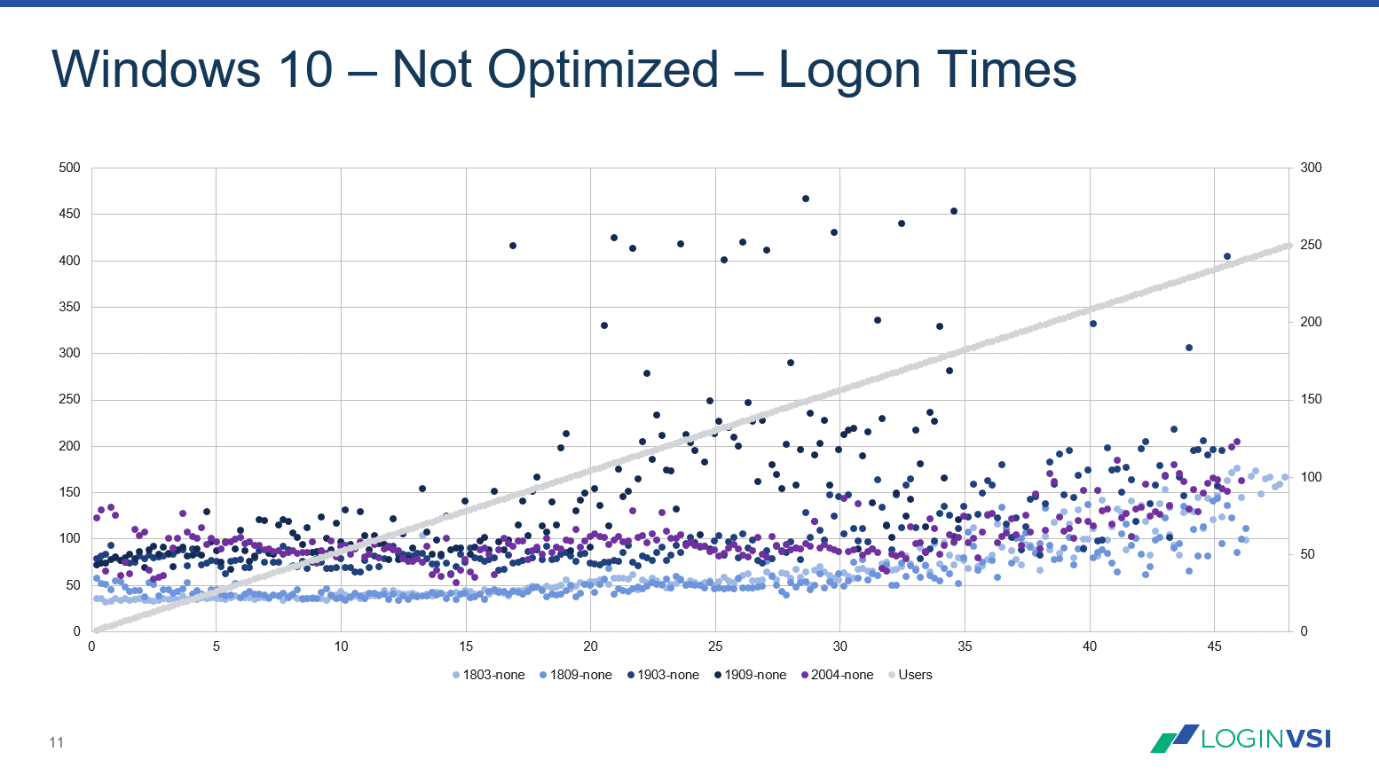
Image 3: User Logon times (Lower is better)
Lastly, for the non-optimized tests, let’s look at the Logon times, there are apparent differences in Logon times as we are graduate getting closer to the 250-user mark on the y² axis. Windows 10, 1909 seems to be the odd one out, whereas, with Windows 10, 2004, things seem to be back on par with Windows 10, 1903 again.
Citrix Optimizer
Citrix Optimizer has been around since June 2017 and takes a conservative approach to disable services. At the time of writing this article (June 23rd, 2020), the most current version is v2.7.0.126, with notably no support for Windows 10, 2004, which does not mean it won’t work, but expect an update to come soon that will improve performance for Microsoft’s latest release.
Let’s look at the numbers:
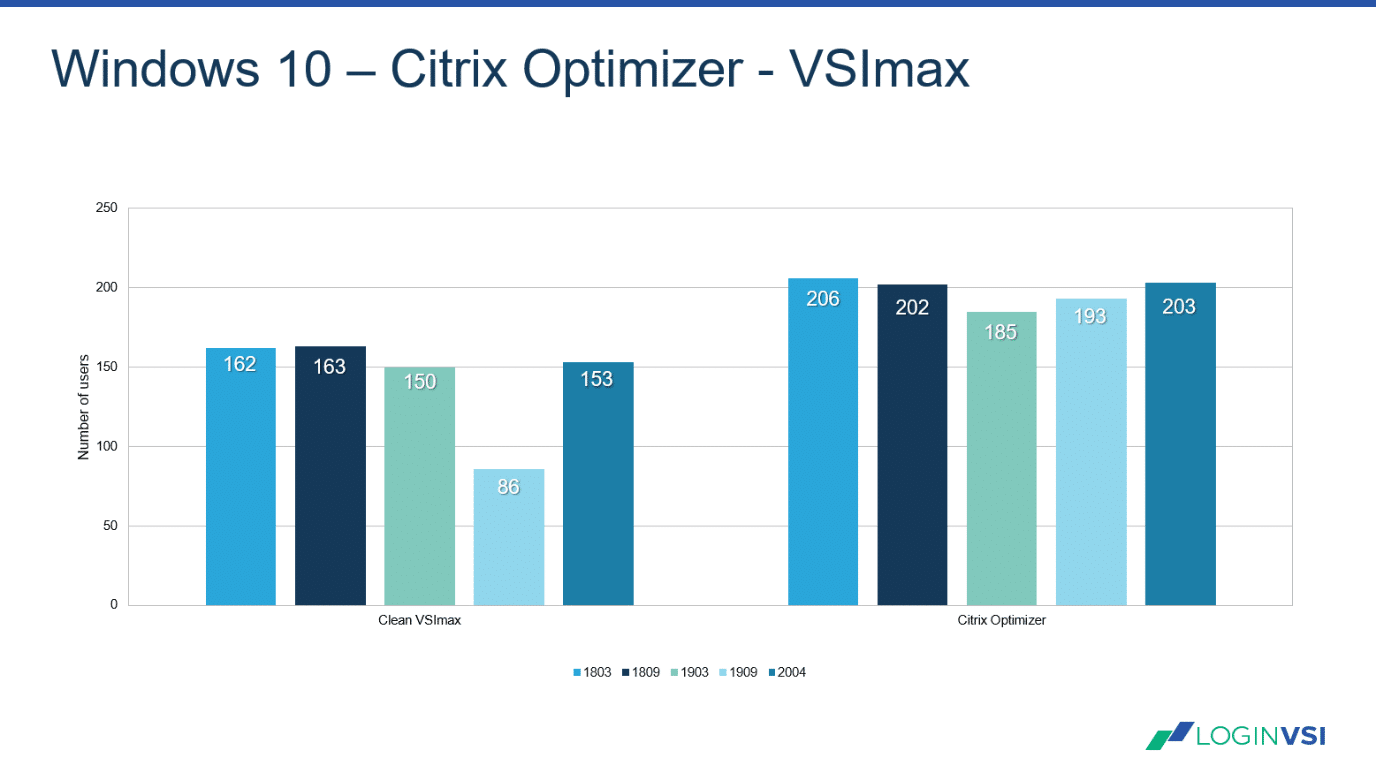
Image 4: Login VSImax non-optimized vs. optimized Windows 10 (Higher is better)
The Citrix Optimizer has a positive impact on performance. The average number of sessions on the environment increases from 143 to 198, making the time it takes to run the Citrix Optimizer (5 to 10 minutes) worth it. Although the optimizer is conservative with services, it disables the apps. I highly recommend checking if all of your applications still work with Login Enterprise’s Application Compatibility mode. Even if you have thousands of applications, it’ll quickly let you know if they’ll all still work after your changes.
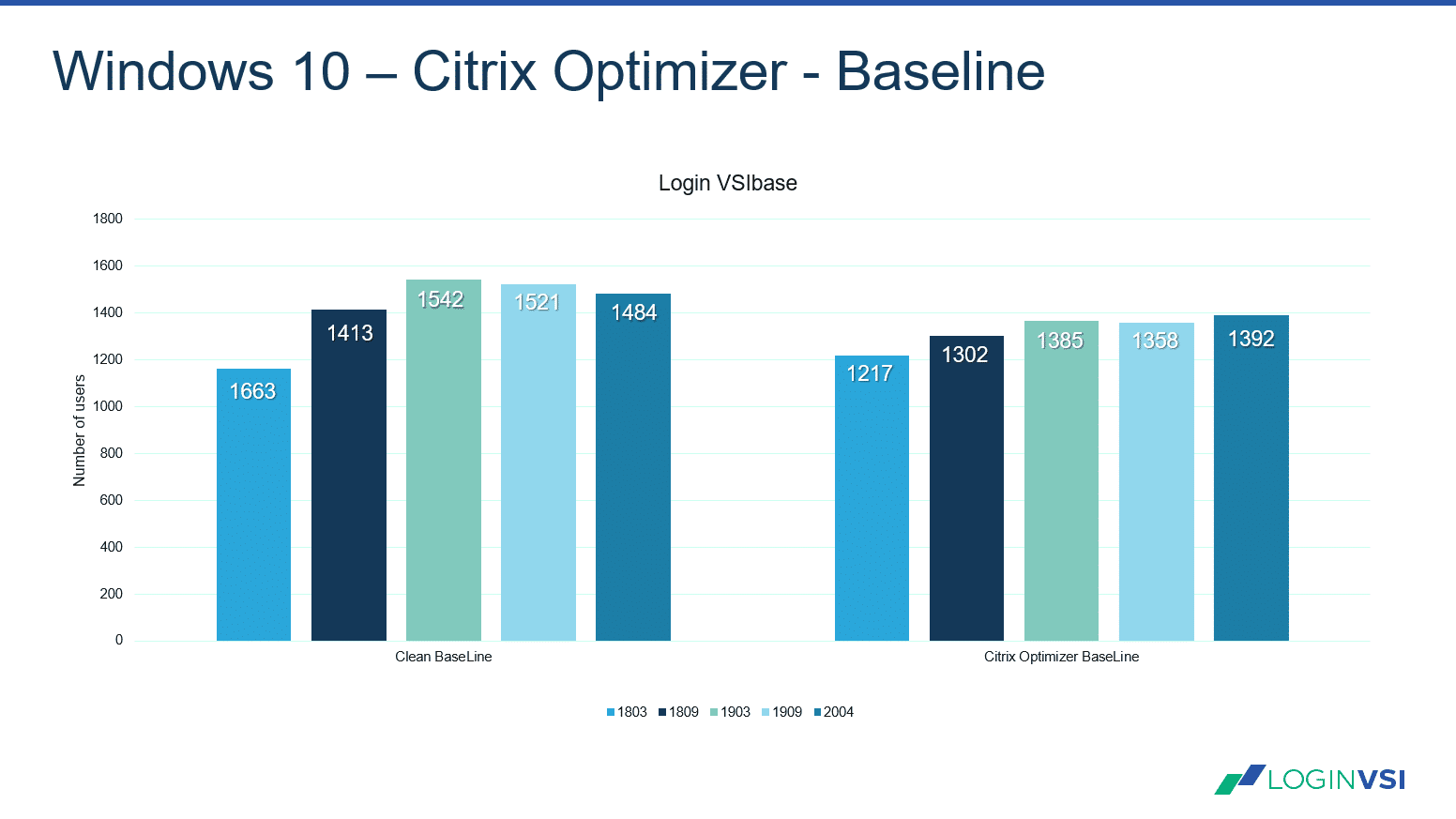
Image 5: Login VSIbase non-optimized vs. optimized Windows 10 (Lower is better)
There’s also a positive impact on the baseline, where it’s about 7% lower than before running the optimizations. Users will notice the positive effects of this even when your environment is not saturated.
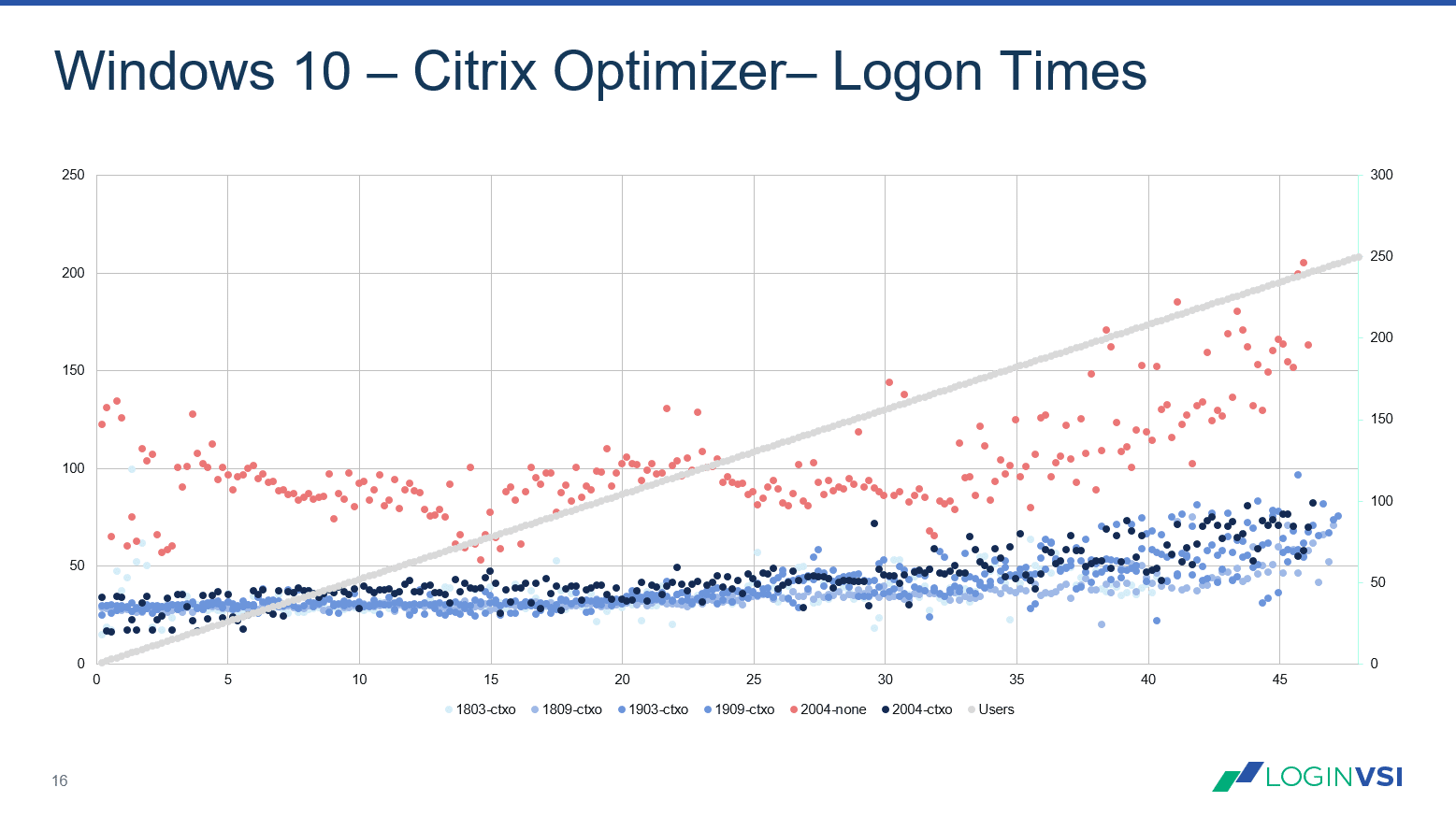
Image 6: User Logon times (Lower is better)
Analyzing the logon times, it’s clear that there is a significant improvement overall. If we compare the logon times of Windows 10 2004, without optimizations (Red) to all versions of Windows 10 with Citrix optimizations, it’s clear there is a very significant gain after optimizations.
Conclusion
It’s fair to say that there are significant benefits to using the Citrix Optimizer. Whether you want to do that on your VDI environment, your more traditional Server-based computing hosts, or even your PC, you’ll probably notice an increase in performance. As I expect, there will be an update to Citrix optimizer, and we’ll keep you posted on that.
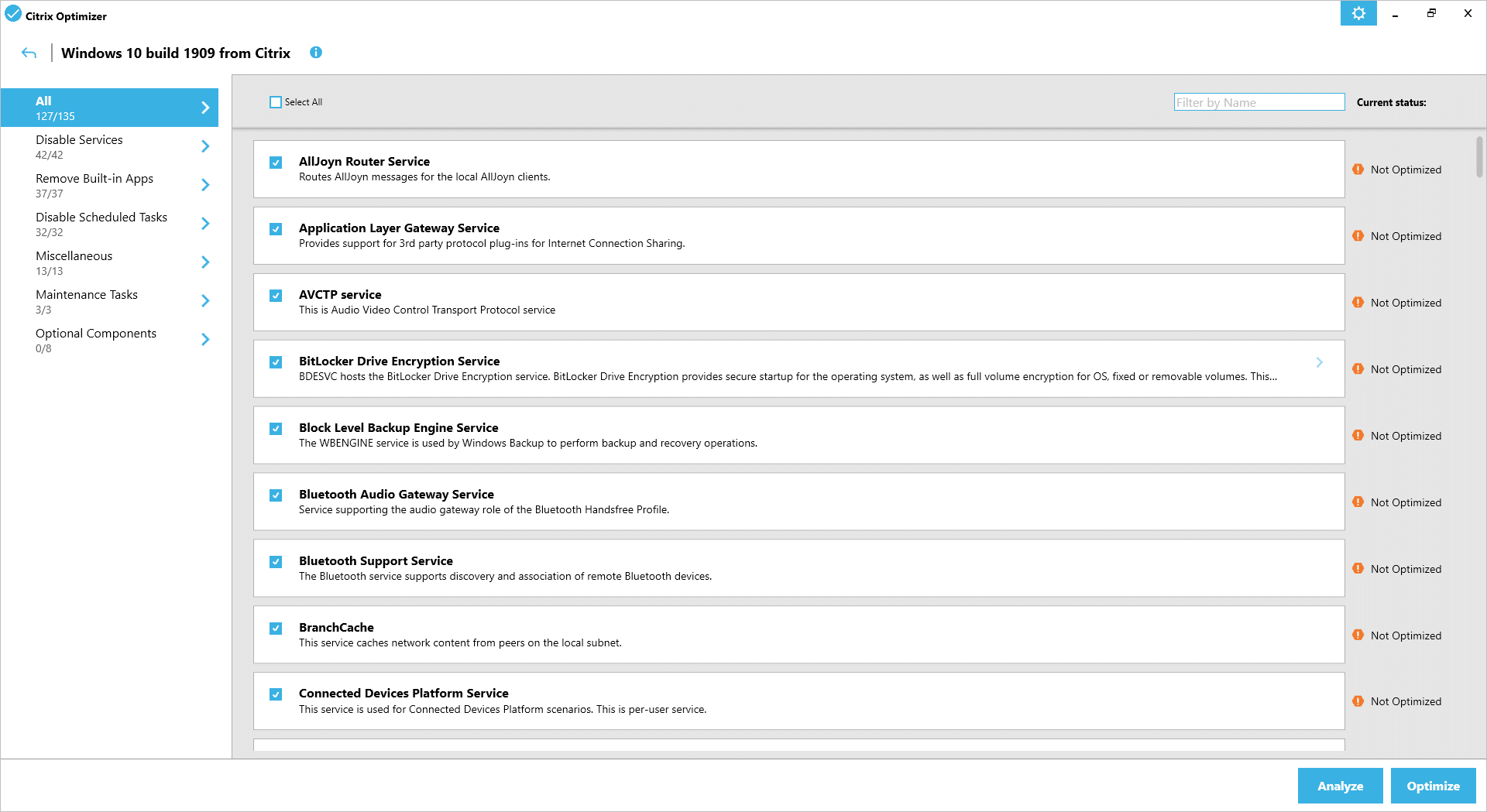
Image 7: Increase Performance
Special thanks to Neda, Lorna, and Blair for their help performing these tests and spreading the word at various leading industry events. If you like, here’s a recording of the webinar we did together on these results.

