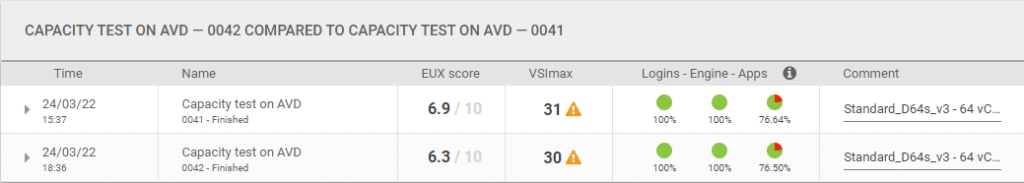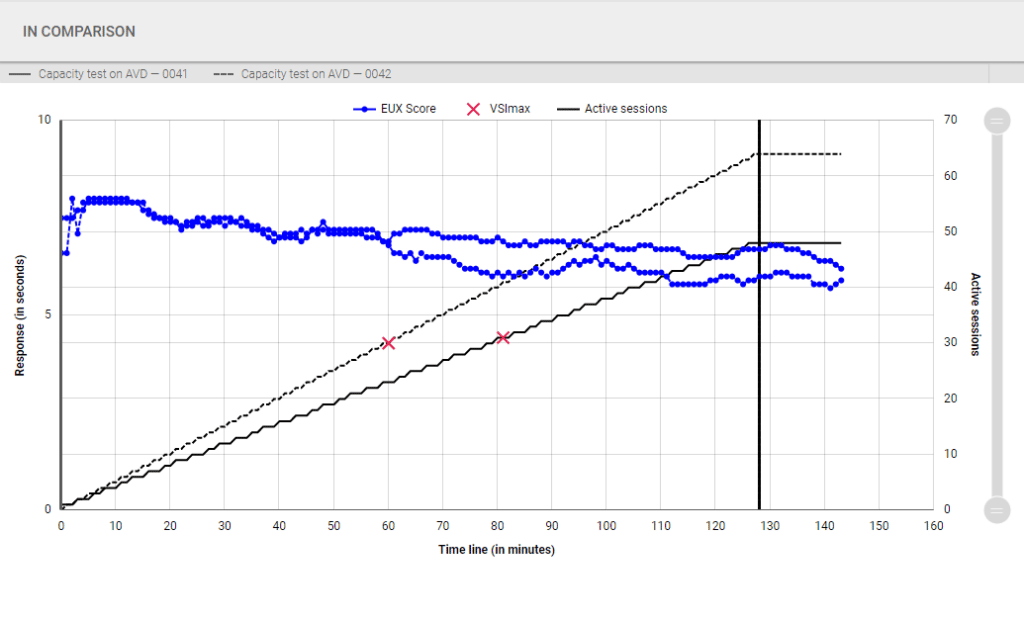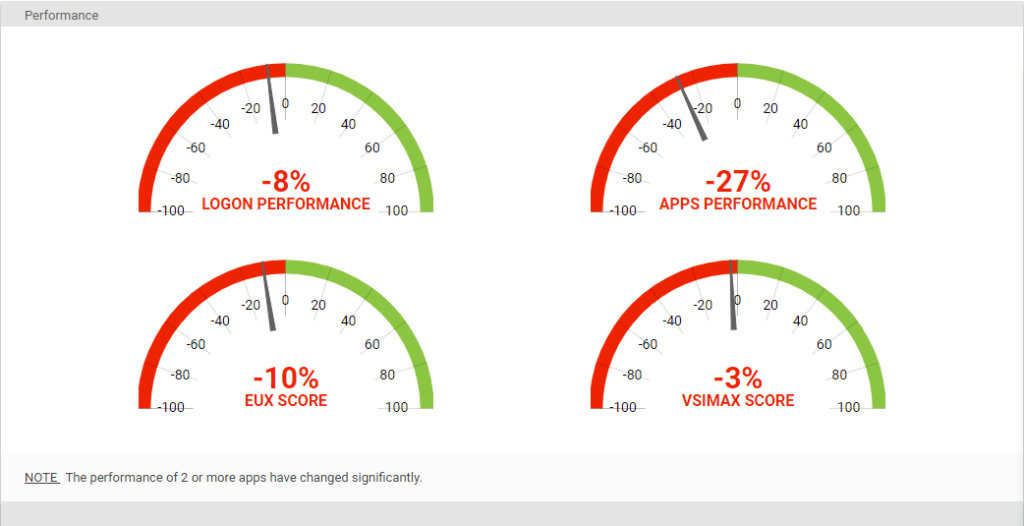Continuous Change Impact Analysis with Login Enterprise
September 20, 2022
Enterprises strive to deliver secure, resilient, and reliable environments that elevate employee experience amid an overwhelming pace of change. IT organizations struggle to keep pace with the faster technology release cycles and keep the business running without overspending.
Traditional IT management approaches used for decades are too slow and no longer fit in a Remote Work environment. The Change Management processes in ITILv3 do not account for the speed at which Remote Work environments change or cloud concepts like the “Shared Responsibility” models where IT does not get to dictate when a cloud provider’s service changes are delivered.
IT Organizations face many challenges trying to enable enterprise digital workspaces successfully. Several factors limit IT’s ability to keep up, including major operating system updates (every 6 months), more frequent hardware refreshes (6-18 months), software updates, patches, security fixes, and zero-day attacks. IT Organizations are scrambling to deliver the right combination of speed and risk management, improve employee experience and add business value.
To keep pace, IT Leaders will need to adopt automation and integrate that automation into their process streams, and this automation will need some way to validate the stability and reliability of those Digital Workspaces/Remote Work environments for their end users.
Automation (CI/CD)
Continuous Integration / Continuous Delivery is automation. When code (or a change for that matter), an automated process grabs those changes, builds them, and runs a low-level set of tests (unit tests). If those tests pass, the change is transferred to another deployment stage, and additional testing is run.
Generally, Continuous Integration helps developers quickly understand if there is a problem. For IT Operations, Continuous Delivery is the workhorse. Continuous Delivery can automate deployment and validation. Moving a workspace image, OS update, or set of configurations through different validation process steps, environments, configurations, and reporting status. This automation takes what a tedious, lengthy, and resource-intensive process is. That is often overlooked due to its complexity and resource requirements, reducing the time and effort and producing a repeatable process. That can be applied and scaled to meet the influx of changes that -with validation – remote work environments require to remain stable, reliable, and available to the end users that consume them. This is a massive benefit for EUC/DWS teams, where user density is high, and unvalidated changes can harm an enormous scale.
The result is an automated delivery process that can be used to accelerate the pace of change management.
Change Impact Testing & Analysis
End-User Computing (EUC) and Digital Workplace Services (DWS) environments are more dynamic and less predictable than ever. Layer on all of those apps, OS updates, and security patches. Security updates and the result is a never-ending cycle. As mentioned, many of these environments are managed manually, taking weeks to get updates to the users without the comprehensive, integrated testing of EUC and DWS environments.
With Automation, EUC teams can accelerate those cycles, and there are many existing tools to do just that, all with one big drawback get it wrong, and you affect thousands of users. As it turns out, Automation is an excellent way to create significant problems automatically.
One answer is, of course, phased deployment. In modern EUC / DWS environments, Canary testing is standard. This is where deployments go to IT, then maybe power users, departmental managers, etc., until finally everyone. Each deployment allows a feedback loop. Depending on the change or the number of changes, this process is still a long and tedious road. There is still a fair bit of disruption to the groups that are doing the testing.
Another approach is Automated Change Impact Testing. Testing exists to help identify issues and understand the impact of those issues. These data points are taken into risk management teams tasked with balancing corporate objectives around the speed of delivery and disruption to the business. Automated Change Impact Testing and Analysis allows IT organizations to test application workflows before issues are promoted to production and before end users get bothered. Those tests can run at multiple stages, test just about anything, and run with Automation. However, much of Automated Testing is concerned with how the technology performs, irrespective of its positive or negative effect on the end-user perspective within the end user’s actual environment. Testing the impact of a change from the End User’s perspective is critical.
Automating Change Impact Analysis
To meet the demands of the blistering pace of change, and deliver secure and reliable workspaces, Change Impact Testing and Analysis can determine which types of users will be affected by the change. Integrating test steps into the deployment process through Automation allows IT organizations to do more with less. Not only can IT organizations keep up with the rapid pace of changes coming their way, but they can also deliver compelling digital workspaces securely and cost-effectively.
Automation, including End User Experience analysis, runs throughout the deployment process. Before release, Automated Change Impact Analysis validates digital workspaces are functional, gating those changes to more significant performance tests and providing a critical End User Experience perspective. As Digital Workspaces are deployed, Automated Continuous Testing can follow changes into production to ensure that the workspaces continue to meet the needs of the business as the IT Team prepares the next set of updates.
Summary
As EUC and DWS teams look to evolve toward being more vital partners that drive business value, they can adopt a Continuous Engineering process to modernize their approach to an agile approach to digital environment management. Automated Change Impact Testing and Analysis is a crucial factor enabling Continuous Engineering approaches to improve employee experience and achieve business value. Testing from an End User perspective shifts focuses on Enterprise users. This shift is critical as Enterprises focus less on technology and more on how technology enables business.
Change is inevitable – disruption doesn’t have to be. Ready to see how?
Login VSI can help you improve employee experience and achieve business value. If you’re ready to see how we can help, request a demo or contact us for more information.