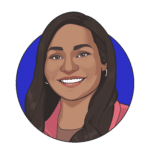Debunking 6 Myths About Desktop Virtualization
August 17, 2023
In today’s rapidly evolving business landscape, the concept of a traditional office is being redefined. The rise of remote work, the need for flexible collaboration, and the demand for heightened cybersecurity have increased the adoption of desktop virtualization.
This innovative approach to workspace management offers many benefits, yet it’s often plagued by myths that hinder its full potential. Here are six common myths surrounding desktop virtualization that provide insights into creating a world-class digital workspace.
What is desktop virtualization?
Desktop virtualization involves the creation of virtual instances of an operating system and its applications, decoupling the user’s workspace from the physical device they’re using. This approach allows organizations to centralize management, enhance security, and offer flexible access to applications and data from anywhere.
Debunking misconceptions of virtualized desktops
Misconceptions can hinder the adoption of innovative solutions. By addressing these myths head-on, organizations can harness virtualized workspaces’ true potential, increased efficiency, improved security, and a more adaptable work environment.
Myth 1: “Desktop Virtualization is Only for Large Enterprises”
One common misconception is that desktop virtualization is suitable only for large corporations with extensive resources. Businesses of all sizes can benefit from virtualized workspaces.
The versatility of desktop virtualization solutions enables scalability, accommodating the needs of small and medium-sized enterprises. These businesses can enjoy the advantages of centralized management, enhanced security, and streamlined software deployment without breaking the bank.
Startups and small to medium-sized businesses, have successfully implemented virtualized workspaces to improve productivity and collaboration, proving that the benefits of this approach extend beyond the realm of large enterprises.
Myth 2: “Virtual Desktops Lack Performance.”
Historically, concerns over performance have hindered the adoption of desktop virtualization. However, technological advancements have significantly improved the performance of virtual desktops.
Modern virtualization solutions leverage hardware acceleration, improved networking protocols, and optimized resource allocation to provide a seamless user experience. Businesses that have adopted virtualized workspaces report enhanced performance, even for resource-intensive tasks such as graphic design and video editing.
There are many high-performance virtualized workspaces that demonstrate performance concerns are outdated and shouldn’t deter organizations from embracing this technology.
Myth 3: “Security Risks are Higher with Virtualization.”
Contrary to the myth that virtual desktops are less secure, they often offer enhanced security compared to traditional desktop setups.
Virtual desktop infrastructure centralizes management, allowing IT teams to implement consistent security policies across the organization. Data breaches can be mitigated through controlled access, encryption, and regular updates. Additionally, since data is stored in data centers instead of individual devices, the risk of data loss due to stolen or damaged hardware is minimized.
By implementing proper security measures, virtualized workspaces can provide more data protection and reduce the potential impact of security breaches.
Myth 4: “Virtual Desktops are Too Complex to Manage.”
Managing virtual desktops has historically been seen as complex and resource-intensive. However, advancements in management tools and platforms have simplified the process significantly.
Centralized management interfaces allow IT administrators to deploy, update, and monitor virtual desktop instances efficiently. Automation tools streamline routine tasks, reducing the workload on IT teams.
As a result, the myth of complexity is debunked, and organizations can easily manage virtualized workspaces, especially when they leverage a proactive monitoring solution, like Login Enterprise. Login Enterprise helps spot issues in the near-term, while also providing deep insights for ongoing optimization of the performance, cost, and capacity of virtual desktop infrastructure.
Myth 5: “End-User Experience Suffers in Virtualized Environments.”
End-user experience is a top priority for organizations and some fear that virtualized environments might compromise it. However, improvements in user experience have been a focus of virtualization advancements.
Efforts to optimize user experience include minimizing latency through efficient network configurations and prioritizing graphical performance for multimedia applications. With the proper hardware and network infrastructure, virtualized workspaces can provide an experience comparable to or even better than traditional desktop setups.
Using Login Enterprise, IT leaders can get ahead of issues that may impact end-users. Full time proactive monitoring enables IT teams to spot performance degradation before end-user are impacted, eliminating the risk of outages and the cost associated with them.
Myth 6: “Desktop Virtualization is Cost-Prohibitive.”
Cost concerns often deter organizations from exploring virtualization. While there are upfront investments, long-term cost savings can be significant.
The virtual desktop infrastructure reduces hardware costs, as older devices can be repurposed, and maintenance expenses are minimized. Centralized management and software deployment lead to operational efficiency, further reducing costs. Additionally, the energy savings achieved by consolidating hardware can contribute to a more sustainable workspace.
When considering the comprehensive cost picture, desktop virtualization is a cost-effective solution that pays off over time. There are also many key strategies that ensure your virtualized environment stays within budget without sacrificing performance.
Delivering a World-Class Virtualized Workspace
Careful planning and strategy are crucial to ensure a successful transition to a virtualized workspace. Businesses should start with a comprehensive assessment of their needs, existing infrastructure, and software requirements.
A step-by-step approach includes the following:
- Evaluating virtualization solutions that align with organizational goals.
- Designing a scalable infrastructure to accommodate growth.
- Ensuring compatibility with existing systems and applications.
- Providing comprehensive training and support for employees.
Best Practices for Successful Desktop Virtualization
To ensure a successful desktop virtualization implementation, several best practices come into play. It’s vital to begin by selecting the appropriate solution tailored to your organization’s requirements, whether that involves assessing options like VDI (Virtual Desktop Infrastructure), DaaS (Desktop as a Service), or other models.
Equally important is designing infrastructure with scalability, accounting for future growth and user demand shifts. This foresight ensures the accommodation of evolving needs.
Compatibility and integration should also be verified, ensuring that your chosen virtualization solution seamlessly fits into your existing application and system landscape to maintain uninterrupted workflow continuity.
Organizations that Nailed Virtualized Workspaces
Here are some real-world success stories that underscore the benefits of desktop virtualization:
Top U.S. Bank Overhauls Aging VDI and Optimizes Cost-Per-User
Though having delivered Virtual Desktop Infrastructure (VDI) services to a 100,000+ user population for years, user complaints about performance grew. Coupled with significant advances in virtual desktop technologies, this top-five U.S. bank with offices worldwide decided an overhaul was needed.
The bank needed a consistent way to evaluate different vendor options and validate their architectural design decisions while optimizing costs on a per-user basis.
The bank chose Login Enterprise to make the journey from selection to migration seamless. Post-migration, the team was able to leverage baseline data on cost and performance, making it easier to ensure a consistent user experience during ongoing change management.
The bank wanted to understand what would happen the morning of “Go Live,” so Login Enterprise helped the bank build out the complete stack, most notably including the security layer, and checked individual applications by validating the entire “release” image and doing so under production conditions.
As a result of this process, the bank migrated 20,000 users in a single day without issue during the first cutover phase.
UK’s National Health Service Seamlessly Delivers New VDI Solution
In response to the COVID-19 pandemic, 95 percent of the NHS’s staff shifted to remote work almost overnight. As the world’s first and largest single-payer healthcare system in the world, the NHS needed to allow primary care workers to access patient data on their own devices without the need for expensive VPN connections or buying new hardware—and it needed to do so without any significant hiccups or disruptions.
Legacy NHS applications would also need to work on the new virtual desktops. Using Login Enterprise’s synthetic users and application workloads, validation checks were automated and scaled based on the typical activities of real users to ensure applications worked—and worked within acceptable response times. After piloting several hospital environments to finetune performance, the VDI solution was delivered and onboarded to the first 1,000 users. Login Enterprise continuously monitored performance. With every change, the team was empowered to determine how user experience was impacted immediately.
Unleash the Power of VDI and Build Better Virtualized Workspaces
Organizations can unlock a world-class virtualized workspace by debunking the myths surrounding desktop virtualization and understanding its potential. Through scalable infrastructure, enhanced security, streamlined management, and optimized user experiences, virtualized workspaces are revolutionizing how businesses operate. With the proper knowledge and approach, companies can confidently embrace desktop virtualization and create a workspace that’s adaptable, efficient, and secure.
Want to learn more about trends in virtualized workspace, watch our on-demand webinar, DaaS and VDI: Trends Now and in the Future!
EUC Trends