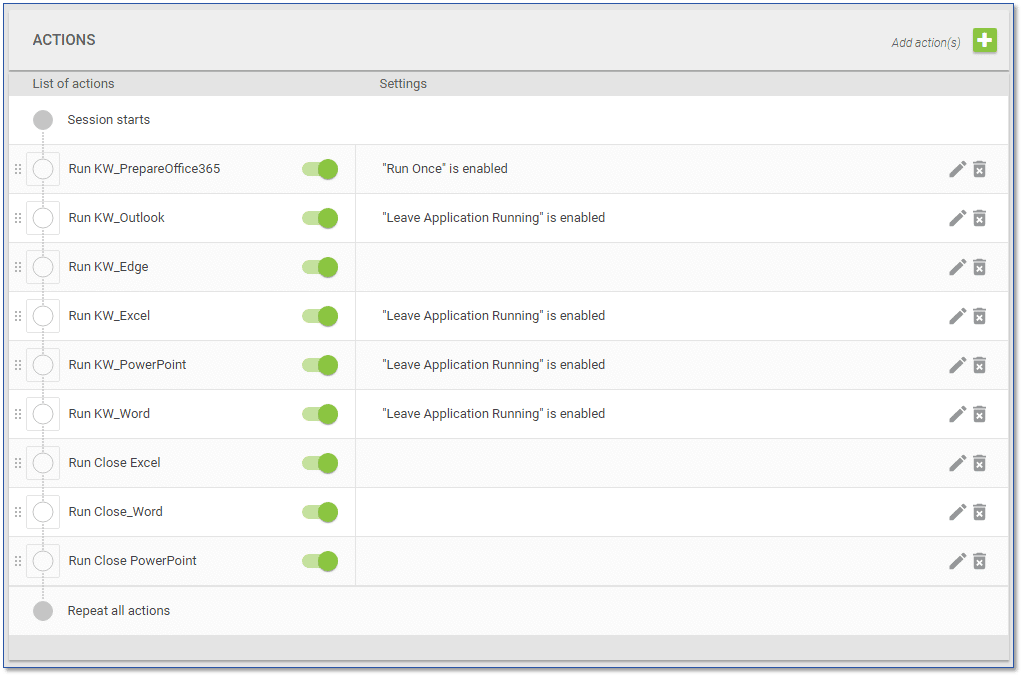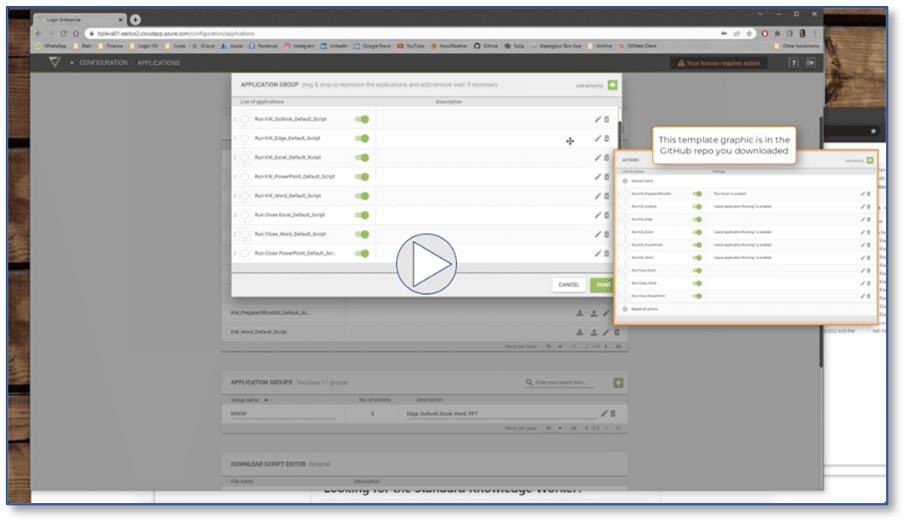Introducing the 2022 Knowledge Worker Workload
August 30, 2022
As many organizations explore moving from on-premises to cloud, sizing has become a crucial component in determining the infrastructure design and operating cost of the solution. However, sizing physical, on-premises servers, and infrastructure are much different than sizing in the cloud. One example of this stark difference is that you can now leverage a multi-session version of Windows 10 or Windows 11 VMs in Azure, which provides a massive boost in user experience over Windows Server, but the performance profile is dramatically different between the two.
All the companies I talk to, including the vendors, are looking for an easy way to size the environment through practical scalability testing. While setting up the test framework may be easy, one of the most time-consuming practices is building the workloads that will drive resource utilization in a real human way. Login VSI has been providing these workloads, pre-built and “in the box” for over 12 years, so our customers can drop the workload and click the test button. For this reason, our Knowledge Worker scripts have become the de facto standard in the industry for such testing, evidenced by the many reference architecture documents published using Login VSI software. We have an out-of-the-box workload that comes ready to use with the product.
In our last Login Enterprise GA release, version 4.8, we made our new 2022 Knowledge Worker scripts available and received great feedback from our customers using them. Last week we released Login Enterprise version 4.9, making it even easier to create the Knowledge Worker profile by adding an import function to these application scripts.
Follow this blog to learn more about our Knowledge Worker workload scripts and how to deploy them in your Login Enterprise test setup.
The Login VSI 4.1 Knowledge Worker is Retiring after a Great Run
The Login VSI 4.1 Knowledge Worker is an amazing analog for a traditional human user and has been the standard for over 10 years. It was popular because it used Microsoft Office, Microsoft Internet Explorer, native Windows applications, and Adobe Acrobat Reader, just like most of us. It is also popular because, unlike most benchmarking software, it’s only designed to work at human speed and not computer speed. It applies a little randomness to trick caching algorithms and measures the responsiveness of the apps being used.
So, what has changed in 10 years? Well, the cloud is gaining huge momentum, the Windows OS and applications, in general, have gotten more sophisticated, requiring more computing power, Internet Explorer is at the end of its life and PDF documents are typically opened in a browser. Another thing that has changed is Login VSI 4.1 is reaching End of Life this year and Login Enterprise is bringing even more ease of use and features.
The New 2022 Knowledge Worker for Login Enterprise
In general, the Login Enterprise 2022 Knowledge Worker is not much different from its predecessor. We took the best parts of the previous Login VSI workload, optimized them and have been refining them over the last few years. This new workload can handle popups and interruptions that are a part of today’s application experience, making it much more resilient. It also works great on the latest Windows OS, Microsoft Office 365, Microsoft Edge, or Google Chrome… in other words, it uses all the apps we use daily. The 2022 Knowledge Worker will also generate more load on the system than its predecessor.
Apart from all the great things we’ve carried forward from the old Knowledge Worker, we’ve also added the ability to quickly and easily customize the workload to suit your business needs using our new Script Editor and Application X-Ray. The new Knowledge Worker workflow mildly represents the typical workflow that we all have as Knowledge Workers, such as surfing the web while drinking a coffee in the morning, checking email afterward, then diving into Excel for some reporting, Word to document the findings and PowerPoint to tell everyone about it.
Creating the 2022 Knowledge Worker in Login Enterprise
Adding the Knowledge Worker workload to your Login Enterprise virtual appliance is easy and requires a few steps. They are as follows:
- Deploy a Login Enterprise Virtual Appliance if you don’t already have one.
- Download the Login Enterprise Application scripts
- Unzip the download to a known directory
- Find the Standard Knowledge Worker scripts in the repo folder called “Standard Workloads”
- Use the Login Enterprise Web UI to create new applications by importing (4.9 feature) or using the Create option (4.8 and earlier). You will be creating 10 Knowledge Worker applications (2 prep scripts, 5 Application Run Scripts, and 3 Application Close scripts)
- Once you’ve created the 10 Applications, you can create an application group with them. This application group will serve your Knowledge Worker workload that you can use in a test. Here is a graphic that shows the correct order and configuration of the application group for Office 365.
If you’re like me, maybe it is easier to watch me do it. Check out this video:
Wrap Up
Our new Login Enterprise Knowledge Worker workload can help enterprises determine the resources required for new installations and upcoming changes impacting the budget and performance. For our vendor customers, this standard can help to set reliable expectations with your customers as this workload is available to all and results can be reproduced in the field.
Our Knowledge Worker will continue to be an industry standard, so please feel free to share your thoughts on how we can improve it.
Ready to start your EUX improvement journey?
If you’re starting out or already on the path to AVD, Login Enterprise can help you streamline the journey and make the digital workspace decisions; request a demo or contact us for more information.
OS and App Modernization