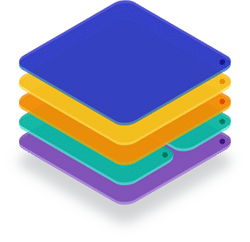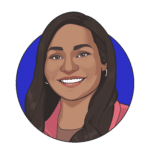Unravel VDI Mysteries and Address Network Issues
November 13, 2023
Imagine this: one Monday morning, as the workweek kicks off, several employees across different departments start experiencing a noticeable slowdown in their virtual desktop performance. Opening files takes longer than usual, and there’s a general frustration building up among users.
As this issue arises, the IT support team, accustomed to such scenarios, initiates the troubleshooting process. The initial suspicion falls on the network infrastructure since a common perception is that network issues often contribute to sluggish virtual desktop performance.
The IT team exhausts time investigating network components and checking for any routers, switches, or bandwidth usage anomalies. Traditional troubleshooting methods focus on network-related metrics, and the team invests time and effort in examining these aspects.
However, despite their thorough network examination, no apparent issues were identified. The network appears to function within normal parameters, leaving the IT team puzzled, as the network was the initial suspect, and the performance issues persist.
While this scenario is all too familiar, the big question is, how can IT swiftly identify and tackle performance degradation without wasting time and effort on misplaced suspicions?
This article delves into the common misconceptions about network issues and explores how Desktop Admins can quickly and precisely identify performance bottlenecks.
Understanding Virtualized Environments
The effectiveness of virtualization depends on its underlying physical networks. Network administrators must be fully aware of these devices’ health, performance, and other aspects through centralized visibility and complete control. This helps them quickly identify, track, and pinpoint the causes of networking issues in virtualization.
However, this can be tedious with large networks with complex IT infrastructures. A myriad of factors, including the efficiency of applications, the responsiveness of servers, and the intricacies of the network, influence these environments. Desktop Admins need a holistic approach to navigate this complexity and pinpoint the true origins of performance degradation.
Navigating Complexity
Trying to figure out a complex system can be a bit like navigating a maze—it’s definitely no walk in the park! Especially when trying to comprehend the multitude of moving parts. This is where teams strive to identify the factors causing gradual performance degradation, grasp the broader implications, and understand the domino effect.
While you can currently observe your computer’s CPU and network meters fluctuating, these metrics alone do not directly correlate with the overall quality of your user experience. For instance, running through Excel may be slow at times and fast at others, leaving users needing clarification.
The intricacies of monitoring metrics such as CPU and RAM make it challenging to pinpoint the reasons behind sudden process spikes or variations in performance between different instances of the same task.
The complexity deepens when considering factors like the number of CPUs (central processing units), the use of virtual cores, and the specific processor type. The configurations and parameters contribute to the overall user experience, making it a scientific puzzle that demands careful consideration.
In this context, administrators often delve into highly technical data to ensure end-users can effectively perform their tasks. As seasoned VDI administrators know, the correlation between observed data and causation is not always straightforward.
Eliminate the Blame Game with Login Enterprise
This is where Login Enterprise emerges as a cutting-edge performance monitoring tool that transcends conventional network diagnostics. Its systematic approach empowers administrators to delve into the catalysts behind environmental changes and evaluate their impact with precision.
The Login Enterprise Platform continuously samples endpoints, distinguishing between gradual and instantaneous effects stemming from automatic updates or human errors. This proactive monitoring approach offers insights into performance metrics from the end-users perspective, enabling the early detection of issues before they impact real users.
The tool becomes even more invaluable by assisting IT teams in sidestepping potential problems. Login Enterprise provides objective monitoring against established baselines—the gold standard for measuring performance degradation—IT can analyze every change, regardless of its scale. This meticulous scrutiny ensures the timely identification of gradual deteriorations long before they disrupt normal operations.
Moreover, the tool facilitates a pre-production understanding of the impact of changes before deployment. Achieved through the deployment of virtual users in a controlled test environment, this feature allows teams to assess the consequences of changes in a controlled setting, minimizing the risk of unforeseen issues.
Login Enterprise Empowers Desktop Admins
Rather than waiting for issues to surface, organizations can adopt a proactive approach to performance monitoring. Login Enterprise facilitates this by providing insights that help IT teams anticipate and prevent potential problems. Organizations can maintain optimal performance levels and reduce the risk of disruptions by addressing issues before they impact end-users.
Desktop Admins are at the frontline of ensuring a seamless end-user experience. Login Enterprise equips them with the tools needed to make informed decisions, enhancing troubleshooting efficiency by bridging the gap between end-user experiences and IT infrastructure, reducing downtime, and improving overall organizational productivity.
Having a reactive approach can hinder organizations from resolving the actual root causes. Login Enterprise emerges as an ally in the quest for performance optimization, offering Desktop Admins a holistic perspective and the tools needed to navigate the complexities of virtualized infrastructures.
By adopting a proactive and comprehensive approach to performance management, IT professionals can revolutionize how they address virtualized environment challenges.
Take the first step toward a more resilient and optimized IT infrastructure, connect with a Login Enterprise expert today!
Application ValidationAvailability Monitoring