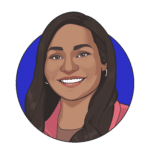VDI and DaaS Capacity Planning for Cost-Effeciency
September 26, 2023
Virtual Desktop Infrastructure (VDI) and Desktop as a Service (DaaS) have revolutionized how organizations manage and deliver desktop computing environments. They offer flexibility, scalability, and enhanced security, making them ideal solutions for today’s dynamic business landscape.
However, to harness the full potential of VDI and DaaS, effective capacity planning is essential.
What is Capacity Planning?
Capacity Planning ensures that an IT environment, in this case, VDI and DaaS, has enough resources (such as CPU, memory, storage, and network bandwidth) to meet current and future demands while avoiding over-provisioning or under-provisioning.
Several key factors influence capacity requirements. Firstly, user profiles and behavior are pivotal, as different user categories exhibit varying resource demands. A comprehensive capacity planning approach involves a deep understanding of these profiles and fine-tuning resource allocation to match specific needs.
Secondly, application demands are critical determinants of capacity. The resource intensiveness of applications within the VDI/DaaS environment varies, necessitating careful consideration during planning.
Lastly, infrastructure considerations, whether the environment is on-premises or cloud-based, hold significant weight in defining capacity limits. The underlying infrastructure sets the stage for the scale and performance capabilities of the VDI and DaaS solutions, making it a crucial aspect of capacity planning.
Consequences of Poor Capacity Planning
Organizations often grapple with the challenges of effective capacity planning, a critical resource management aspect. The difficulties arise primarily from misallocating resources, which can have far-reaching consequences. This misallocation often manifests in two distinct forms: overprovisioning and under-provisioning, presenting their unique problems.
Overprovisioning occurs when organizations allocate more resources than necessary to meet operational demands. While this might seem like a proactive approach to ensure smooth operations, it often results in the wastage of valuable resources and an unnecessary increase in costs. Overprovisioned resources, such as servers, storage, or personnel, remain underutilized, causing financial strain and inefficiencies.
On the other hand, under-provisioning is equally detrimental but in a different way. This situation arises when organizations allocate fewer resources than required to support their operations adequately. Under-provisioning leads to a host of issues, including performance bottlenecks, system slowdowns, and a decline in the quality of services. Users become dissatisfied with subpar experiences, and lost productivity becomes a pervasive problem as employees need help to perform their tasks efficiently.
Cost-Effective Capacity Planning Strategies
So why are cost-effective capacity planning strategies so important?
Cost-effective capacity planning strategies are paramount in preventing both costly over-provisioning and performance-diminishing under-provisioning.
Organizations can significantly reduce operational expenses by aligning resource allocation accurately with actual needs, a critical goal in today’s competitive business environment.
Moreover, cost-effective capacity planning enhances overall performance, improving user experiences, heightened productivity, and increased customer satisfaction. It also enables organizations to adapt more effectively to changing demands, scaling resources up or down as necessary.
Transparent resource allocation fosters better organizational communication and collaboration and strategic resource allocation to critical applications and user groups. Ultimately, it can provide a competitive edge by offering better service levels and potential cost advantages by controlling both on-prem and cloud costs.
Consider employing these strategies:
1. User Profile Analysis
- Segmentation: Categorize users based on their resource needs. For example, power users may require more CPU and RAM than occasional users.
- Resource Allocation: Allocate resources according to user profiles. By provisioning resources per user, you can avoid over-allocating to users who don’t need it.
2. Application Rationalization
- Categorization: Identify and categorize applications based on resource demands and user relevance.
- Prioritization: Prioritize critical applications to ensure they receive the necessary resources.
3. Scalability Planning
- Vertical vs. Horizontal Scaling: Understand when to scale vertically (adding resources to existing VMs) and horizontally (adding more VMs).
- Accounting for Growth and Fluctuations: Plan for growth and seasonal fluctuations in demand to prevent performance bottlenecks.
4. Resource Optimization
- Utilizing Management Tools: Leverage resource management tools and platforms that provide insights into resource utilization and performance.
- Rightsizing VMs and Desktops: Adjust the size of virtual machines and desktops to match the actual needs of users.
5. Hybrid Cloud Integration
- Public Cloud for Burst Capacity: Utilize the public cloud for burst capacity during periods of high demand, allowing you to pay only for what you use.
- Balancing Cost and Performance: Optimize the balance between on-premises and cloud resources to ensure cost-efficiency while maintaining performance.
Capacity Planning Software and Tools
To implement these strategies effectively, you need the right tools and technologies:
- Capacity Planning Tools: Software designed for capacity planning can help with resource allocation and forecasting.
- Monitoring and Analytics Solutions: Tools that provide real-time insights into resource utilization and performance, enabling proactive adjustments.
- Predictive Modeling and AI-Driven Capacity Planning: Advanced solutions that use predictive analytics and AI to forecast future capacity needs accurately.
Login Enterprise is a comprehensive solution empowering IT teams to monitor virtual desktops and hosted applications proactively. Simultaneously, it provides the means to assess their capacity runway.
This all-in-one tool is designed to help IT teams stay ahead of the curve. It allows them to monitor their virtual desktops closely and hosted applications while providing easy-to-understand benchmarks and dashboards. With this tool, teams always clearly understand whether their current setups can handle their business needs. You can confidently bring in more users without worrying about performance drops. Plus, it helps you spot when upgrades are necessary and assess if your existing systems can handle newer operating systems, runtimes, or essential application updates.
Real-World Examples of Cost-effective Capacity Planning
The Bank delivered Virtual Desktop Infrastructure (VDI) services to a 100,000+ user population for years. Over time, user complaints about performance grew, coupled with significant advances in virtual desktop technologies, leaving the Bank confident that an entire overhaul was needed.
Several options were on the table, spanning on-premises to cloud-based offerings—some with significant pricing incentives. The Bank needed a consistent way to evaluate vendor options and validate their architectural design decisions. The critical goal of this project included cost optimization on a per-user basis when directly correlated to a defined performance goal.
The Bank chose Login Enterprise to make the journey from selection to migration seamless. Using Login Enterprise, the Bank leveraged consistent benchmarks to compare and shortlist vendor offerings, validated hardware and image optimization strategies, and Migrated 20,000 users in a single day without issue. Ultimately, the Bank improved the end-user experience while optimizing the cost per user.
Prioritizing Capacity Planning Strategies
Organizations can balance performance and cost by understanding user profiles, optimizing resources, and leveraging advanced technologies. With the right strategies, tools, and practices, capacity planning drives a successful VDI and DaaS deployment.
Embrace these approaches to ensure your organization maximizes the benefits of these transformative technologies.
Ready to manage the entire capacity lifecycle?
The Login Enterprise Platform helps manage the entire capacity lifecycle – from initial tuning and configuration, validating disaster recovery plans, and ongoing optimization until retirement. It’s your one-stop shop for getting your VDI environments operating at peak efficiency. Besides making better and more defensible decisions, you’ll benefit from cost savings by eliminating overspending or underbudgeting. Learn more about how Login Enterprise supports capacity planning.
Cost TrackingLifecycle Optimization