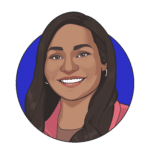VDI vs DaaS: Capacity Planning Differences
September 18, 2023
Effective resource utilization and efficiency hinges on capacity planning. However, when dealing with virtual desktop infrastructure (VDI) and desktop as a service (DaaS) solutions, the nuances of capacity planning take on a unique character.
There are critical differences between VDI and DaaS when planning for capacity in each environment. Consideration can include available tools and methods for capacity planning, understanding the common challenges, and knowing how to avoid pitfalls.
Capacity Planning in VDI and DaaS Environments
Capacity planning is essential to any organization’s IT strategy when choosing between VDI and DaaS solutions. When implementing either solution, it’s necessary to consider the number of users needing access to their desktops simultaneously, the number of applications they may require, resource usage requirements, and storage space needs – all factors impacting overall costs. Furthermore, suppose you’re considering moving from an on-premises solution like VDI to a cloud-based one like DaaS. In that case, you will also need to consider any potential latency issues arising from increased distance between your data center and end users due to migrating everything into the cloud environment.
VDI is ideal for organizations looking for more control over their IT environment, such as those dealing with sensitive data that requires stronger than average levels of protection against malicious attacks, such as healthcare providers who must adhere to HIPAA compliance regulations. Additionally, businesses that need frequent updates or patches applied across multiple machines at once would benefit from this type of solution since IT administrators would perform all changes centrally rather than individually at each device.
On the other hand, businesses looking for increased mobility options along with cost-efficiency benefits could find more value in using a cloud-based Desktop as a Service (DaaS) solution instead. This type of technology would allow multiple users within an organization to share resources securely without having to invest in costly upfront hardware investments, which could take more time before becoming operational.
Factors to Consider in Capacity Planning for VDI
Workload and usage patterns
These factors should be considered when determining the system’s required hardware type. This includes evaluating the CPU power, RAM, and other resources needed to handle peak loads. Additionally, organizations must determine whether their existing infrastructure can support the demands of a VDI environment or if additional hardware is necessary.
Scalability and growth projections.
Organizations should anticipate future growth regarding users and workloads and consider this when selecting their hardware and software solutions. Furthermore, network bandwidth and latency must be accounted for to ensure a seamless user experience regardless of location or connection speed.
Storage considerations
Identify storage needs now and in the future based on data requirements such as user profiles, applications, virtual desktops, etc., while ensuring that data recovery processes can meet any disaster recovery requirements. Ultimately, these storage considerations will affect the cost-efficiency of running a VDI solution across an organization’s IT infrastructure over time.
Factors to Consider in Capacity Planning for DaaS
Servicer provider capabilities
Organizations should review service provider capabilities and limitations before deciding on implementation or resource allocation for DaaS capacity planning decisions. Providers vary significantly in terms of features offered, so it’s essential to understand what they can provide before committing any resources or funds towards deployment.
User profiles and access requirements
These factors should be thoroughly explored so companies can anticipate which users will require certain access levels or functionality within a cloud environment.
Network connectivity and bandwidth
These are also essential when considering DaaS deployments since they affect how quickly information can be retrieved from the cloud service provider’s servers versus local networks; inadequate bandwidth could lead to slower performance times and increased latency between end users or devices accessing cloud services remotely.
Security compliance
Companies must ensure that any data stored within their cloud environment meets all applicable data protection regulations and privacy laws at federal and state levels, where appropriate.
Cost implications
Cost should be factored into each decision regarding capacity planning since certain services may carry more expensive price points than others depending on provider offerings or resource utilization models an organization chooses over time.
Challenges and Pitfalls of VDI and DaaS
When it comes to capacity planning for VDI, organizations must be aware of the potential challenges. One common challenge is user profile and settings management, as users may require different configurations depending on their tasks and use cases. Additionally, scalability can be challenging, as organizations must plan for future growth and ensure sufficient resources are available when demand increases or decreases. If incorrectly designed, network bandwidth and latency can create bottlenecks, leading to poor performance. Also, storage considerations must be considered when deploying a VDI solution, as too little storage can cause systems to slow down or crash. At the same time, too much storage will increase costs unnecessarily.
For DaaS capacity planning decisions, various challenges must be addressed. Service providers may have limitations on what hardware resources they offer for a specific application or implementation. Organizations should consider user profiles and access requirements carefully to ensure the right level of security and compliance is achieved without sacrificing efficiency. Network connectivity and bandwidth should be planned to prevent delays or lag times caused by insufficient resources. Finally, cost implications must be considered before committing to a DaaS solution to ensure it fits within budget constraints and remains cost-efficient over time.
Mitigate VDI and DaaS Pitfalls: Methods for Capacity Planning
Capacity planning is critical to ensure that VDI or DaaS solutions are appropriately deployed and meet user demands. IT admins and desktop engineers can benefit from Login Enterprise for detailed analytics on usage patterns, resource utilization, and system performance to help identify potential bottlenecks before they become issues. This information can be used to adjust configurations or add additional resources to ensure optimal VDI or DaaS solution performance.
Performance monitoring and analytics
Performance monitoring collects real-time data on the usage of hardware resources by different applications running on a virtualization platform. This data helps organizations identify resource hogs that may be causing system slowdowns or other problems. Additionally, performance monitoring software can track historical trends and more accurately plan for future resource usage needs.
Capacity modeling and forecasting
Capacity modeling allows organizations to project future resource needs based on current usage patterns and requirements. This helps organizations anticipate when additional servers may need to be added or configured differently to meet service level agreements (SLAs). By having an accurate model of their environment’s resource utilization, organizations can make better decisions about when it’s time to scale up or down their VDI or DaaS solution accordingly.
Best Practices for Ongoing Capacity Management
In addition to having the right tools in place for capacity planning, some best practices should be followed to maintain optimal performance over time:
- Regularly monitor disk space usage so that storage capacities do not exceed available space
- Utilize automated alerting systems to notify administrators if unexpected increases in demand occur
- Perform regular maintenance activities such as patching systems and updating drivers
- Monitor changes in user behavior to anticipate any shifts in demands
By following these best practices, IT departments can stay ahead of changing demands while reducing the risk of unplanned outages due to inadequate capacity planning.
Ready to manage the entire capacity lifecycle?
The Login Enterprise Platform helps manage the entire capacity lifecycle – from initial tuning and configuration, validating disaster recovery plans, and ongoing optimization until retirement. It’s your one-stop shop for getting your VDI environments operating at peak efficiency. Besides making better and more defensible decisions, you’ll benefit from cost savings by eliminating overspending or underbudgeting. Learn more about how Login Enterprise supports capacity planning.
Hardware BenchmarksLifecycle Optimization