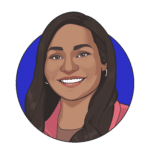Webinar Recap: Achieving Scale with Virtual Users
October 27, 2023
In the ever-evolving landscape of the modern workplace, Virtual Desktop Infrastructure (VDI) systems have become our trusty companions, providing the flexibility and efficiency we need. The contemporary workplace constantly changes, and Virtual Desktop Infrastructure (VDI) systems are becoming increasingly important.
But, as any tech enthusiast will tell you, the complex and unpredictable nature of VDI systems often leaves us scratching our heads regarding ensuring optimal performance. Luckily, there’s a superhero in the tech world – virtual users.
Our recent webinar hosted, Achieve the Scale You Need with Human-Centric Workloads, delves into a groundbreaking concept: harnessing the power of human-paced technology to revolutionize knowledge work and GPU optimization in your digital workspace.
So, let’s kick back and recap the highlights from this informative session in a more conversational tone.
Meet Your New Best Friends: Virtual Users
Picture this: you’re in charge of a VDI system and want to ensure it’s performing at its absolute best. Enter virtual users, the unsung heroes who can simulate human behaviors on your system, allowing you to assess its performance, stress levels, and overall user experience. Blair Parkhill, the Master Systems Engineer and Product Manager at Login VSI, put it, “When we say achieve the scale you need with human-centric workloads, that’s basically how can we simulate your humans in your production environments doing the things that they do daily in order to stress a system that you may have or learn more about it.”
Parkhill then broke it down for us, explaining that VDI systems consist of four main components: humans, hardware, software, and services. These elements add complexity and unpredictability to the systems, making adopting a controlled and predictable approach to understanding and optimizing them crucial.
The Knowledge Worker’s Magic Touch
One standout feature of the webinar was the introduction of the Knowledge Worker workload – a trusted companion in the VDI world. This simulation involves everyday office tasks like working on spreadsheets, crafting reports, and creating presentations. Parkhill expanded on this, saying, “Knowledge workers are like a lot of us. They use a lot of Office tools. They will typically use a lot more browser, and I bring that up, and you see that emphasized here in the workspace. Apps such as static web pages, moderate browser, and heavy browser work.”
Why is this significant? Simulating the behaviors of knowledge workers provides invaluable insights into how a system responds under different loads. This means we can identify bottlenecks and optimize resources to ensure VDI systems perform at their best.
The User Experience Score: Your New Best Friend
During the webinar, a crucial aspect was the introduction of the User Experience Score, a metric that measures workspace responsiveness. This score ranges from 0 (yikes!) to 10 (awesome!).
Parkhill gave us the lowdown, “Our virtual users can now collect session metrics. So basically, you can think of that virtual user logging into Perfmon and grabbing session metrics that you want that virtual user to report. So we could say, ‘Hey, virtual user, while you’re collecting all these other things and testing the apps, can you also tell me what CPU utilization was?'”
The User Experience Score and other metrics like VSI max and session metrics offer a comprehensive understanding of the system’s performance under different user loads. This data is gold for capacity planning and management, ensuring users get the smooth and efficient experience they deserve.
The Big Takeaways
So, what key lessons can we carry forward from this webinar?
Virtual Users Are Your Testing Allies: Virtual users can simulate human behavior in production environments, allowing businesses to stress-test systems and understand their capacity without risking real user experiences.
Objective Feedback Matters: Virtual users provide objective feedback on system performance, helping businesses identify and address issues before they impact real users.
Ready-Made Workloads: Login Enterprise offers pre-built ‘knowledge worker’ and ‘task worker’ workloads, making it easy to test VDI systems immediately.
Customization is Key: The platform also allows businesses to create custom workloads, enabling them to simulate the behavior of specific user groups.
Future-Proofing: Stay tuned for future developments from Login VSI, including new ‘power worker’ and ‘GPU reference’ workloads and improvements to simplify creating application scripts.
Wrapping It Up
In conclusion, the webinar enlightened us about the incredible potential of virtual users in optimizing VDI systems. Businesses can ensure their VDI systems deliver a seamless and efficient user experience by simulating user behaviors and assessing performance through objective metrics. This isn’t just about technology; it’s about enhancing productivity and making your users happier in the workplace. So, the next time you face VDI system challenges, remember your trusty virtual users are there to help you conquer them!
Ready to take your VDI systems to the next level and explore the world of virtual users?
Take advantage of this fantastic opportunity to optimize your VDI systems! Watch the entire webinar now. And for those hungry for even more insights and innovation, delve into our latest work on Benchmarking a GPU Option for VDI with Intel®.
It’s time to unlock the full potential of your VDI systems and stay ahead in the game.
GPUKnowledge Worker