Availability Monitoring
Availability Monitoring
Continuously monitor applications, services, and locations, enhancing reliability and trust among users.
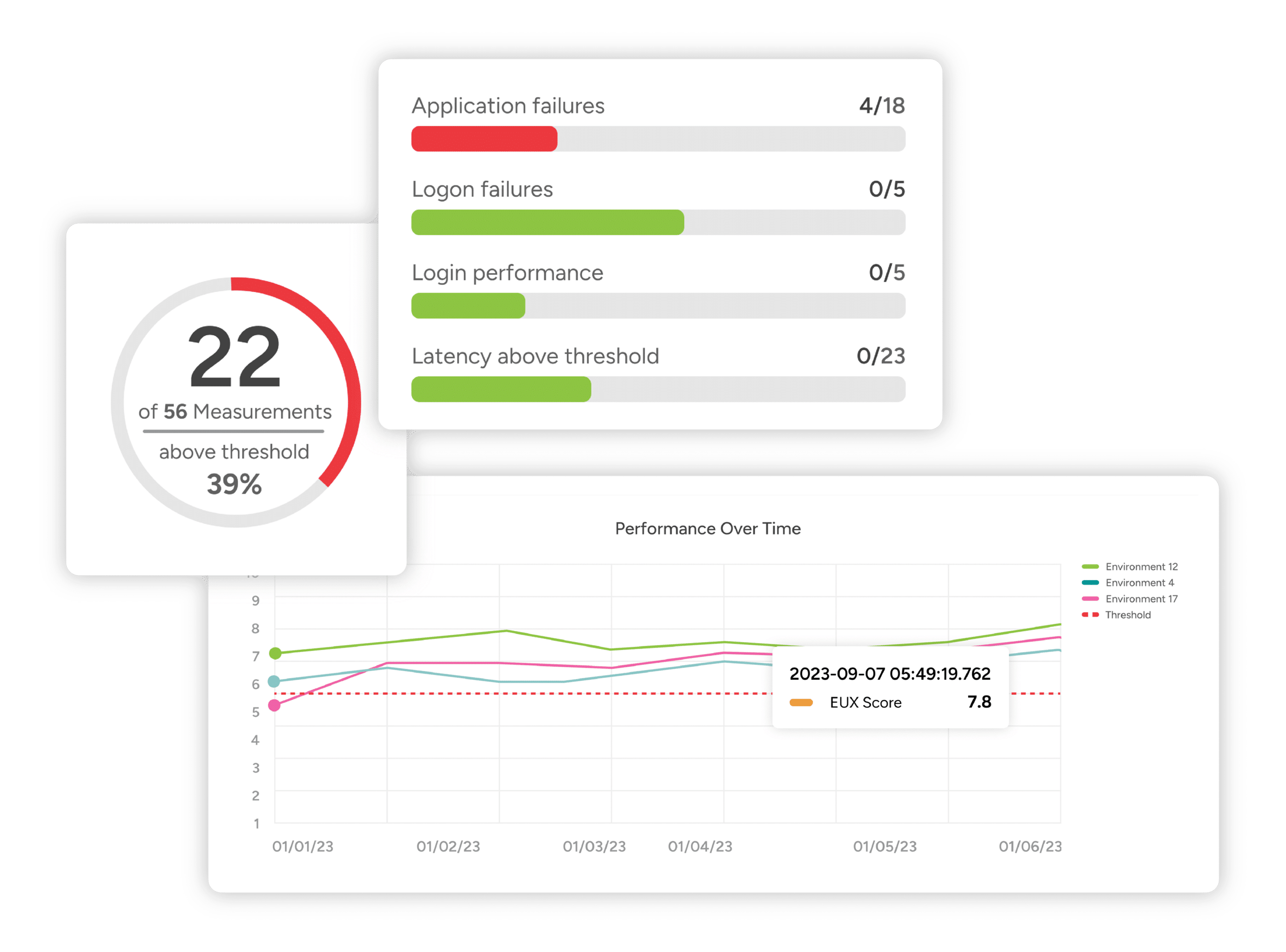
Maintaining the continuous availability of applications, desktops, and network services doesn’t require sophisticated monitoring platforms. The Login Enterprise Platform uses continuous testing to inform you of any issues actively. By implementing a continuous testing approach, IT teams can detect and resolve system issues before they escalate, substantially reducing the volume of help desk calls.
Whether your resources are virtual apps and desktops delivered via Citrix, VMware Horizon, Microsoft Azure Virtual Desktop, Windows 365, or other critical resources supporting your End-User Computing (EUC) environment, Login Enterprise ensures you are alerted to any potential disruptions.
Define What and When to Monitor
- Test the availability of published resources, infrastructure, and applications as often as every minute.
- Tailor tests and thresholds are based on specific locations, user groups, or resources.
- Configure how much or little data to collect across critical metrics, logs, and screenshots.
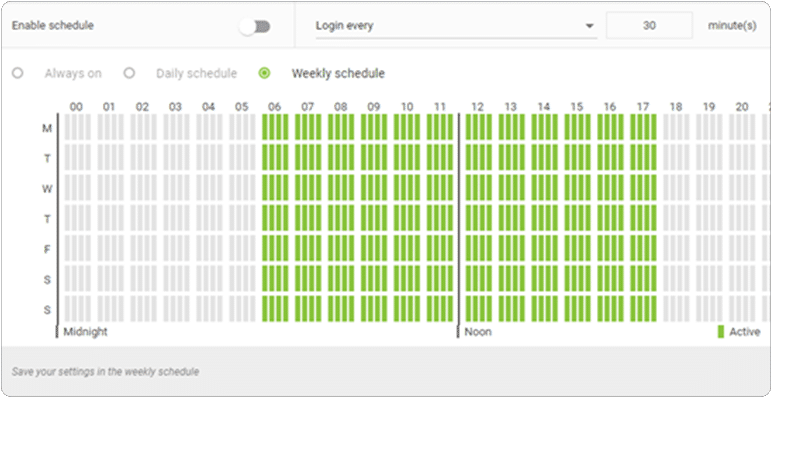
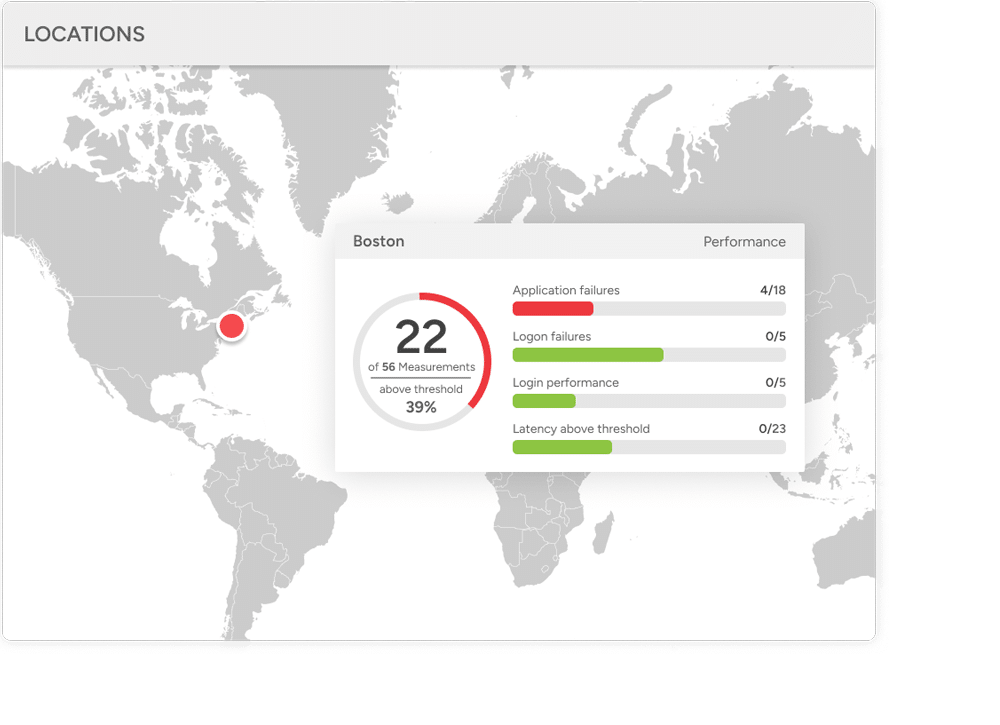
Customize Alerts and Reporting
- Quickly view the status by location in an easy-to-read map view.
- Customizable alert policies notify you of availability issues with any tested resources.
- Receive alerts by email or integrate with existing service management or other platforms.
- Summary dashboards provide an at-a-glance view of how all your tests are performing.
Quickly Diagnose and Correct Issues
- View granular, end-to-end results into the conditions that led to any failures.
- Quickly identify and diagnose problems and take note of trends and inconsistencies.
- Store and analyze historical trending data to predict future performance.
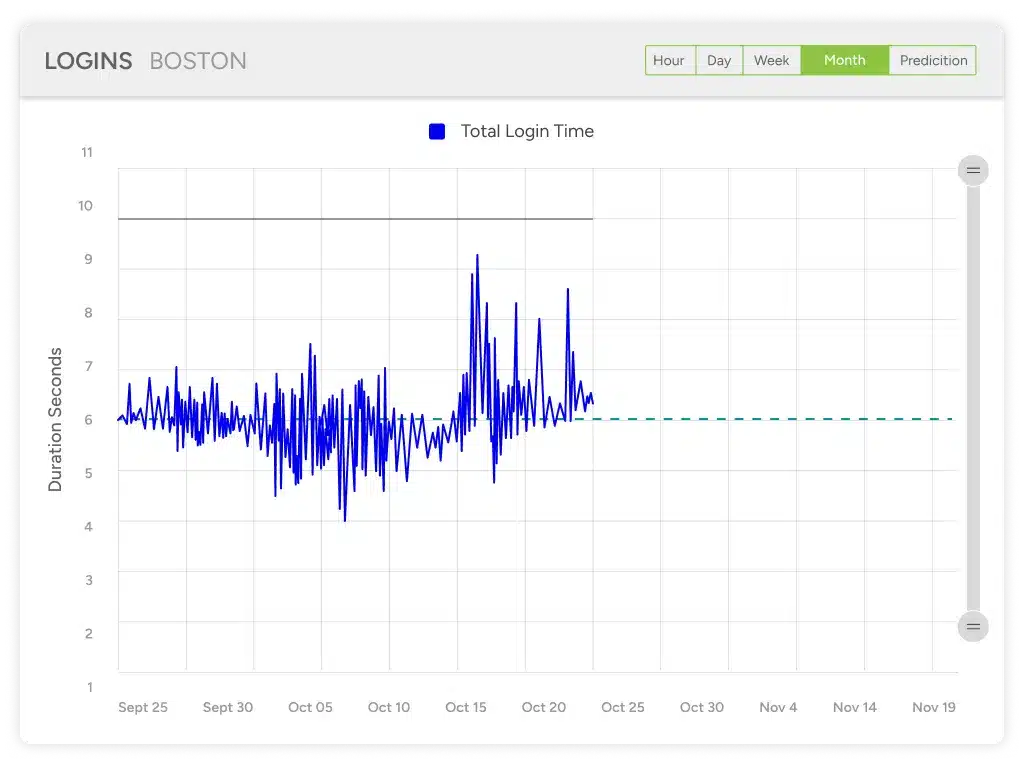
Explore Similar Use Cases
Proactive Issue Detection
Anticipate and address problems before they escalate, ensuring smoother operations and improved user satisfaction.
Learn MoreRoot Cause Analysis
Track session, platform, and custom metrics for deeper insights across the entire stack, enabling faster problem resolution.
Learn More

