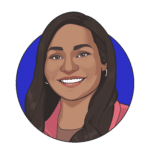A Step-by-Step Guide to Estimate VDI User Capacity
October 6, 2023
Estimating user capacity for virtual desktop infrastructure (VDI) can be complex and challenging. It requires careful consideration of data gathering, hardware and software requirements, user behavior and workload analysis, and end-user optimization.
This guide will provide a step-by-step approach to estimating VDI user capacity effectively. You will learn how to analyze existing hardware resources, select the right software components, understand user behaviors and workloads, implement autoscaling mechanisms, optimize VDI performance for an exceptional end-user experience, and identify common pitfalls to avoid.
With this comprehensive direction in hand, you can make informed decisions on your VDI capacity planning needs.
Gathering Data
The foundation of capacity planning lies in data collection. Begin by collecting information on user profiles, application usage, and performance metrics. The data gathered here will be instrumental in making informed decisions.
Data gathering is essential for capacity planning for virtual desktop infrastructure (VDI). Without the correct information, IT may not be able to estimate user capacity or prepare for potential user demands accurately. To ensure successful VDI implementation, it’s essential to understand user profiles, application usage, performance metrics, and environmental changes.
Businesses should begin the data-gathering process by collecting details on user profiles, such as their roles, operating system preferences, and application usage. This will inform decisions about which hardware and software components are necessary for optimal VDI performance. Additionally, analyzing application usage patterns can help identify peak times of resource consumption and determine required resources at different points in time.
Understanding performance metrics is also essential to estimating VDI capacity. Businesses should set acceptable response times for various operations, such as loading applications or opening files. Monitoring user activity over time allows organizations to detect trends in resource consumption and adjust accordingly. Furthermore, it’s essential to assess the impact of environmental changes on end-user experience since this can affect overall system performance.
Gathering data is an essential step in capacity planning that can’t be overlooked if you want your VDI implementation to be successful. With a comprehensive data collection strategy in place, businesses can accurately determine peak usage times and necessary resources while also identifying trends in resource consumption and evaluating end-user experience in different environments.
Assessing Hardware Resources
Evaluate your existing hardware infrastructure. Consider CPU, RAM, storage, and GPU resources. Determine if your hardware can support the anticipated workload or if an upgrade is necessary.
When assessing the hardware necessary for virtual desktop infrastructure (VDI), businesses must consider various factors. These include CPU, RAM, storage, and GPU resources, as well as any additional requirements that may arise. The first step is to identify and assess the workloads that the system will support. This can involve analyzing application usage data and estimating capacity needs based on peak load times. It is essential to compare these needs against existing specs to determine if upgrades or additional components are necessary.
Businesses should also factor in changes in user behavior or usage patterns that could require additional resource capacity planning tools or strategies for optimal performance. Additionally, they must consider how increased VDI users over time might affect user experience due to increased demand for hardware resources. To ensure their current setup is sufficient for maximum performance, testing methods such as simulations and stress tests should be used regularly to assess whether existing hardware can support anticipated workloads without compromising end-user experience.
Analyzing Software Requirements
Selecting the right software components is crucial. Hypervisors, VDI management tools, and operating systems play a role in VDI performance. Ensure compatibility and optimize software choices to enhance capacity.
Choosing the appropriate software components is essential for estimating Virtual Desktop Infrastructure (VDI) user capacity. For optimal performance, businesses must ensure their chosen hypervisors, VDI management tools, and operating systems are compatible.
Additionally, it’s essential to ensure that the hardware’s system requirements are met before selecting software components. Organizations should also focus on performance optimization by analyzing application usage data and resource consumption trends to maximize efficiency and boost capacity to identify areas where resources may be over-allocated or underutilized. By considering these steps during VDI user capacity estimation, businesses can ensure smooth operations and optimize performance across all their virtual machines without wasting resources on unnecessary hardware upgrades or features that slow down processes or degrade customer satisfaction levels.
User Behavior, Workload Analysis, and Performance Benchmarking
Understanding user behavior and workloads is paramount. Collect data on user activities and usage patterns. This information helps tailor your VDI machine configurations and resource allocation.
Benchmark your VDI infrastructure to understand its capabilities better. Performance tests can reveal bottlenecks and areas that need improvement. Use these benchmarks to optimize your infrastructure.
Data on user behavior and workloads is essential for accurately estimating VDI user capacity. Using an analytics platform to get an in-depth overview of user activities, application usage, and performance metrics can be helpful. This data can provide valuable insights into allocating resources and tailoring the VDI machine configurations for optimal performance.
Evaluating existing hardware infrastructure should also be considered when estimating user capacity. CPU, RAM, storage, and GPU resources all play a role in the quality of the end-user experience in a VDI environment.
Understanding how your hardware components interact with each other can help ensure that they are operating at peak efficiency and that there are no bottlenecks or potential problems.
Software components must also be carefully considered when estimating VDI user capacity. Compatibility is critical; applications must run smoothly in the virtual environment and provide users with a high-quality experience. Performance optimization tools can help identify potential issues or areas where improvements could be made to enhance the overall system performance. Additionally, it’s crucial to analyze resource consumption trends as these can tell you if more resources are needed for specific tasks or processes.
Finally, benchmarking your VDI infrastructure will enable you to determine whether it meets its desired performance levels and if additional resources must be allocated. You can identify any potential bottlenecks or areas that require improvement before going live with the system by running tests such as load or stress testing. Knowing what works well (and what doesn’t) within your VDI environment ensures an optimized system that gives users an excellent end-user experience every time they log in.
It’s important to note that capacity planning isn’t without its challenges; even seemingly small changes, such as adding new software packages or rolling out new features, could have unforeseen effects on system performance or resource allocation needs. It’s essential to monitor changes closely so you can adjust quickly if needed – this helps avoid costly mistakes down the line!
Right Sizing and Autoscale
Proper sizing is about aligning your VDI infrastructure with actual needs. Implement autoscaling mechanisms to adjust resources based on demand dynamically. This ensures efficient resource utilization while maintaining performance.
Right-sizing and autoscaling are essential to ensure efficient resource utilization while maintaining performance in VDI infrastructures. Businesses need to analyze user patterns and peak usage times before making any decisions about the size of their VDI deployment. Companies should also monitor resource utilization closely to identify areas where resources may be over- or under-utilized and use software tools to identify potential areas for optimization.
Choosing the right autoscaling solution can be challenging as it must be compatible with existing hardware and software infrastructure. When selecting an autoscaling solution, businesses should consider scalability, cost efficiency, compatibility with existing technologies, security features, reliability, and customer support. Furthermore, it is essential to have a backup plan in place in case of a sudden power outage or other unexpected event that could disrupt service delivery.
Finally, businesses should monitor their VDI environment correctly to adjust resources when needed. This will help them ensure optimum usage of resources while providing consistent performance levels for their end users. By following these steps and implementing the right sizing and autoscaling methodology for their VDI environment, businesses can achieve maximum efficiency while minimizing costs associated with unnecessary resource consumption.
End User Optimization
Ultimately, it’s all about delivering an exceptional end-user experience. Optimize VDI performance to minimize latency and downtime. Prioritize end-user satisfaction through responsive virtual desktops.
Businesses should employ a multifaceted approach for optimal user experience when operating VDI. Dedicated bandwidth is essential for reducing network lag and boosting system responsiveness. Process monitoring software can also identify any inefficiencies and make the necessary improvements. Furthermore, ensuring sufficient hardware resources are allocated for each user is paramount.
Anti-virus solutions are essential for maintaining security as well. Automated restart policies should also be implemented to keep virtual systems running optimally without unexpected slowdowns or outages. By taking these measures, organizations can put end-user satisfaction first while maximizing the performance of their VDI environment with minimum latency and downtime.
Avoid Pitfalls with Login Enterprise for Careful Planning and Monitoring
Login Enterprise supports the capacity lifecycle for VDI by offering a comprehensive set of features that facilitate data collection and analysis for capacity planning. Firstly, it enables User Profile Analysis by simulating user sessions, allowing you to gather insights into how different user profiles interact with your virtual desktops and applications. This information helps in understanding varying resource demands among user groups.
Leverage application usage monitoring by actively monitoring application performance through simulated user interactions. it records data on application usage patterns, response times, and resource consumption, aiding in identifying applications that may require optimization or additional resources. The tool continually measures performance metrics, collecting data on response times, latency, and resource utilization. This data serves as a foundation for assessing the current state of your environment and identifying potential bottlenecks.
Login Enterprise offers proactive testing capabilities, allowing you to simulate increased user loads and different usage scenarios to gather data on how your environment performs under stress. This proactive approach helps anticipate and address capacity issues before they become critical.
Furthermore, the tool stores historical data on user interactions and application performance, which is crucial for trend analysis and long-term capacity planning. It enables data-driven decisions regarding resource allocation and infrastructure scaling to accommodate future growth. In conclusion, Login Enterprise’s data-driven insights into user behavior, application performance, and resource utilization empower organizations to make informed decisions about optimizing infrastructure, ensuring scalability, and efficiently managing resources for a seamless virtual desktop and application environment.
With these steps and support in place, IT will have confidence knowing that they have optimized their VDI environment for maximum efficiency while minimizing costs.
Ready to manage the entire capacity lifecycle? Learn more about how Login Enterprise supports capacity planning.
Pre-Production Visibility