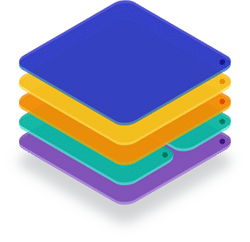The Business Case for Login Enterprise
Hobson & Company (H&C), a leading research firm focused on Return on Investment (ROI) studies, worked with Login VSI to explore EUC teams' top challenges and learn how industry leaders respond. From assessing performance, degradation, and availability to regularly validating application and image changes, EUC teams are fighting an uphill battle. Read on to see how top organizations tackle complex EUC issues and capture up to 300% ROI using Login Enterprise.
- All Resource Types
- All Resource Types
- Blog
- Case Study
- Data Sheets
- eBook
- Flyer
- Infographic
- Reference Architecture
- Solution Guide
- Webinar
- White Papers
Enhancing Application Training with Login VSI’s Scripting Interactions
Introducing Login Enterprise 5.9 for Seamless Workload Automation and Testing
Product FeaturesProduct ReleaseUnveiling the Power of Login Enterprise for Physical Machines
Continuous TestingHardware BenchmarksA Winning Trifecta: How ITQ, Login VSI, and Liquidware Enhance IT
EUC TrendsAnalysis of Antivirus Impact in Citrix Virtual Environments
Uncover the impact of antivirus tooling in Citrix virtual desktop environments, including how to avoid blind spots.
Agent Impact AnalysisCitrixDiagnosing Citrix Logon Issues
Dive deep into the Citrix logon processes and gain invaluable insights to troubleshoot and resolve issues effectively.
CitrixRoot Cause Analysis